Adding an fc i/o fan blade – Dell PowerVault ML6000 User Manual
Page 371
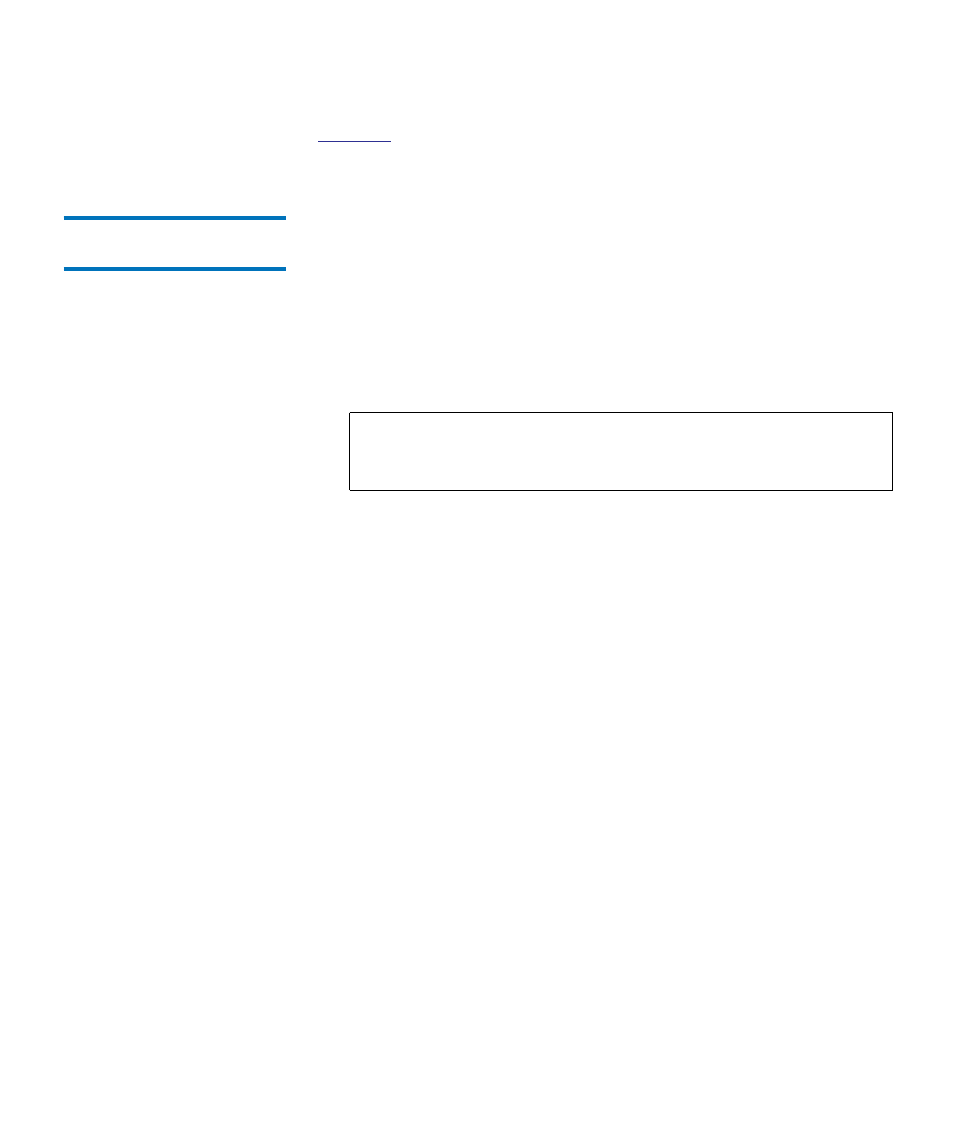
Chapter 12 Installing, Removing, and Replacing
Adding, Removing, and Replacing the FC I/O Fan Blade
Dell PowerVault ML6000 User’s Guide
371
on page 361 shows the FC I/O blade and I/O fan blade
installed side-by-side in the 9U Library Expansion Module.
Adding an FC I/O Fan
Blade
12
These instructions explain how to add an FC I/O fan blade to your
library. You can add an FC I/O fan blade while the library is powered on.
Required tools:
None
1
Access the back of the 9U Library Expansion Module.
2
Remove the cover plate from blade bay to the right of the bay for the
FC I/O blade.
3
Press up and out to open the latch hooks on each side of the FC I/O
fan blade. The LED must be at the bottom of the blade.
Note:
The recommended order of installing the FC I/O blade
and fan blade in a 9U Library Expansion Module is
starting from the bottom two bays and moving up.
- AXIM X3 (366 pages)
- AXIM X3 (178 pages)
- AXIM X3 (2 pages)
- AXIM X3 (158 pages)
- PowerVault MD3220 (32 pages)
- PowerVault MD3220 (32 pages)
- PowerVault MD3220 (237 pages)
- PowerVault MD3220 (32 pages)
- PowerVault MD3220 (32 pages)
- PowerVault MD3220 (388 pages)
- PowerVault MD3220 (32 pages)
- PowerVault MD3220 (6 pages)
- PowerVault MD3220 (174 pages)
- PowerVault MD3220 (32 pages)
- PowerVault MD3220 (76 pages)
- PowerVault MD3220 (11 pages)
- PowerVault MD3220 (76 pages)
- PowerVault MD3220 (272 pages)
- PowerVault MD3220 (32 pages)
- PowerVault MD3220 (2 pages)
- PowerVault MD3220 (74 pages)
- PowerVault MD3220 (28 pages)
- PowerVault 114x (7 pages)
- PowerVault 114x (49 pages)
- POWERVAULT MD3600F (90 pages)
- POWERVAULT MD3620F (16 pages)
- POWERVAULT MD3600F (38 pages)
- POWERVAULT MD3600F (318 pages)
- PowerVault MD3200i (32 pages)
- PowerVault MD3200i (75 pages)
- PowerVault MD3200i (32 pages)
- PowerVault MD3200i (32 pages)
- POWERVAULT MD3600F (90 pages)
- PowerVault MD3200i (21 pages)
- PowerVault MD3200i (32 pages)
- PowerVault MD3200i (32 pages)
- POWERVAULT MD3600F (2 pages)
- POWERVAULT MD3600F (222 pages)
- PowerVault MD3200i (22 pages)
- PowerVault MD3200i (32 pages)
- POWERVAULT MD3600F (2 pages)
- POWERVAULT MD3600F (222 pages)
- PowerVault MD3200i (34 pages)
- POWERVAULT MD3600F (17 pages)
- PowerVault MD3200i (32 pages)
