Troubleshooting “library not ready” messages, To perform library functions. see, Troubleshooting “library – Dell PowerVault ML6000 User Manual
Page 386: Not ready” messages
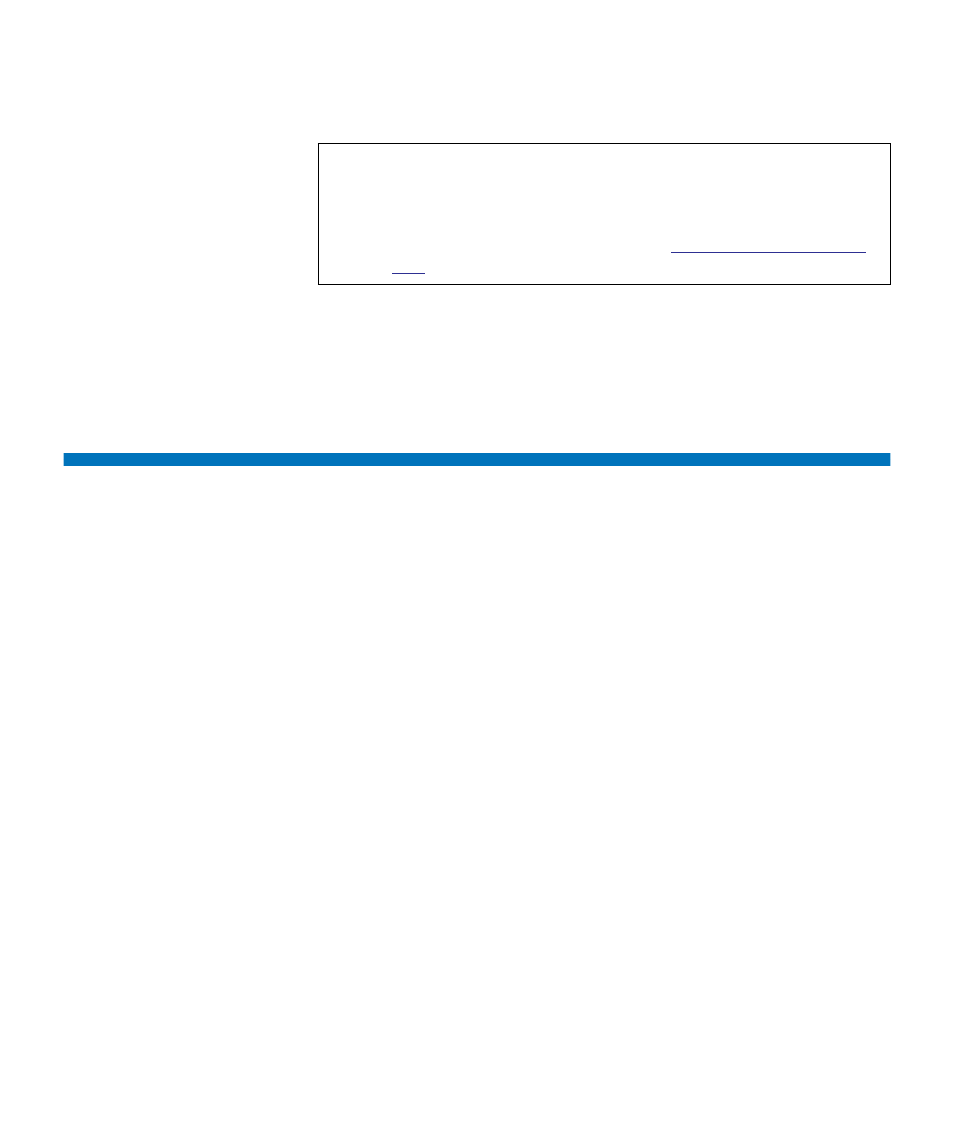
Chapter 13 Troubleshooting
Troubleshooting “Library Not Ready” Messages
Dell PowerVault ML6000 User’s Guide
386
The Configuration operation is available only on the Web client. The path
to open the appropriate screen is:
• From the Web client, select
Tools > Save/Restore Configuration
.
Troubleshooting “Library Not Ready” Messages
The operator panel and Web client each include a header that contains
the company logo, product name, and the three main navigation buttons
Home
,
Help
, and
Logout
. In addition, a message in the header alerts you
when the library is not ready. (No message displays in the header when
the library is in a ready state.)
On the operator panel,
LIBRARY NOT READY
flashes at regular intervals
whenever the library robotics are not yet ready to perform library
functions. To view more information about the library’s condition, select
Tools > About Library
. The
State
field on the
About Library
screen will
display
Not ready
, followed, when applicable, by a brief explanation. For
example, if the library door is open, the
State
field will display:
Not ready,
door is open
.
The header in the Web client also alerts you when the library is not ready.
For instance, if the library door is open, the header will display the
following message:
Library’s door is open
.
“Library Not Ready” messages appear in the header in the operator panel
and the Web client under the following circumstances:
• The robot is in the process of calibrating. When the robot has finished
calibrating, the “Library Not Ready” message no longer appears.
• The robot cannot calibrate. For example, a fiducial label is missing,
preventing the robot from calibrating.
Note:
If your library is running firmware version 600G or later, you
can only restore a saved configuration that was created with
firmware version 410G or later. If you need to restore a
configuration created with firmware that is earlier than 410G,
contact Dell Technical Support (see
) for assistance.
