Updating library and tape drive firmware, Upgrading library firmware, Updating library and tape drive firmware 199 – Dell PowerVault ML6000 User Manual
Page 199: Chapter 11
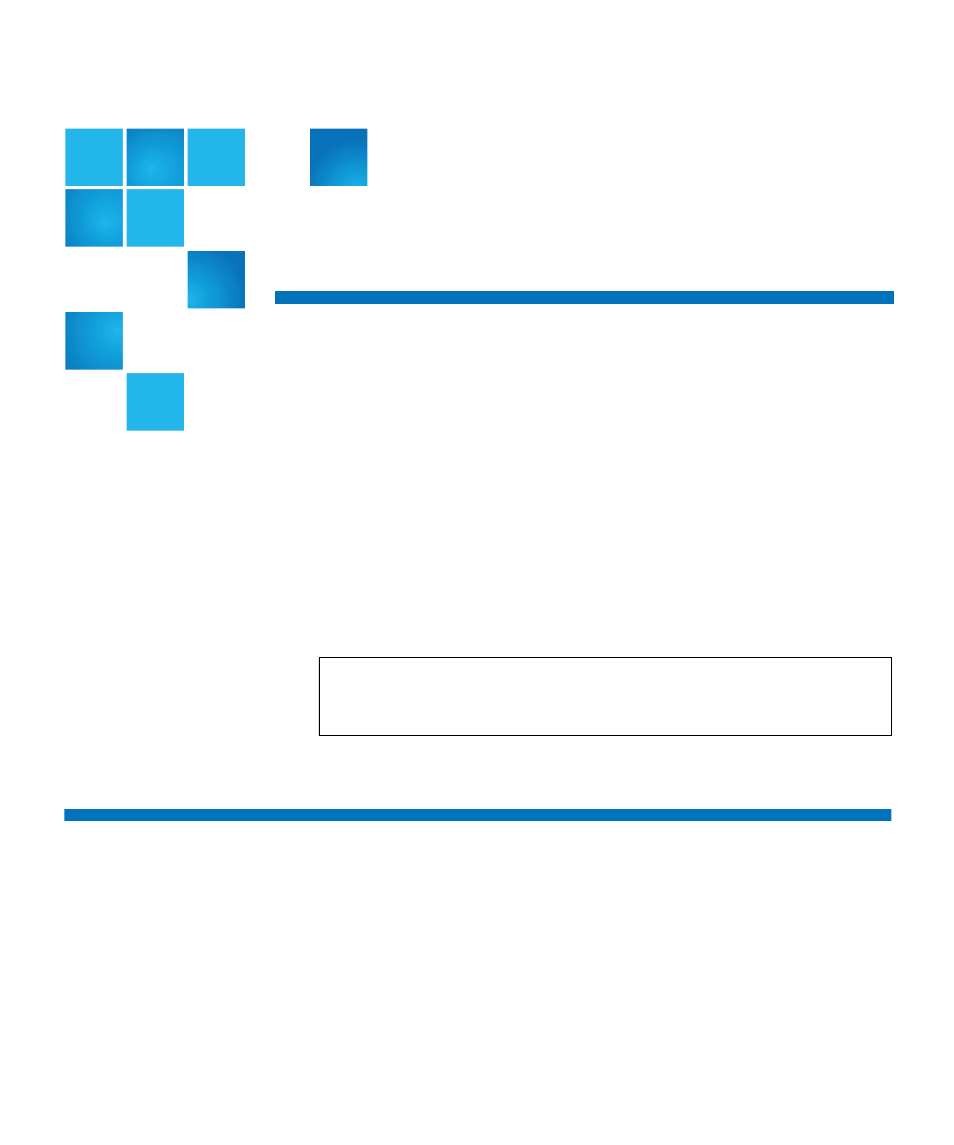
Dell PowerVault ML6000 User’s Guide
199
Chapter 11
11
Updating Library and Tape
Drive Firmware
http://support.dell.com
for firmware upgrades, but you need to make sure
that the firmware you download is compatible with your library and tape
drives.
Upgrading Library Firmware
t.dell.com
. Library
firmware version 200G.GSxxx and 210G.GSxxx support library
configurations of up to 14U. Library firmware 300G.GSxxx supports
library configurations up to 23U. Library firmware versions 320G.GSxxx
Note:
Check the information provided on the Dell Support Website
correct firmware version to download.
See also other documents in the category Dell Hardware:
- AXIM X3 (178 pages)
- AXIM X3 (2 pages)
- AXIM X3 (158 pages)
- AXIM X3 (366 pages)
- PowerVault MD3220 (32 pages)
- PowerVault MD3220 (32 pages)
- PowerVault MD3220 (388 pages)
- PowerVault MD3220 (32 pages)
- PowerVault MD3220 (6 pages)
- PowerVault MD3220 (174 pages)
- PowerVault MD3220 (32 pages)
- PowerVault MD3220 (76 pages)
- PowerVault MD3220 (11 pages)
- PowerVault MD3220 (76 pages)
- PowerVault MD3220 (272 pages)
- PowerVault MD3220 (32 pages)
- PowerVault MD3220 (2 pages)
- PowerVault MD3220 (74 pages)
- PowerVault MD3220 (28 pages)
- PowerVault MD3220 (32 pages)
- PowerVault MD3220 (32 pages)
- PowerVault MD3220 (237 pages)
- PowerVault 114x (7 pages)
- PowerVault 114x (49 pages)
- PowerVault MD3200i (75 pages)
- PowerVault MD3200i (32 pages)
- PowerVault MD3200i (32 pages)
- POWERVAULT MD3600F (90 pages)
- PowerVault MD3200i (21 pages)
- PowerVault MD3200i (32 pages)
- PowerVault MD3200i (32 pages)
- POWERVAULT MD3600F (2 pages)
- POWERVAULT MD3600F (222 pages)
- PowerVault MD3200i (22 pages)
- PowerVault MD3200i (32 pages)
- POWERVAULT MD3600F (2 pages)
- POWERVAULT MD3600F (222 pages)
- PowerVault MD3200i (34 pages)
- POWERVAULT MD3600F (17 pages)
- PowerVault MD3200i (32 pages)
- POWERVAULT MD3600F (90 pages)
- POWERVAULT MD3620F (16 pages)
- POWERVAULT MD3600F (38 pages)
- POWERVAULT MD3600F (318 pages)
- PowerVault MD3200i (32 pages)
