Dell PowerVault ML6000 User Manual
Page 166
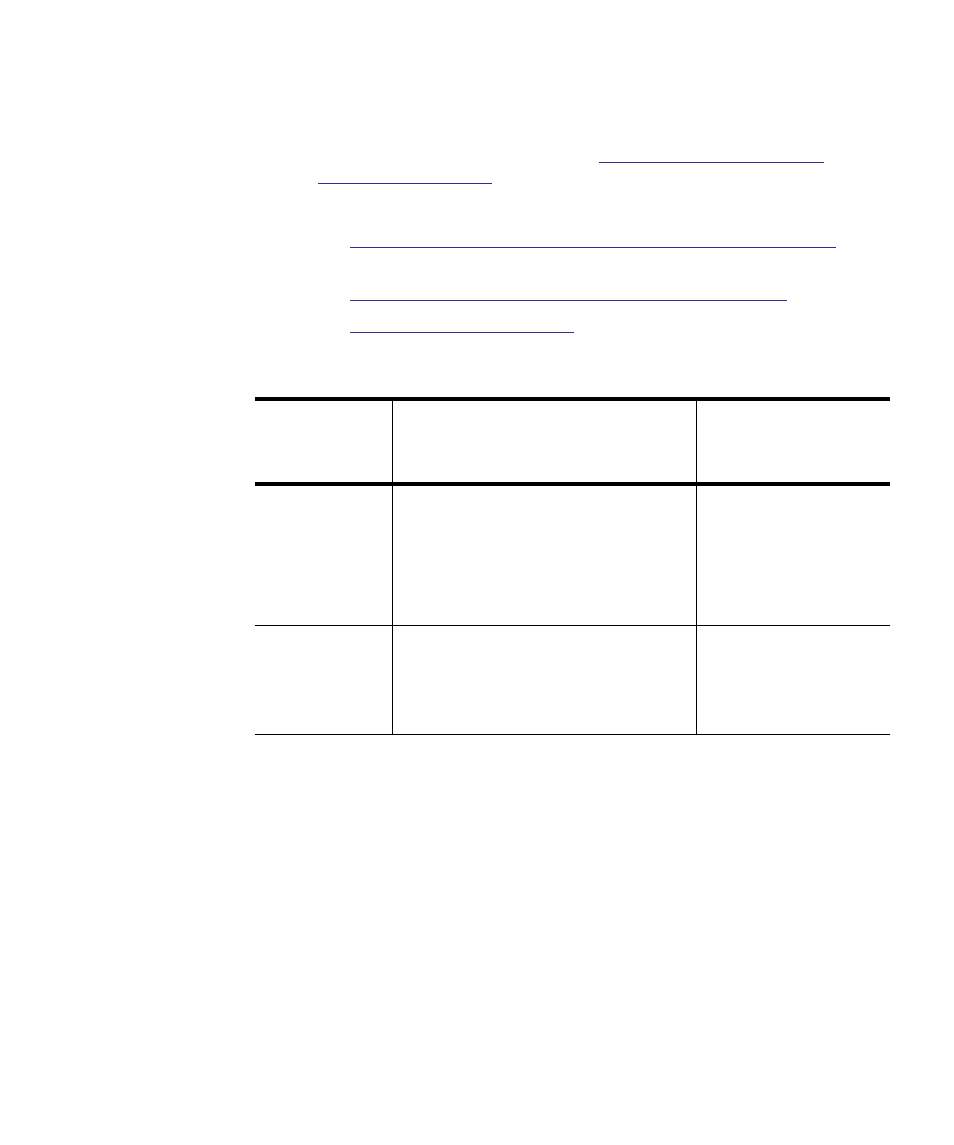
Chapter 9 Running Your Library
Performing Media Operations
Dell PowerVault ML6000 User’s Guide
166
is enabled on the library by default. For information on
disabling/enabling this feature, see
This section contains the following sub-sections
•
Importing Media with Manual Cartridge Assignment Enabled
•
Importing with Manual Cartridge Assignment Disabled
•
The table below describes the differences in what you can do depending
on manual cartridge assignment status:
Importing Media with Manual Cartridge Assignment Enabled
9
• When Manual Cartridge Assignment is enabled (default), once you
load tape cartridges into the I/E station and close the I/E station
door, the
Assign I/E
screen automatically appears on the operator
panel. The
Assign I/E
screen prompts you to use the operator panel to
assign the cartridges to a specific partition or to the system partition.
The cartridges can be used only by the assigned partition. All of the
cartridges you placed in the I/E station are assigned to the same
partition that you selected.
Manual
Cartridge
Assignment
Cartridge Assignment in I/E
Station
Is Importing
Unassigned Media
Allowed?
Enabled
(default)
You are asked to assign cartridges
to a partition immediately upon
placing them in the I/E station. You
may “cancel” out of this window
without assigning them to a
partition.
From operator panel:
NO
From Web client:
YES
Disabled
You are not asked to assign
cartridges to a partition and the
cartridges remain unassigned until
imported into the library.
From operator panel:
YES
From Web client:
YES
