Logging in – Dell PowerVault ML6000 User Manual
Page 163
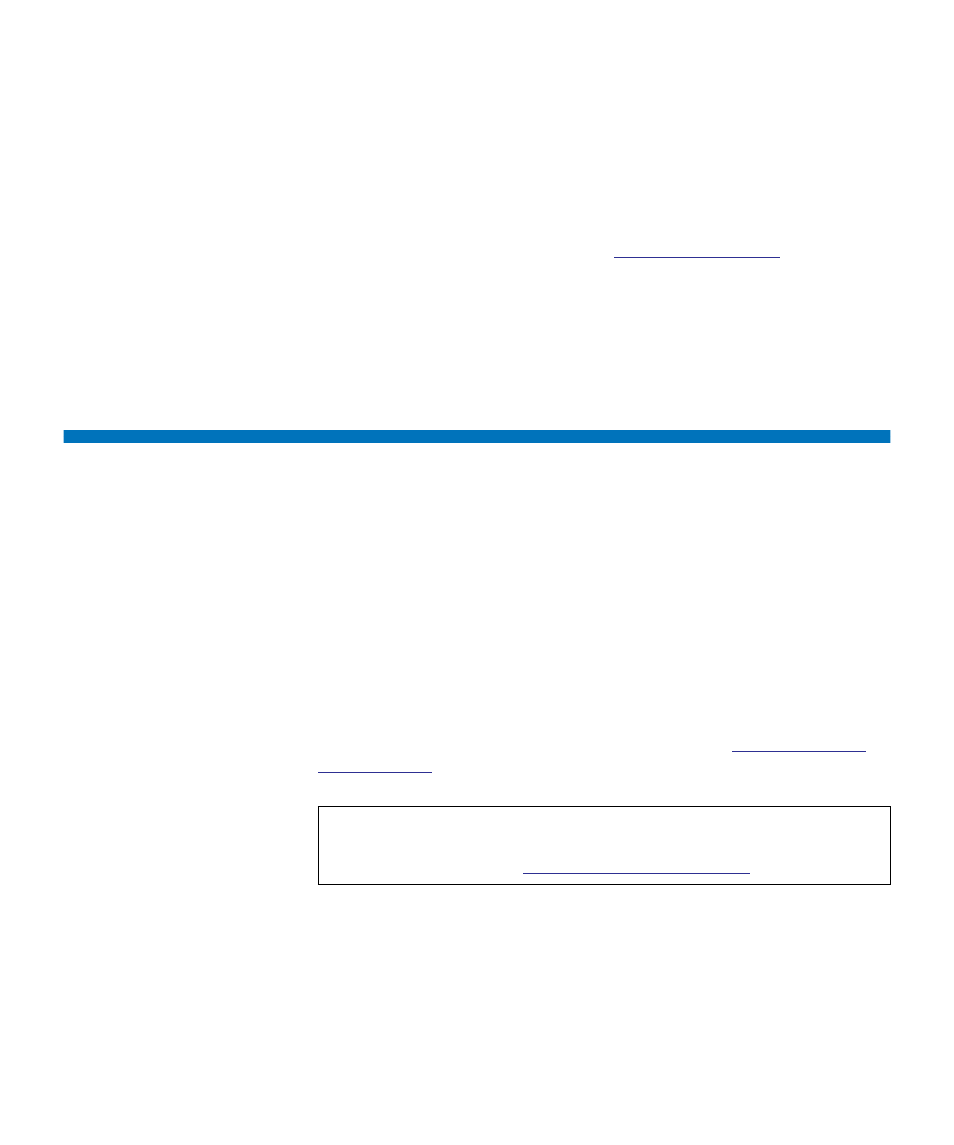
Chapter 9 Running Your Library
Logging In
Dell PowerVault ML6000 User’s Guide
163
Restarting takes approximately 5 minutes for the 5U Library Control
Module and longer for the 14U and higher library configurations.
If the “Not Initialized” message appears on the operator panel after the
restart process is complete, the library did not properly initialize. View
the
All RAS Tickets
screen to find the problem that is preventing the
library from properly initializing. See
The paths to open the appropriate screens are as follows:
• From the Web client, select
Operations > System Shutdown
.
• From the operator panel, select
Operations > Shutdown
.
Logging In
All users and administrators must log in to the library to perform library
functions or view library operations.
If you are logging in to the library for the first time using the default
administrator account, type
admin
in the
User Name
text box and
password
in the
Password
text box.
After you log on for the first time, change the password for the default
administrator account. Passwords are limited to 6–16 lower-case
alphanumeric characters and can also include underscores (_), periods (.),
hyphens (-), asterisks (*), and and the “at” symbol (
@
). For example:
pass_1
. For information on changing passwords, see
Note:
If you misplace the password for the default administrator
account, contact Dell Technical Support. For contact
