User access – Dell PowerVault ML6000 User Manual
Page 55
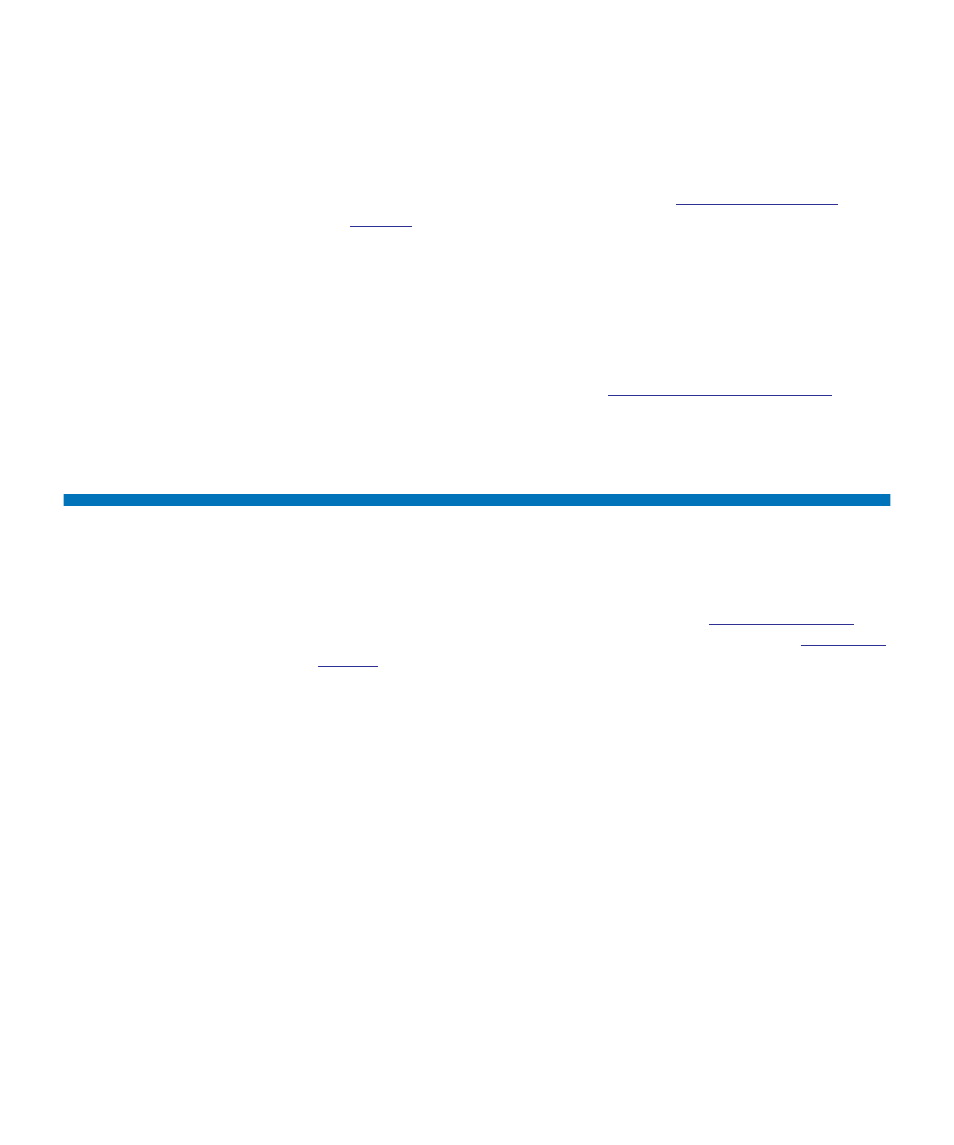
Chapter 4 Understanding the User Interface
User Access
Dell PowerVault ML6000 User’s Guide
55
• All users are logged out automatically after a configurable period of
inactivity. The default user session timeout period is 30 minutes, but
administrators can change the user session timeout to a value from 15
minutes to 480 minutes (eight hours). See
• A screen saver is invoked after 10 minutes of inactivity on the
operator panel. After an hour of inactivity, the screen will appear
black. If the user has not been logged out for inactivity, touching the
operator panel will reactivate it, returning the user to the screen last
in use. (The Web client does not use a screen saver.)
• An administrator can disable any access to the library from the Web
client. For more information, see
User Access
Administrators have access to the entire library. Users with user
privileges can only access some of the menus. See
for
the Web client menu tree and privilege level information. See
for the operator panel menu tree and privilege level information.
