Dell PowerVault ML6000 User Manual
Page 154
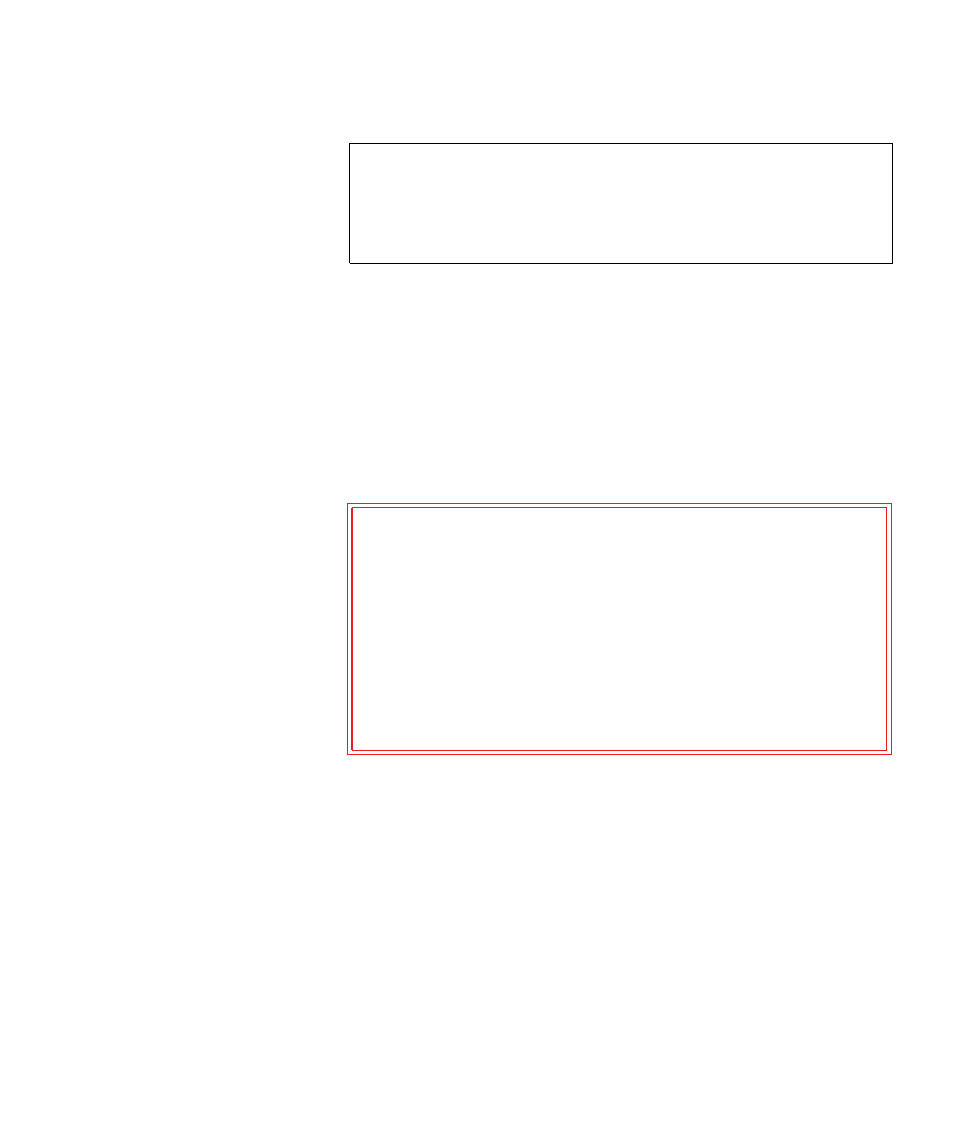
Chapter 8 Library Managed Encryption
Configuring the Dell Encryption Key Manager (EKM) on the Library
Dell PowerVault ML6000 User’s Guide
154
3
If you want different partitions to use different EKM key servers, fill
in the Library Managed Encryption Server Overrides section as
follows. The settings in the overrides section supersede the default
settings listed in the
Setup > Encryption > System Configuration
screen. (However, the overrides settings do not change the settings
listed in the
Setup > Encryption > System Configuration
screen. Those
settings are the default configuration settings for any partition that
does not use overrides.) Overrides are only available on partitions
that have
Library Managed
set as the encryption method.
For each partition that has Library Managed as the encryption
method, do the following:
• Type the IP address (if DNS is not enabled) or the host name (if
DNS is enabled) of the primary EKM key server in the
Primary
Host
text box.
• Type the port number for the primary EKM key server into the
Port
text box. The default port number is 3801, unless SSL is
enabled. If SSL is enabled, the default port number is 443.
• If you are using a secondary EKM server, type the address/host
name and port number of the secondary EKM key server in the
Secondary Host
and
Port
text boxes.
Note:
When you change a partition from Library Managed to
Application Managed, the data that was written to the
tapes while the partition was configured for library
managed encryption can no longer be read, until you
change the partition back to Library Managed.
Caution:
Only fill in the overrides section if you want different
partitions to use different EKM key servers.
Otherwise, leave this section alone and allow the
values from the
Setup > Encryption > System
Configuration
screen to populate these fields. Once
you make any changes to the overrides section, the
default values from the
Setup > Encryption > System
Configuration
screen will no longer automatically
populate these fields. If you want to return to the
default settings after changing the overrides, you
must enter them manually.
