Modules – Dell PowerVault ML6000 User Manual
Page 18
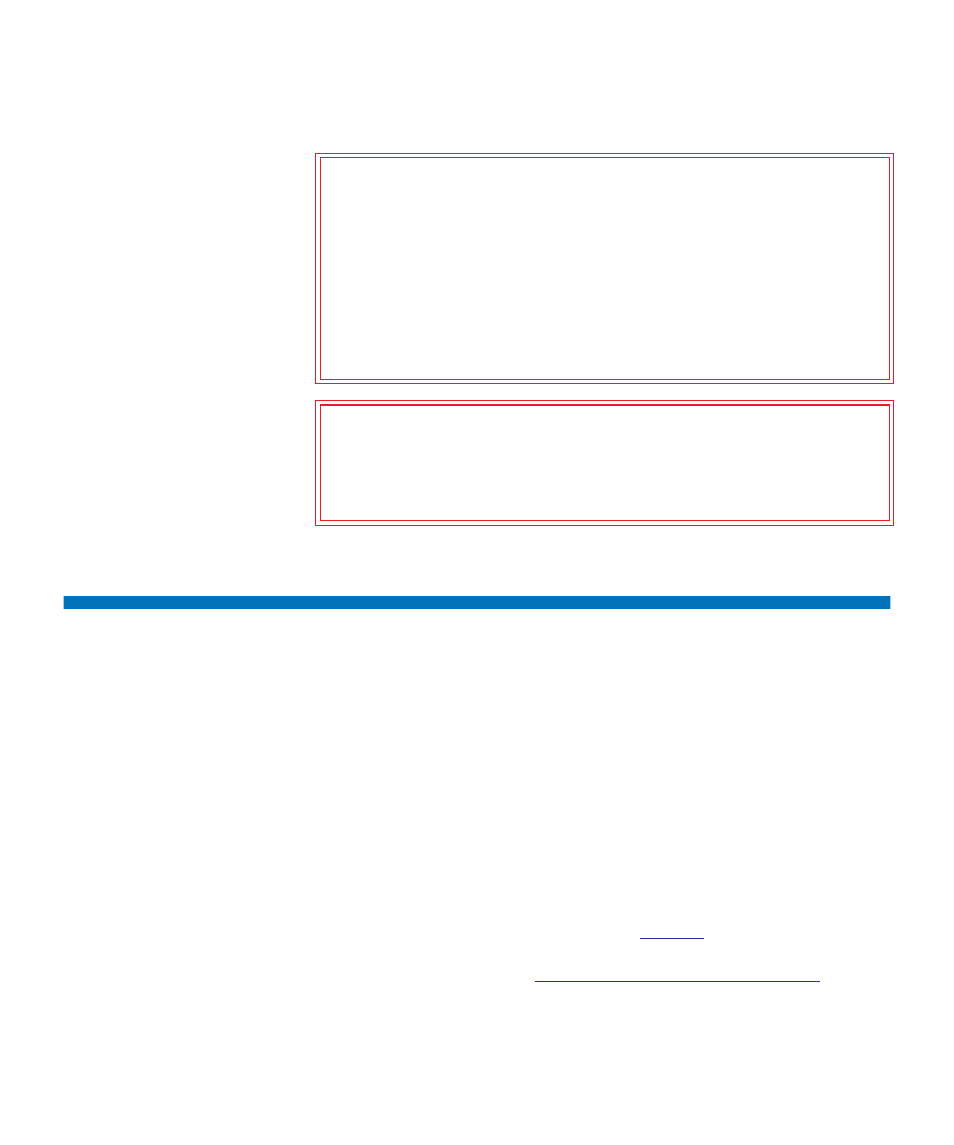
Chapter 3 Description
Modules
Dell PowerVault ML6000 User’s Guide
18
Modules
PowerVault ML6000 libraries are modular, and you can increase the size
at any time. The three base systems for the PowerVault ML6000 library
are as follows:
• ML6010 CM (5U rack height)
• ML6020 CM (14U rack height)
• ML6030 CM (23U rack height)
These configurations can be scaled up by adding PowerVault ML6000
EM 9U Library Expansion Modules to a maximum rack height of 41U. 9U
Library Expansion Modules provide additional capacity as your storage
and tape drive requirements change. See
illustration of library scalability. For information on installing, removing,
Installing, Removing, and Replacing
Warning:
All libraries taller than 14U must be installed in a rack
having a main protective earthing (grounding) terminal,
and power must be supplied via an industrial plug and
socket-outlet and/or an appliance coupler complying with
IEC 60309 (or an equivalent national standard) and having
a protective earth (ground) conductor with a cross-
sectional area of at least 1.5 mm2 (14 AWG).
To ensure proper airflow and access space, allow 60 cm (24
inches) in the front and back of the library.
Caution:
ML6030 (and higher) CM and Expansion Modules require
professional installation. Professional installation may
have been included with your purchase. Please call
1-800-945-3355 to schedule professional installation of
your PowerVault library.
