Understanding the user interface, Understanding the user interface 42, Chapter 4, understanding the user interface – Dell PowerVault ML6000 User Manual
Page 42: For more information, Chapter 4
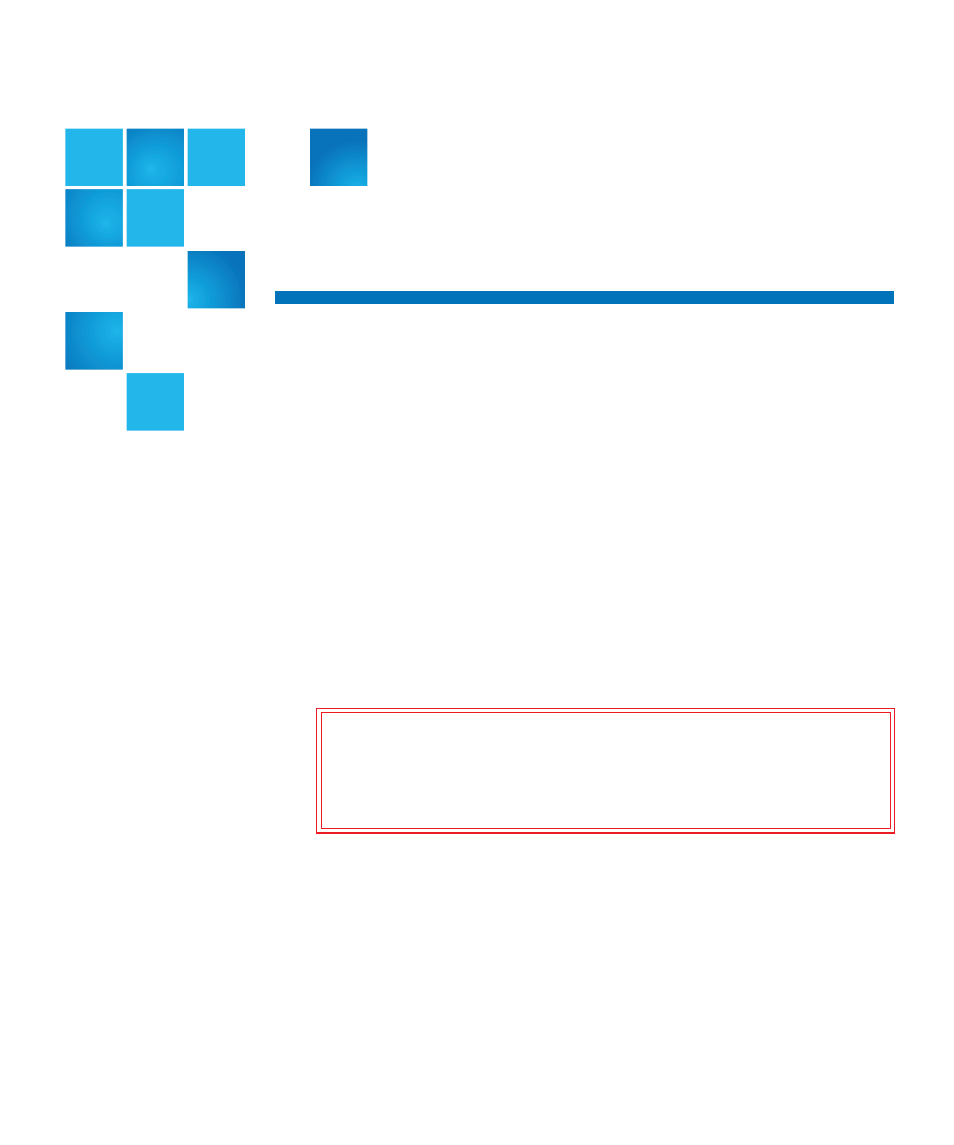
Dell PowerVault ML6000 User’s Guide
42
Chapter 4
4
Understanding the User Interface
The user interface of PowerVault ML6000 libraries is available in two
formats: the operator panel and the Web client. Operations on the library
can be performed locally on the 5U Library Control Module using the
operator panel or remotely on your computer using the Web client.
Similar functionality with common elements is used for both formats.
Both the Web client and operator panel user interfaces are required to
operate the library. Some functionality is only available through the Web
client, and some functionality is only available through the operator
panel. However, using the Web client rather than the operator panel to
perform library operations (when possible) is recommended.
Caution:
Do not perform inventory operations (for example,
working with RAS tickets, creating/modifying/deleting
partitions) while the library is performing an inventory.
Doing so may result in inventory discrepancies, such as
missing tape cartridges.
