Taking a library offline, Cabling the library – Dell PowerVault ML6000 User Manual
Page 212
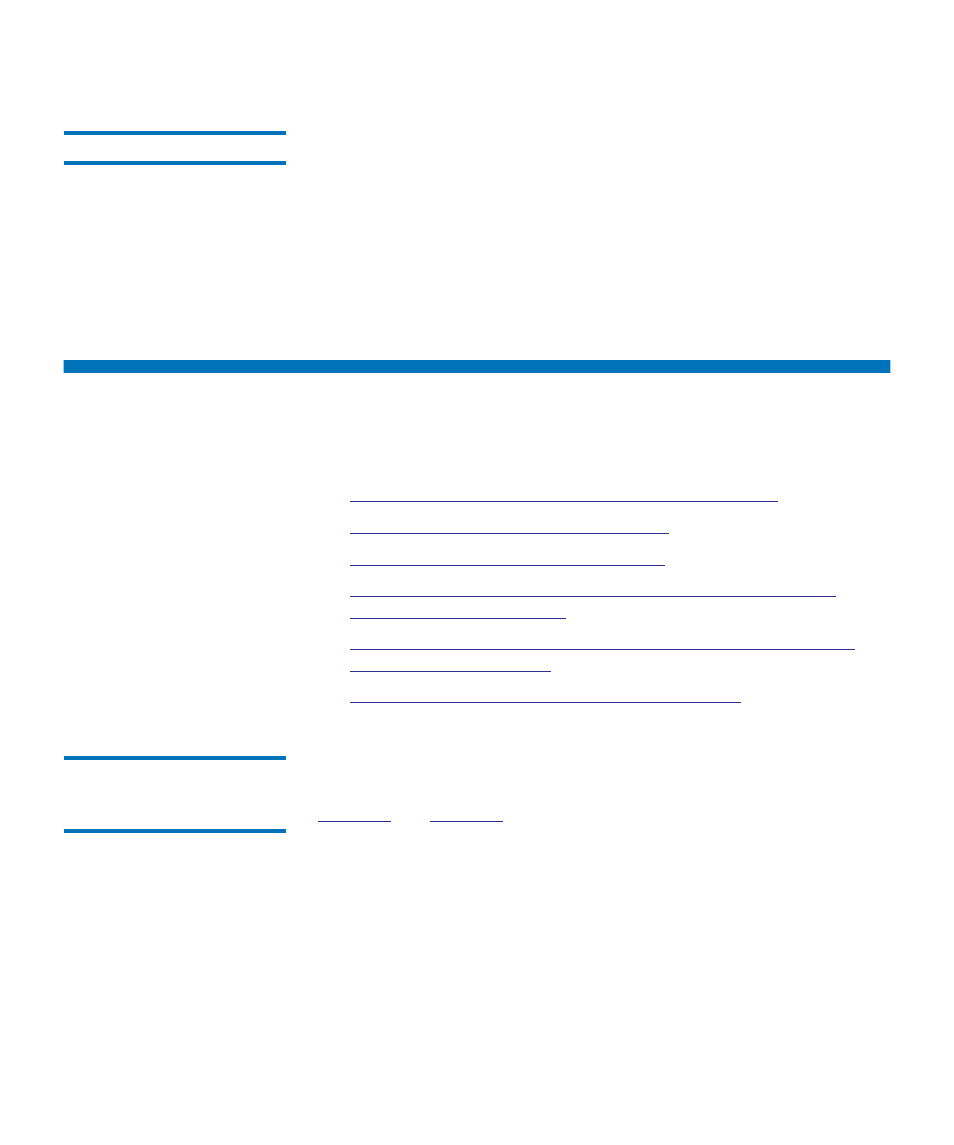
Chapter 12 Installing, Removing, and Replacing
Cabling the Library
Dell PowerVault ML6000 User’s Guide
212
Taking a Library Offline
12
To take an entire library offline, take all of its partitions offline.
1
Using the library’s operator panel, select
Operations > Change
Partition Mode
; or, using the Web client, select
Operations > Partitions
> Change Mode
.
2
For each partition that you want to take offline, click
Offline
.
3
Click
Apply
.
Cabling the Library
Use the following cabling procedure appropriate for your drive type.
•
Specific Instructions for LTO-5 and LTO-6 Tape Drives
•
Cabling Libraries With SCSI Tape Drives
•
Cabling Libraries With SAS Tape Drives
•
Cabling Libraries With Fibre Channel Tape Drives Connected
•
Cabling Libraries With Fibre Channel Tape Drives Connected to
•
Recommended Library Cabling for FC I/O Blades
Specific Instructions for
LTO-5 and LTO-6 Tape
Drives
The library handles the Ethernet and Fibre Channel data ports on LTO-5
and LTO-6 tape drives differently depending on the tape drive. See
