Rockwell Automation 2711E-xxxx User Manual PanelView 1000e, 1200e 1400e User Manual
Page 61
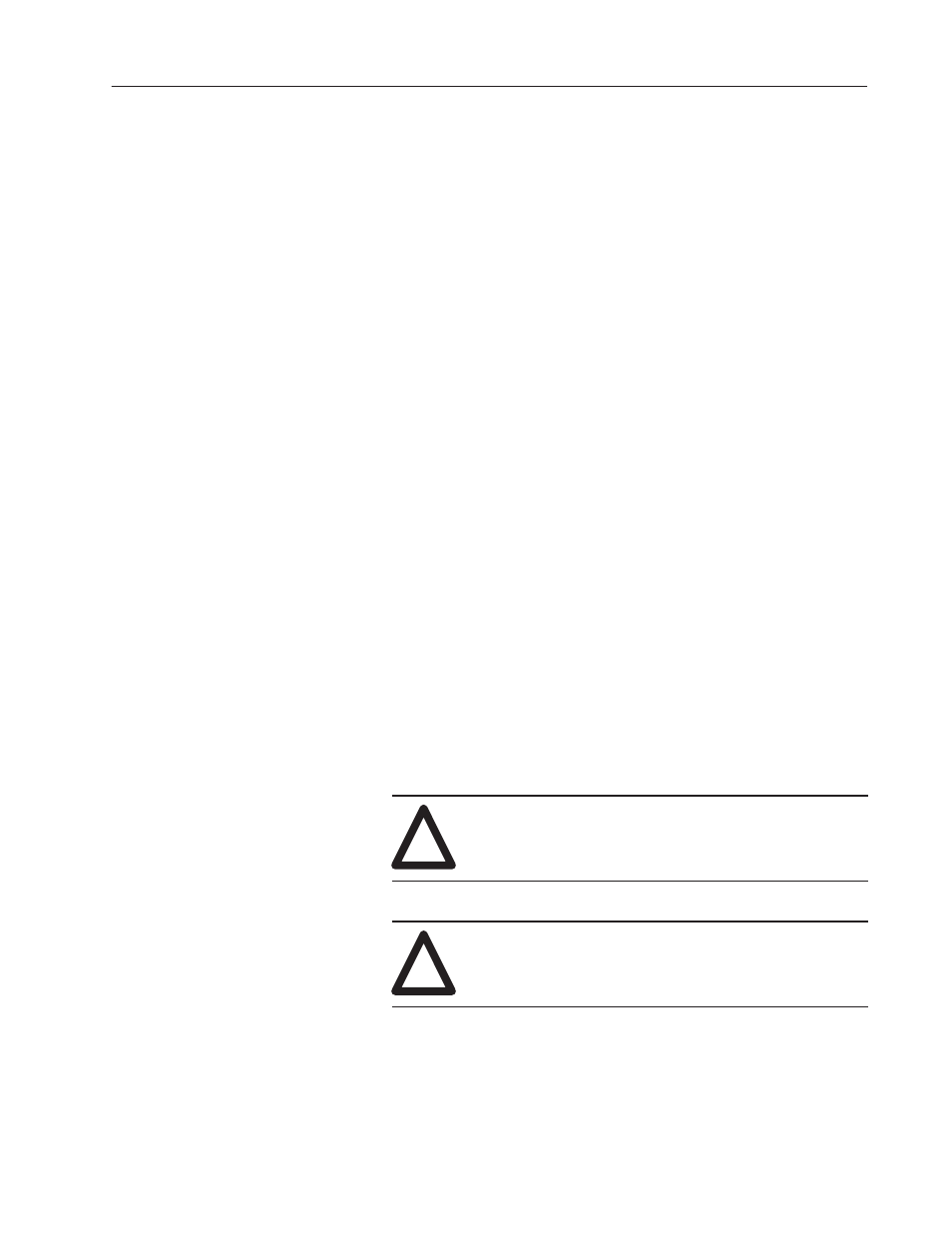
3–11
Installing PanelView 1200e Terminals
Publication 2711E-6.17 – November 1998
Switching Modes
The terminal operates in Configure and Run modes. Configure mode
lets you set up the terminal and Run mode executes the application
file. To switch between modes, use either of the following methods:
•
the hardware Mode Select Keyswitch, at the back of the terminal.
•
the Software Mode Switch (available in PanelView firmware
version 3 and above) that you can set to Enable or Disable from
the Terminal Configuration screen. For details, see Mode Switch
in Chapter 5 of this manual.
Note: The terminal communicates with your PLC only when the
terminal is in Run mode, so set it to this mode to monitor and control
your PLC application.
With the optional Remote Keyswitch Assembly, you can access the
Mode Select Keyswitch and RS-232 port from the front of the rack
where the terminal is mounted. It is available in a separate kit (A-B
Catalog Number 2711-NC2). For complete mounting instructions,
refer to Remote Keyswitch and RS-232 Port Assembly Installation
Data (A-B Publication 2711-5.2).
Connecting Power to the Terminal
Power requirements for the terminal are 115 Vac (60 Hz) or 230 Vac
(50 Hz).
Before connecting the power cable to the power connector at the rear
of the terminal, make sure the cable is not carrying power. Because
the terminal has no power switch, connecting the ac power will start
the terminal if power is present in the cable.
!
ATTENTION: Be sure to connect the wire to Ground
(GND) on the power connector. Failure to do so could
result in electrical hazard to the operator (and damage
to the equipment).
!
ATTENTION: Both the ac supply and the relay
output connectors look the same so be very careful to
wire them correctly. Incorrect power wire connection
can damage the terminal.
"
