Wiring recommendations, Terminal weights, Front panel design – Rockwell Automation 2711E-xxxx User Manual PanelView 1000e, 1200e 1400e User Manual
Page 182
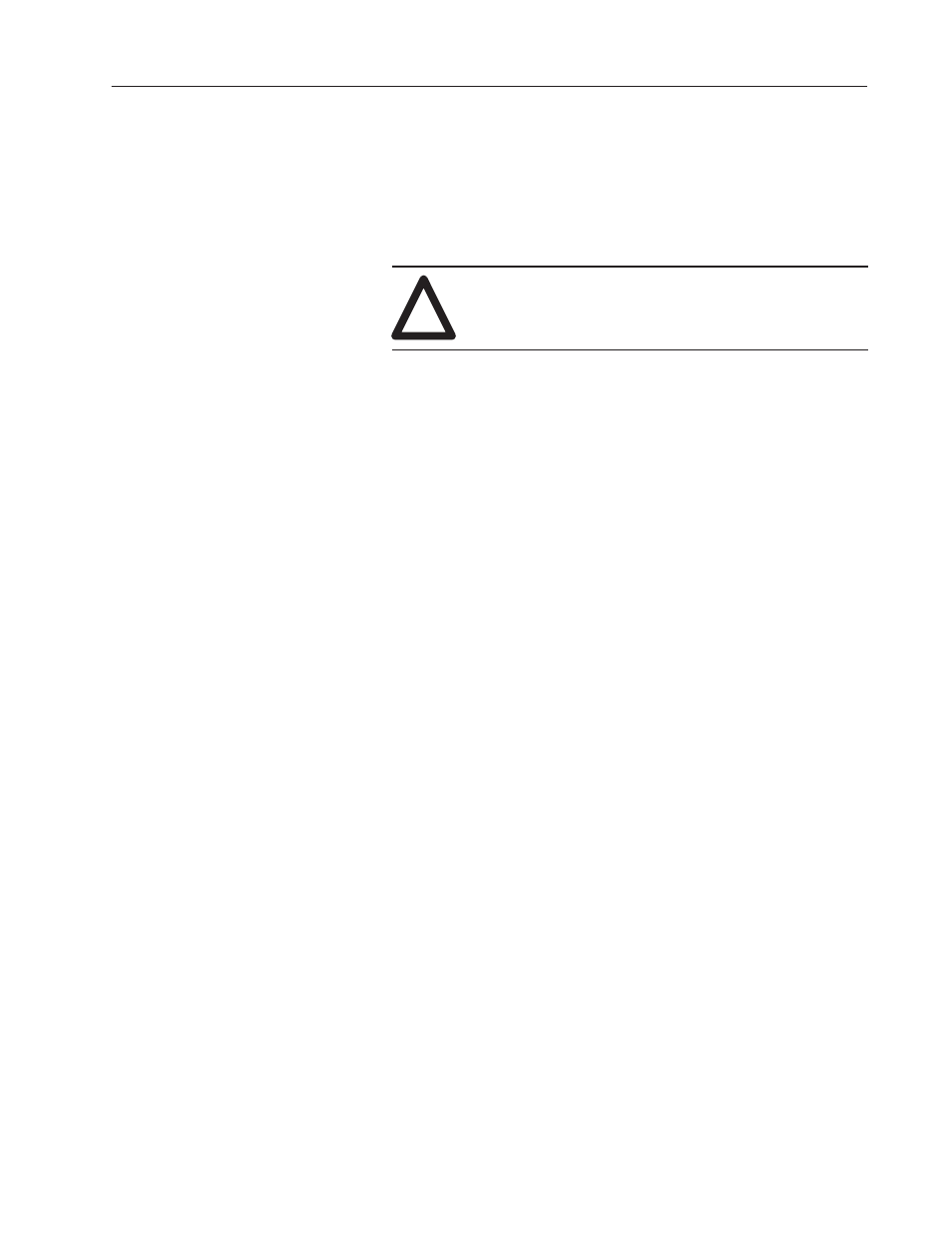
Specifications: 1400e Operator Terminal
C–3
Publication 2711E-6.17 – November 1998
Careful wire routing helps cut down on electrical noise. To reduce
electrical noise, connect the PanelView 1400e Operator Terminal to
its own branch circuit. The input power source should be protected
by a fuse or circuit breaker rated at no more than 15 amps. Route
incoming power to the PanelView 1400e terminal by a separate path
from the communication cable.
!
ATTENTION: Do not run signal wiring and power
wiring in the same conduit.
Where power and communication lines must cross, they should do so
at right angles. Communication lines can be installed in the same
conduit as low-level, dc I/O lines (less than 10 volts).
•
Keypad terminal
44.6 lbs (20.2 kg)
•
Touch screen terminal
43.5 lbs (19.7 kg)
These weights do not include any shipping materials used to package
the terminal.
This section describes front panel design specifications for the
PanelView 1400e keypad and touch screen terminals.
Keypad Terminals
Key Panel:
black powder-coated, cast aluminum with
hard-coated, scratch-resistant polyester surface
Keys:
sealed, stainless steel dome membrane switches with
tactile feedback and an actuation force of 1 lb.
(0.455 kg), mounted on the key panel’s anodized
aluminum backer plate. Keys are rated for
2,000,000 presses.
Window:
95% gloss, hard-coated, scratch-resistant polyester
over chemically strengthened glass
Custom legends can be inserted in the 21 user-configurable function
keys and the Select, Cancel, Raise and Lower keys.
Wiring Recommendations
Terminal Weights
Front Panel Design
