Time and date clock, Temperature, humidity, and altitude – Rockwell Automation 2711E-xxxx User Manual PanelView 1000e, 1200e 1400e User Manual
Page 188
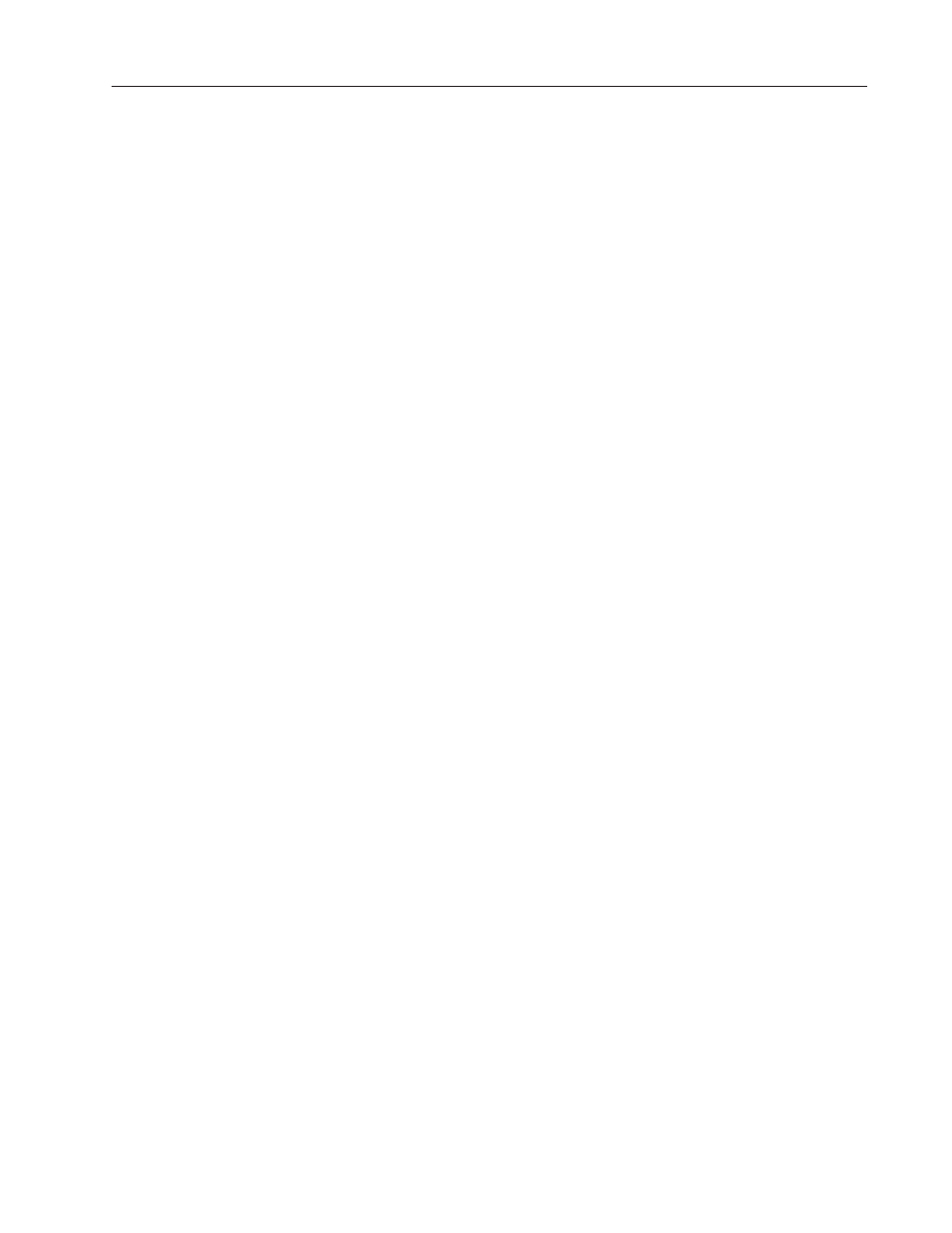
Specifications: 1400e Operator Terminal
C–9
Publication 2711E-6.17 – November 1998
•
Display modes: AM/PM or 24-hour (hours, minutes, seconds);
optional show seconds, leading digit is zero or blank
•
Date display includes month, day, and year: order (MDY, DMY,
YMD), 2/4 digit year format (except fixed 2-digit for Alarm
History screen), leading digit is zero or blank
•
Time and date plus “day of week” can be transferred to the host
PLC
•
Time and date can be transferred from the host PLC to the
terminal to synchronize the terminal’s date and time
•
Battery-backed
•
Automatic leap year correction
The clock’s accuracy can vary by
±
7 minutes per month over an
operating temperature range of 0
°
C to 60
°
C.
The following are temperature, humidity, and altitude requirements
for the PanelView 1400e terminal.
Ambient Operating Temperature Limits
•
Maximum: +50
°
C (+122
°
F)
•
Minimum: 0
°
C (+32
°
F)
Storage Temperature Limits
•
Minimum: -40
°
C (-40
°
F)
•
Maximum: +85
°
C (+185
°
F)
Humidity
•
Relative operating humidity (non-condensing)
–
0
°
to +30
°
C (+32
°
to +86
°
F) 95% humidity
–
+30
°
to +40
°
C (+86
°
to +104
°
F) 75% humidity
–
+40
°
to +50
°
C (+104
°
to +122
°
F) 40% humidity
•
Relative non-operating humidity (non-condensing)
–
-40
°
to +70
°
C (-40
°
to +158
°
F) 95% humidity
Maximum Altitude
•
Non-operating or storage: 40,000 feet
•
Operating: 10,000 feet
Time and Date Clock
Temperature, Humidity,
and Altitude
