Application security – Rockwell Automation 2711E-xxxx User Manual PanelView 1000e, 1200e 1400e User Manual
Page 111
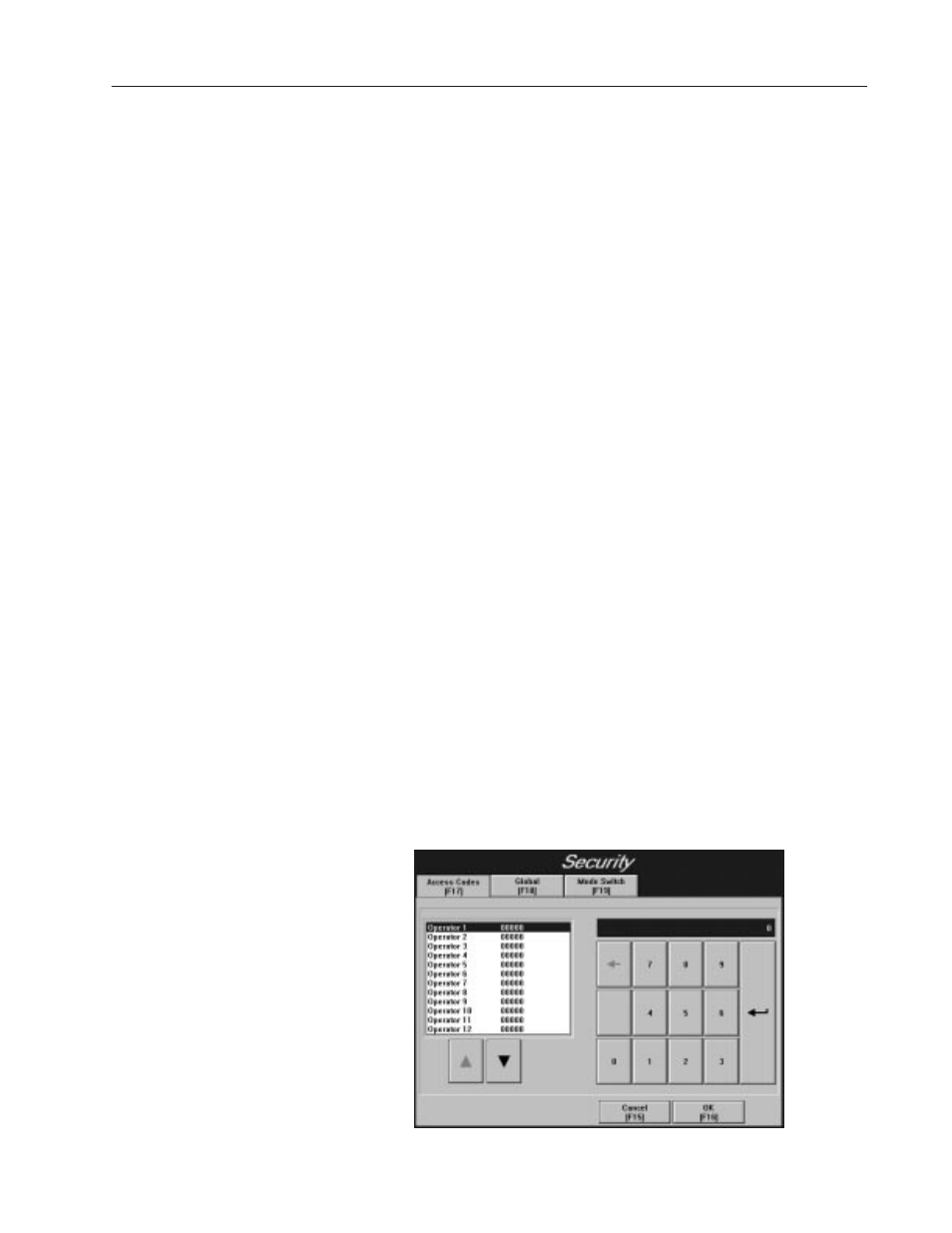
5–27
Configuring PanelView Terminals
Publication 2711E-6.17 – November 1998
Start-up Options Over DH+, ControlNet (Unscheduled), and Other
Networks
By default, when an application is downloaded or made current and
the terminal is switched to Run mode, no initial values are written to
the PLC. As well, after a power cycle or when switching from
Configure to Run mode, no initial values are written. When the
terminal is switched from Run to Configure to Run mode, no initial
values are written.
If you choose No for Use Default Operation, initial values or initial
state values are written when run for the first time. Also, after a
power cycle, the initial value or initial states values are written.
When the terminal is switched from Run to Configure to Run mode,
nothing is written. The default is Yes for Use Default Operation.
Important:
With DH+ or ControlNet (unscheduled)
communications, if you set the terminal to write Initial
Values, you could overwrite PLC addresses already in
use by other devices on the network. Also, it can take a
long time for the terminal to write all the values.
Use the Security screen to assign up to 16 Operator Access Codes.
Once access codes are set, an operator must sign on using the
appropriate code to view screens that have security assigned. Screen
security is assigned in the Security Screen dialog in PanelBuilder.
Important:
Any security assigned to the Application Startup screen
or to a screen triggered by the PLC Controlled Screen
option, configured in PanelBuilder, is ignored.
To assign operator access codes:
1. In the Terminal Configuration screen, choose the Security button.
2. Select the Access Codes tab.
Application Security
