Minor fault messages – Rockwell Automation 2711E-xxxx User Manual PanelView 1000e, 1200e 1400e User Manual
Page 154
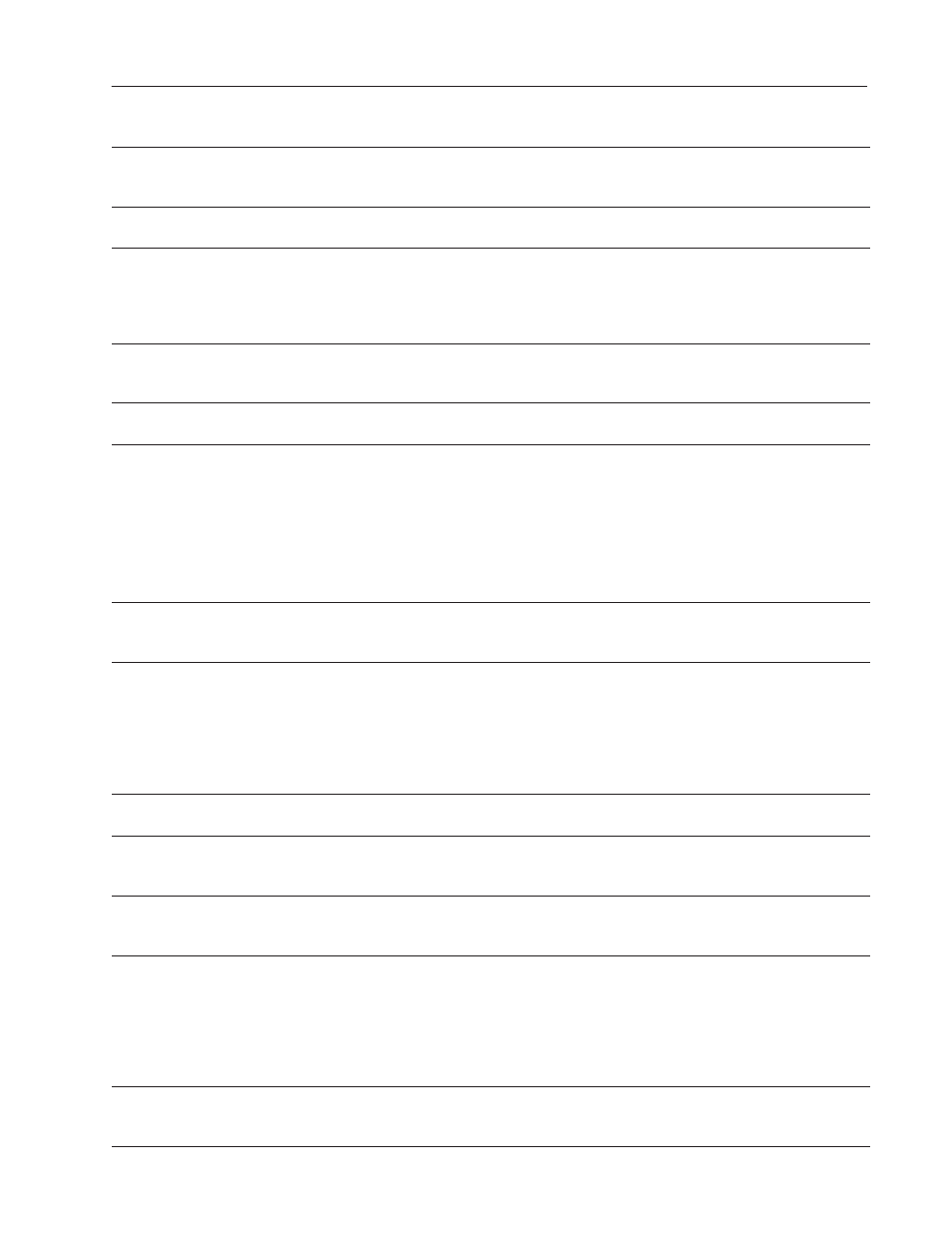
8–3
Troubleshooting PanelView Terminals
Publication 2711E-6.17 – November 1998
Major Fault Message
What To Do
Cause
There has been a communication failure. PLC
write failed.
Too many objects on the screen are writing
values to the PLC.
Reduce the number of objects on the
screen that write to the PLC or use a
PLC-controlled screen change.
Watchdog test failed.
Watchdog circuit cannot reset the machine.
Contact your Allen-Bradley Sales
Representative.
For 1000e and 1400e Touch Terminals Only:
Major Fault Message
Cause
What To Do
Touch Controller hardware failure.
Touch controller hardware failed.
Contact your Allen-Bradley Sales
Representative if the touch screen is
responding incorrectly.
Touch Controller not responding.
No response from the touch controller.
Contact your Allen-Bradley Sales
Representative.
The following table lists the most common minor fault messages that
can occur on a PanelView terminal.
Minor Fault Message
Cause
What To Do
Alarm message not sent to PLC — too many
outstanding requests.
There are too many messages in the
message queue to the PLC.
Reduce the rate at which alarms are
generated, or check that the PLC is
retrieving messages.
БББББББББББББ
Б
БББББББББББ
Б
Б
БББББББББББ
Б
Б
БББББББББББ
Б
Б
БББББББББББ
Б
Б
БББББББББББ
Б
БББББББББББББ
Battery test failed. User RAM will be lost on power
down.
БББББББББББ
Б
БББББББББ
Б
Б
БББББББББ
Б
Б
БББББББББ
Б
Б
БББББББББ
Б
Б
БББББББББ
Б
БББББББББББ
The battery for application file memory has
failed.
БББББББББББ
Б
БББББББББ
Б
Б
БББББББББ
Б
Б
БББББББББ
Б
Б
БББББББББ
Б
Б
БББББББББ
Б
БББББББББББ
When power is disconnected, retained
values
Ċincluding configuration
parameters, retentive data, and alarm
history
Ċwill be lost.
Contact your Allen-Bradley Sales
Representative
Ċservicing is required to
replace the battery.
Expression attempted to divide by zero.
An operation in the program running on the
terminal is dividing by zero.
Check the expressions in your application,
to ensure that none are dividing by zero.
Expression contains an invalid tag value.
An out-of-range or badly-formatted value at
the PLC. This is most frequently the result of
an invalid BCD value.
Check that the PLC program is sending
valid values to the terminal.
Expression evaluated to an out-of-range value.
An operation in the program running on the
terminal is assigning too large a value to the
local variable type.
Check the expressions in your application,
and change the local variable’s type to one
that will accommodate the value.
Expression caused divide by zero.
Expressions have been created that use
division, and the denominator is a tag. The
fault message is displayed if the expression
is displayed on the first screen when the
application starts up, or the expression is
assigned to alarms or global PLC I/O
controls.
Clear the fault message.
Invalid Application Startup screen.
Application file specifies a non-existent
screen number as the Application Startup
screen.
Reprogram the application file and assign a
valid screen number as the Application
Startup screen.
Minor Fault Messages
