Mistakes – Rockwell Automation 2711E-xxxx User Manual PanelView 1000e, 1200e 1400e User Manual
Page 143
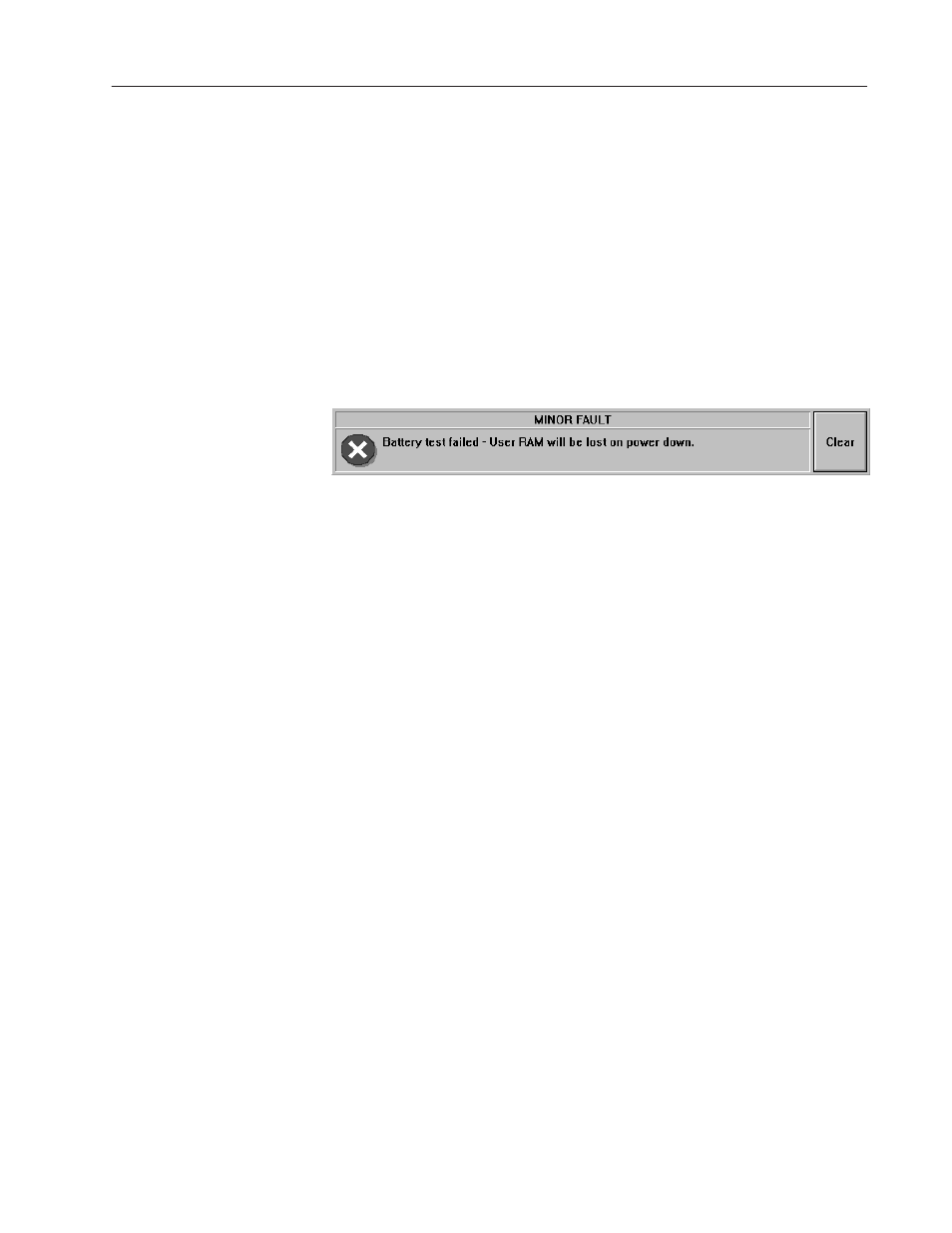
5–59
Configuring PanelView Terminals
Publication 2711E-6.17 – November 1998
While the terminal is in Major Fault mode, it appears as a faulted
rack to the host PLC (Remote I/O only). You can design your PLC
program to monitor the rack fault bits that correspond to the rack
assignments of the terminal, and to respond whenever these bits
indicate that the terminal isn’t operating or communicating properly.
See your PLC and I/O scanner user’s documentation for details on
how to use the rack fault bits.
Minor Faults
If the terminal detects any minor faults, it disables normal input entry
and displays a message in the Minor Fault Window, for example:
To clear a minor fault:
"
Choose the Clear button to resume normal operation.
The Clear button temporarily overrides the function previously
assigned to the associated function key or touch cells. Minor
faults do not affect PLC communications.
A Mistake is an operator-initiated, minor error or illegal operation.
For example, if the operator requests that the terminal display a
screen currently being displayed (using a Goto Screen Button), the
following message appears in a Mistake window.
Requested screen is already displayed
Mistake messages must be acknowledged before any further screen
operations occur. Acknowledged Mistakes are then removed from
the screen.
Mistakes
