6 - calibration instructions, Calibration equipment required, About this procedure – Rockwell Automation 1771-QDC PLASTIC MOLD.MODULE User Manual
Page 285: Calibration instructions, Chapter
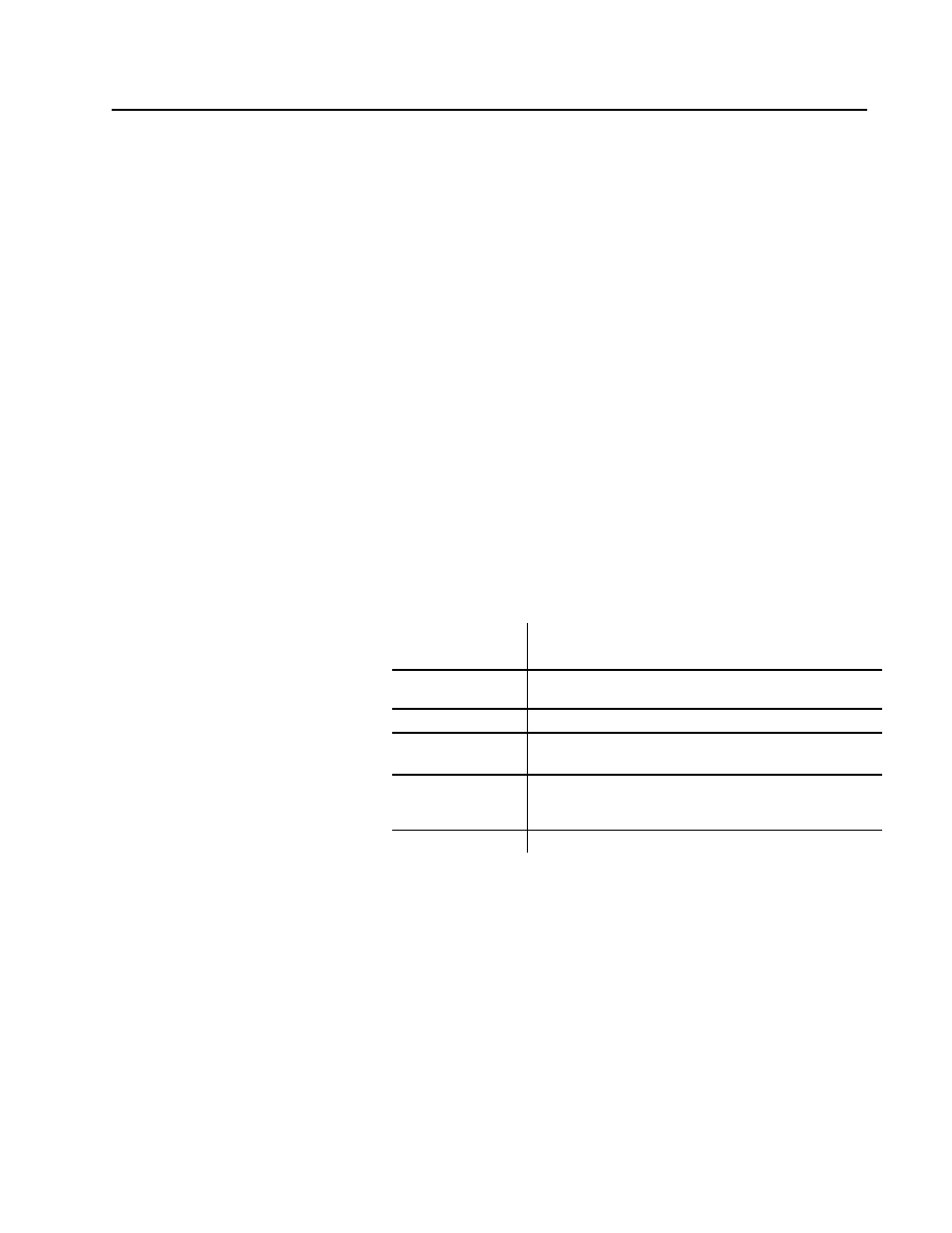
Chapter
6
Publication 1771-6.5.88 – July 1997
Calibration Instructions
Use this section to calibrate your 1771-QDC module.
You should calibrate it once a year.
Calibrate the QDC module with the following equipment:
•
digital dc voltage source (1 mV accuracy)
•
Allen-Bradley programming device
•
digital dc voltmeter (1 mV accuracy)
To calibrate the QDC module in a location away from your control
application, we recommend this additional equipment:
•
spare PLC-5 processor
•
spare I/O chassis
•
extender card (1771-EX)
•
two spare wiring arms (1771-WF)
If you do not have the optional equipment to calibrate the QDC module
in a location away from your control application, do the following:
If you do
not have this
optional equipment:
you must:
PLC-5 processor
inhibit your application program with jump/label instructions (Jump
prior to the first rung to a label after the last rung)
I/O chassis
remove all I/O modules from the application I/O chassis
two wiring arms
(1771-WF)
•
disconnect application wiring, then rewire after calibration
•
rewire for input calibration, then rewire for output calibration
extender card
(1771-EX)
install the QDC module (without covers) in the right-most I/O slot,
so you can access the jumper plugs from inside the I/O chassis
(removing the module invalidates the procedure)
digital DC voltmeter
omit verifying calibration accuracy
The QDC module has no potentiometers to adjust. Instead, you
apply precision input voltages and corresponding reference values to
the QDC module so it can calibrate itself. You must:
•
map two data blocks: one for BTW and one for BTR
•
write calibration ladder logic
•
set internal jumpers beforehand and afterwards
•
follow the calibration procedures without error
Important: If the QDC module detects an error during
calibration, it reports it in the BTR status byte.
Then you must restart the procedure.
Calibration Equipment
Required
About This Procedure
