Rockwell Automation 20D PowerFlex 700S AC Drives with Phase II Control Programming Manual User Manual
Page 80
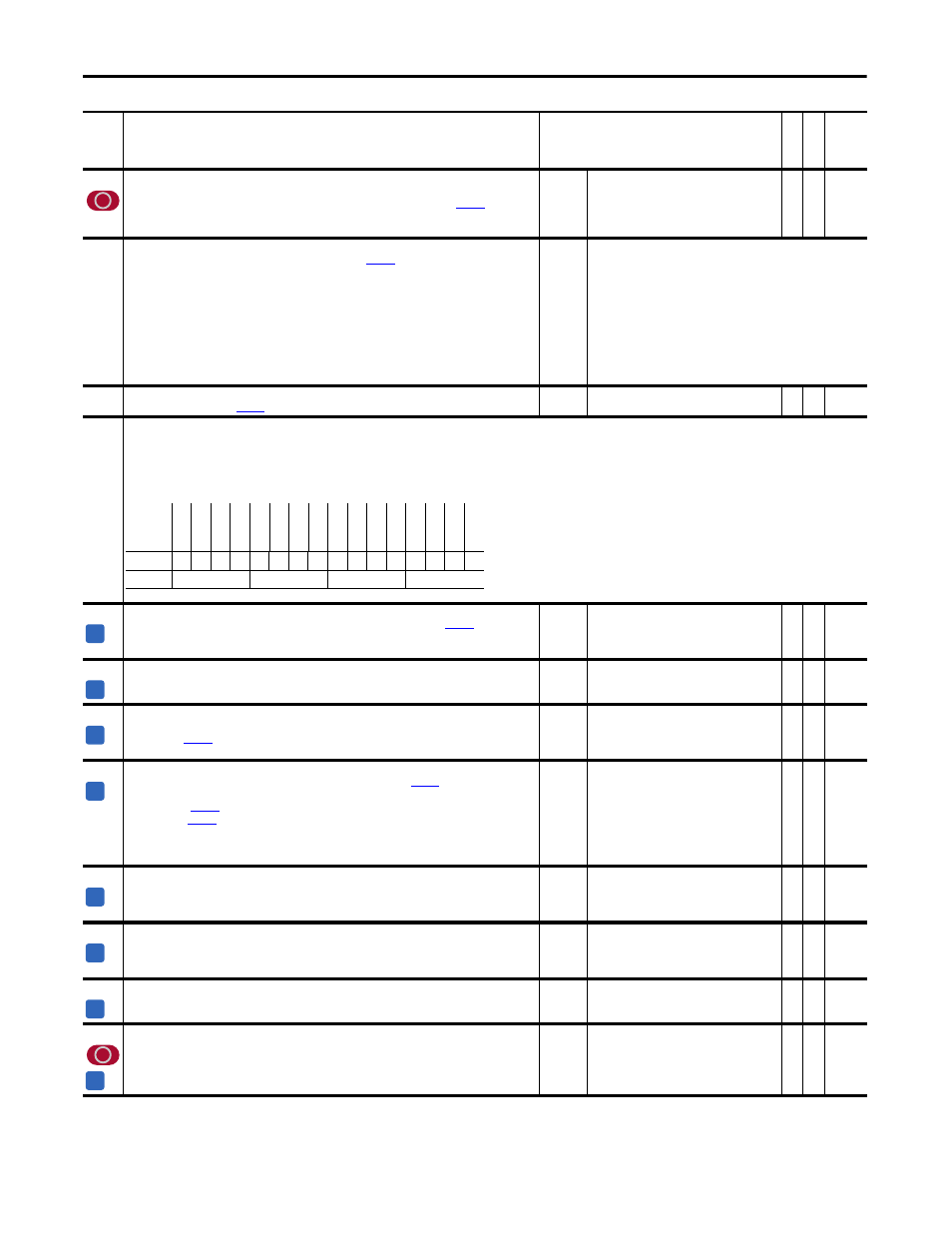
80
Rockwell Automation Publication 20D-PM001C-EN-P - July 2013
Chapter 2
Programming and Parameters
417 Brake
Watts
Sets the continuous rated power reference for the Dynamic Brake (DB). You may change the value of this
parameter only if you have selected and external DB resistor (set bit 1 “Brake Extern” of
[Brake/Bus
Cnfg].
Note: The maximum value was changed from 5000.0000 to 500000.0000 for firmware version 3.001.
Default:
Min/Max:
Units:
100.0000
0.0000/500000.0000
W
RW Real
418 Brake
TP
Sel
Enter or write a value to select the drive brake data displayed in
[Brake TP Data].
Default:
Options:
0 =
0 =
1 =
2 =
3 =
4 =
5 =
6 =
7 =
8 =
9 =
“Zero”
“Zero”
10 = “Data State”
“Duty Cycle”
11 = “MC BrakeEnbl”
“Power Actual”
12 = “1/rdb”
“Max BodyTemp”
13 = “1/th_eb”
“Max ElemTemp”
14 = “1/ce”
“BodyTemp Act”
15 = “tamax”
“ElemTemp Act”
16 = “1/th_ba”
“BTmpTripStat”
17 = “1/cb”
“ETmpTripStat”
18 = “DB IGBT Amp”
“Int DB Ohms”
419 Brake
TP
Data
Displays the data selected by
[Brake TP Sel].
Default:
Min/Max:
0.0000
-/+2200000000.0000
RO
Real
420 Pwr
Strct
Mode
Displays the power structure used in the drive. This is an identifier to the firmware for power structure control.
• Bit 0 “Lo Pwr Strct” = PowerFlex 700S Frame 1 to 6
• Bit 1 “Hi Pwr Strct” = PowerFlex 700S above Frame 6
• Bit 3 “Parallel Drv” = PowerFlex 700S Frame 12
Note: Bit 3 “Parallel Drv” was added for firmware version 3.001.
421
Iqs Integ Freq
Sets the break frequency of the torque producing (q-axis) current regulator. This and
determine the integral gain for the q-axis current regulator. Set by the autotune procedure. Do not change
this value.
Default:
Min/Max:
Units:
10
0/32767
rad/s
RW 16-bit
Integer
422
Iqs Reg P Gain
Sets the proportional gain of the torque producing (q-axis) current regulator. Set by the autotune procedure.
Do not change this value.
Default:
Min/Max:
Scale:
1.0
0.0/100.0
x 10
RW 16-bit
Integer
423
Iqs Rate Limit
Sets the limit of the rate of change for the torque producing (q-axis) current regulator. Do not change this
parameter. Use
[Iq Rate Limited] to control the q-axis current rate limit.
Default:
Min/Max:
Units:
Scale:
800.0
0.0/800.0
%/ms
x 10
RW 16-bit
Integer
424
Flux Ratio Ref
Active only in the Field Oriented Control (FOC) 2 motor control mode (when
[Motor Ctrl Mode] equals
1 - “FOC 2”). Provides a scaling factor for the flux producing (d-axis) current reference.
• When active (
[FVC2 Mode Config], bit 28 “FlxRatRef Use” is set), Flux Producing (d-axis) Current
[Flux Current] x Par 424 [Flux Ratio Ref].
• When inactive (Par 511 [FVC2 Mode Config], bit 28 “FlxRatRef Use” is cleared) Flux Producing (d-axis)
Current Reference = Par 488 [Flux Current] below base speed and Flux Producing (d-axis) Current
Reference = Par 488 [Flux Current] x motor base speed/motor speed above base speed.
Default:
Min/Max:
Units:
Scale:
99.99
12.50/399.99
%
100 = 32767
RW 16-bit
Integer
425
Flux Rate Limit
Sets the limit for the maximum rate of change for flux producing (d-axis) current.
Default:
Min/Max:
Units:
Scale:
1.0
0.0/195.3
%/ms
x 10
RW 16-bit
Integer
426
Flux Satur Coef
This represents the amount of flux current required to compensate for the flux saturation effect of the motor.
Active only for FOC 2 motor control mode.
Default:
Min/Max:
Units:
Scale:
0.0
0.0/51.3
%
x 10
RW 16-bit
Integer
427
PM Mtr CEMF Comp
Provides CEMF compensation for the torque producing (q-axis) current in the permanent magnet motor
mode.
Default:
Min/Max:
Units:
0
0/100
%
RW 16-bit
Integer
428
IReg IGain Fctr
Adjustment for current regulator integral frequency factor (gain).
Default:
Min/Max:
1
1/20
RW 16-bit
Integer
No.
Name
Description
Values
Link
able
Re
ad
-Write
Da
ta
T
yp
e
Options
Res
er
ve
d
Res
er
ve
d
Res
er
ve
d
Res
er
ve
d
Res
er
ve
d
Res
er
ve
d
Res
er
ve
d
Res
er
ve
d
Res
er
ve
d
Res
er
ve
d
Res
er
ve
d
Res
er
ve
d
Pa
ra
lle
l D
rv
PF 700
L
Hi
P
w
r Str
ct
Lo
P
w
rS
tr
ct
Default
x
x
x
x
x
x
x
x
x
x
x
x
0
0
0
0
Bit
15 14 13 12 11 10 9
8
7
6
5
4
3
2
1
0
0 = False
1 = True
A
A
A
A
A
A
A
A
