Par 1099 – Rockwell Automation 20D PowerFlex 700S AC Drives with Phase II Control Programming Manual User Manual
Page 125
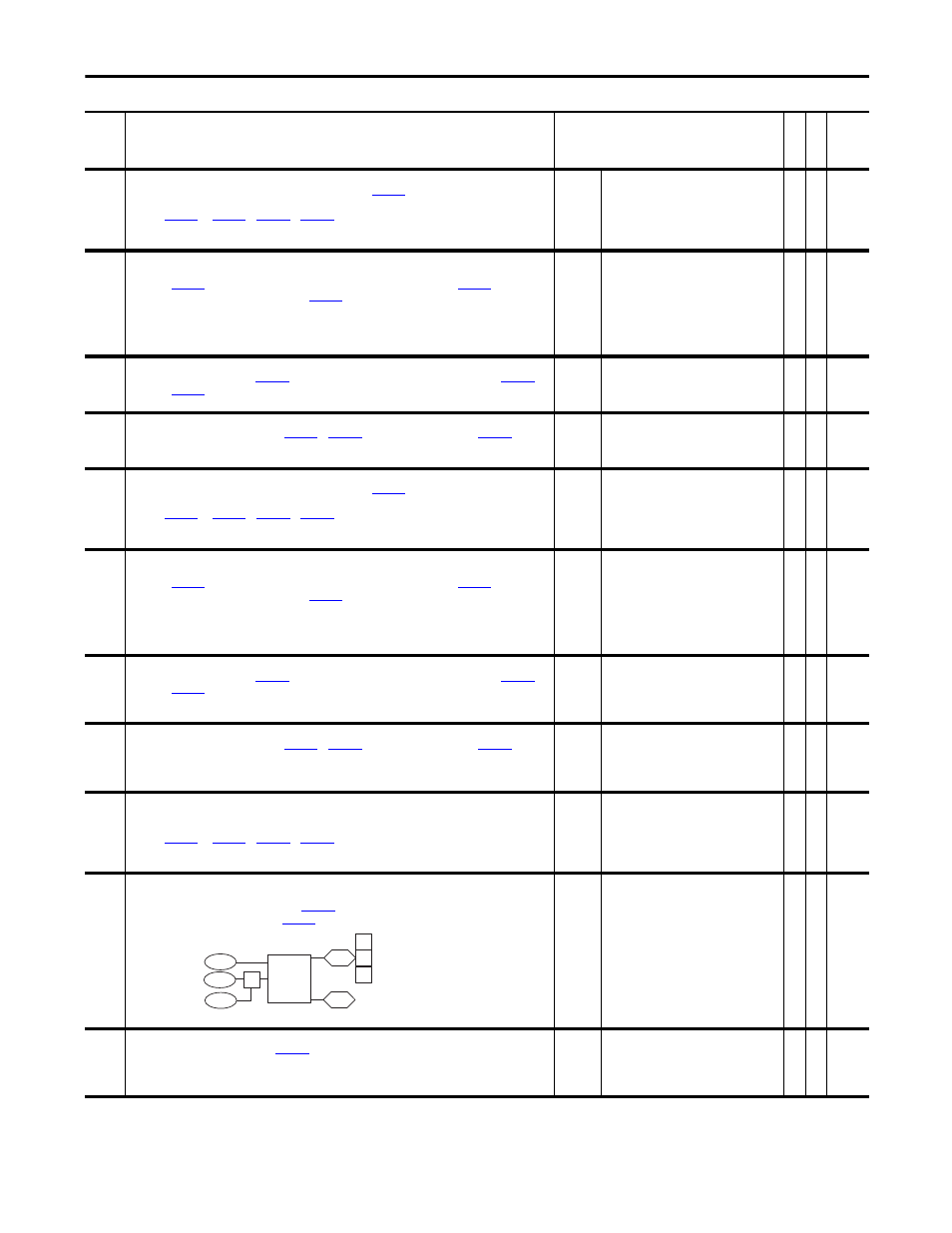
Rockwell Automation Publication 20D-PM001C-EN-P - July 2013
125
Programming and Parameters
Chapter 2
1099
AddSub 1 Result
This is the result output from the Add and Subtract function. See
.
Equation:
= (
Note: This parameter was added for firmware version 3.001.
Default:
Min/Max:
1.0000
-/+2200000000.0000
RO Real
1100
AddSub 2 Input
Input value to be added to and/or subtracted from as need with the Add and Subtract function. This input will be
added with
[AddSub 2 Add]. The result will be subtracted from by the value in
[AddSub 2
Subtrct]. The result of the operation is loaded to
[AddSub 2 Result].
Equation: Par (1100 + Par 1101) - Par 1102 = Par 1103
Note: This parameter was added for firmware version 3.001.
Default:
Min/Max:
1.0000
-/+2200000000.0000
Y
RW Real
1101
AddSub 2 Add
This value is added to the value of
[AddSub 2 Input]. The result will be subtracted from by
loaded into
. See Par 1100.
Note: This parameter was added for firmware version 3.001.
Default:
Min/Max:
1.0000
-/+2200000000.0000
Y
RW Real
1102
AddSub 2 Subtrct
This value is subtracted from the result of
. The result will be loaded into
. See Par
1100.
Note: This parameter was added for firmware version 3.001.
Default:
Min/Max:
1.0000
-/+2200000000.0000
Y
RW Real
1103
AddSub 2 Result
This is the result output from the Add and Subtract function. See
.
Equation:
= (
Note: This parameter was added for firmware version 3.001.
Default:
Min/Max:
1.0000
-/+2200000000.0000
RO Real
1104
AddSub 3 Input
Input value to be added to and/or subtracted from as need with the Add and Subtract function. This input will be
added with
[AddSub 3 Add]. The result will be subtracted from by the value in
[AddSub 3
Subtrct]. The result of the operation is loaded to
[AddSub 3 Result].
Equation: Par (1104 + Par 1105) - Par 1106 = Par 1107
Note: This parameter was added for firmware version 3.001.
Default:
Min/Max:
1.0000
-/+2200000000.0000
Y
RW Real
1105
AddSub 3 Add
This value is added to the value of
[AddSub 3 Input]. The result will be subtracted from by
loaded into
. See Par 1104.
Note: This parameter was added for firmware version 3.001.
Default:
Min/Max:
1.0000
-/+2200000000.0000
Y
RW Real
1106
AddSub 3 Subtrct
This value is subtracted from the result of
. The result will be loaded into
. See Par
1104
Note: This parameter was added for firmware version 3.001.
Default:
Min/Max:
1.0000
-/+2200000000.0000
Y
RW Real
1107
AddSub 3 Result
This is the result output from the Add and Subtract function. See Par 1104.
Equation:
= (
Note: This parameter was added for firmware version 3.001.
Default:
Min/Max:
1.0000
-/+2200000000.0000
RO Real
1108
DelTmr1 TrigData
Link a word to this parameter that will control a user-defined on or off delay timer. The bit within the selected
word that will control the delay timer is set by
[DelTmr1 Trig Bit]. The user-defined on/off delay timer is
enabled by setting bit 6 “Delay Timer” of
[UserFunct Enable].
Note: This parameter was added for firmware version 3.001.
Default:
Min/Max:
0
32 bits of data
Y
RW 32-bit
Boolean
1109
DelTmr1 Trig Bit
Selects the bit, from the word linked to
[DelTmr1 TrigData], that will change the status of the user-
defined delay timer to on or off. When Par 1109 [DelTmr1 Trig Bit] is a positive number, the delay timer is an “on”
timer. When Par 1109 is a negative number, the delay timer is an “off” timer.
Note: This parameter was added for firmware version 3.001.
Default:
Min/Max:
0
-/+32
RW 16-bit
Integer
No.
Name
Description
Values
Link
able
Re
ad
-Write
Da
ta
T
yp
e
Delay
Timer 1
1108
1112
00
DelayTimer 1 Data
1110
DelayTimer 1PrSet
1111
DelayTimer 1Stats
DelayTimer 1Accum
1109
DelayTimer 1 Bit
00
00
Enabled
Timing
Done
