Rockwell Automation 20D PowerFlex 700S AC Drives with Phase II Control Programming Manual User Manual
Page 150
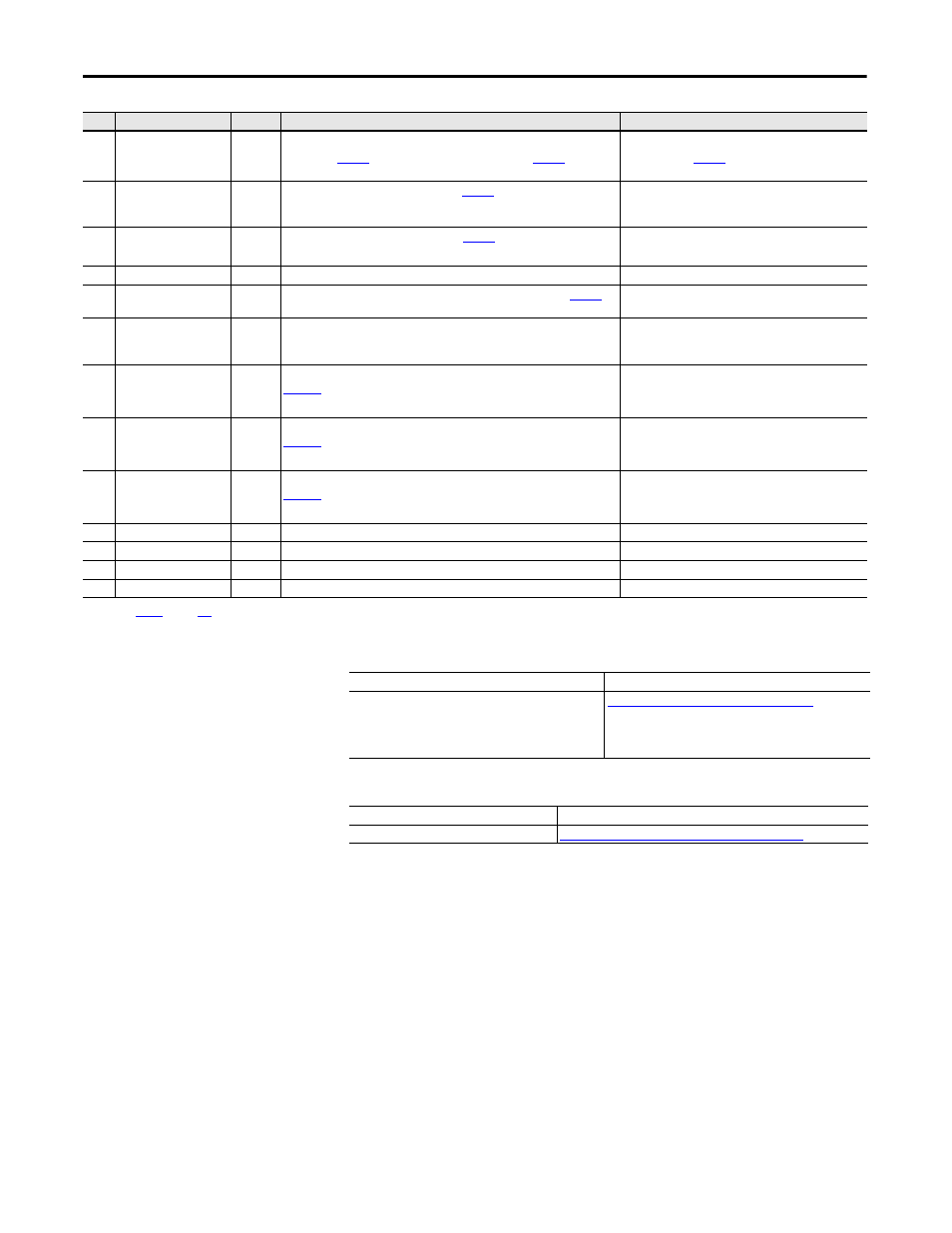
150
Rockwell Automation Publication 20D-PM001C-EN-P - July 2013
Chapter 3
Troubleshooting
For Allen-Bradley Drives Technical Support:
For Automation and Control Technical Support:
85
Position Error
2
(Motion Only)
The value of
[Position Error] exceeded the value of
[Motn
PositErrTol].
Verify the value in Par 696 [Motn PositErrTol].
Configured with
[Position ErrCnfg].
86
Drive Homing
3
When the drive is in Drive Homing mode (
[Position Control], bit 24 or
bit 27 is On), the Drive Homing Alarm triggers and the drive moves to a home
position automatically.
Check Par 740 [Position Control], bit14 “Find Home” or
bit 27 “Return Home”.
88
Stahl Optics
3
The Linear Stahl encoder detected a fault.
[Lin1Stahl Status] displays
the details of the fault.
• Reconnect encoder or replace encoder.
• Reconnect option feedback card.
89
Drv Waking
3
The Wake timer is counting toward a value that will start the drive.
92
Ride Thru
3
The Bus voltage has dropped to the Ride-Through level specified in
[Power Loss Level].
Check the AC input voltage and the DC bus voltage.
93
+/- 12volt Power Alarm
3
The12V DC control voltage is outside the tolerance range (Alarm). The positive
voltage power exceeds +15.50 V DC. The negative voltage power exceeds -
15.50V DC.
94
Analog In 1 Loss
1
Analog Input channel 1 is lost. For configuration of Analog Input channel 1, see
[Anlg In1LossCnfg].
• Check condition of Analog Input channel 1.
• Change configuration for parameter 1093 [Anlg
In1LossCnfg].
95
Analog In 2 Loss
1
Analog Input channel 2 is lost. For configuration of Analog Input channel 2, see
[Anlg In2LossCnfg].
• Check condition of Analog Input channel 2.
• Change configuration for parameter 1094 [Anlg
In2LossCnfg].
96
Analog In 3 Loss
1
Analog Input channel 3 is lost. For configuration of Analog Input channel 3, see
[Anlg In3LossCnfg].
• Check condition of Analog Input channel 3.
• Change configuration for parameter 1095 [Anlg
In3LossCnfg].
129
Faults Cleared
*
Indicates that all faults have been cleared.
*Informational only.
130
Fault Q Cleared
*
Indicates that the fault queue has been cleared.
*Informational only.
131
Alarm Cleared
*
Indicates that all alarms have been cleared.
*Informational only.
132
Alarm Q Cleared
*
indicates that the alarm queue has been cleared.
*Informational only.
(1) Refer to
on page
for Fault Type Descriptions.
No.
Name
Type
(1)
Description
Action
Title
Online at…
Allen-Bradley Drives Technical Support
or
Call M-F, 7:00a.m. to 6:00p.m. Central STD time:
1.262.512.8176
Title
Online at…
Rockwell Automation Technical Support
