Create an .hwi file for each box, Task 4 create an .hwi file for each box – MTS FlexTest Models 200 User Manual
Page 337
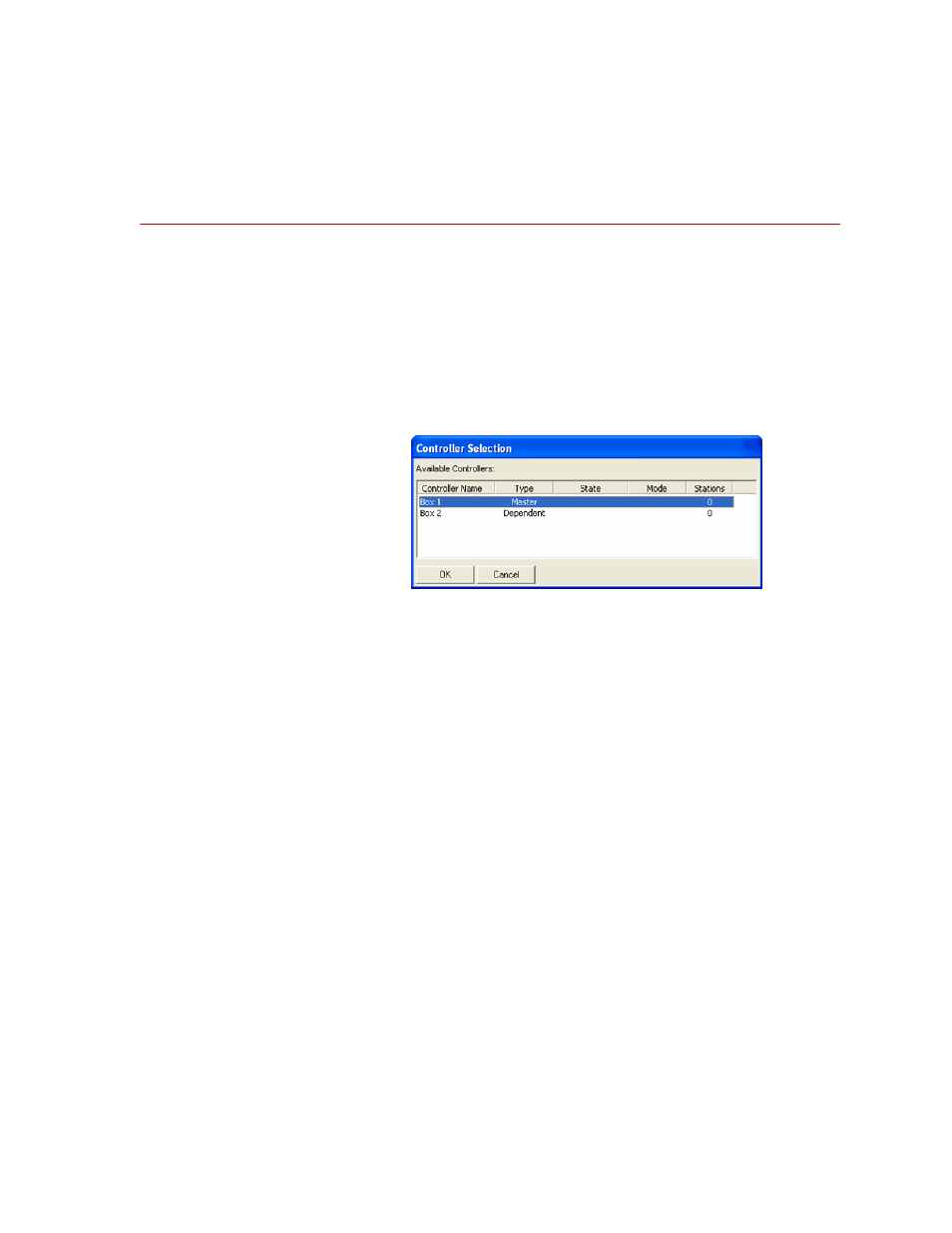
Model 793 Multibox Systems
MTS FlexTest® Models 40/60/100/200 Controller Hardware
Model 793 Multibox Systems
337
Task 4
Create an .hwi File for Each Box
Each controller (box) in a multibox configuration requires an .hwi file that maps
all the hardware in that box to specific locations in the chassis.
1. Start the Hwi Editor application.
All Programs > MTS 793 Software > Service Tools > Hwi Editor
The following window will open showing all the controllers that are
available on the controller network (only two in this example).
2. Select the Controller that you want to create an .hwi file for and click OK.
3. Create an Hwi file for each box.
For more information
For more information on how to create .hwi files, see the MTS Series 793 Utility
Software manual (PN 100-147-132).
•
A pdf version of this manual is available through the Start > MTS 793
Software > Electronic Documentation menu.
