MTS FlexTest Models 200 User Manual
Page 314
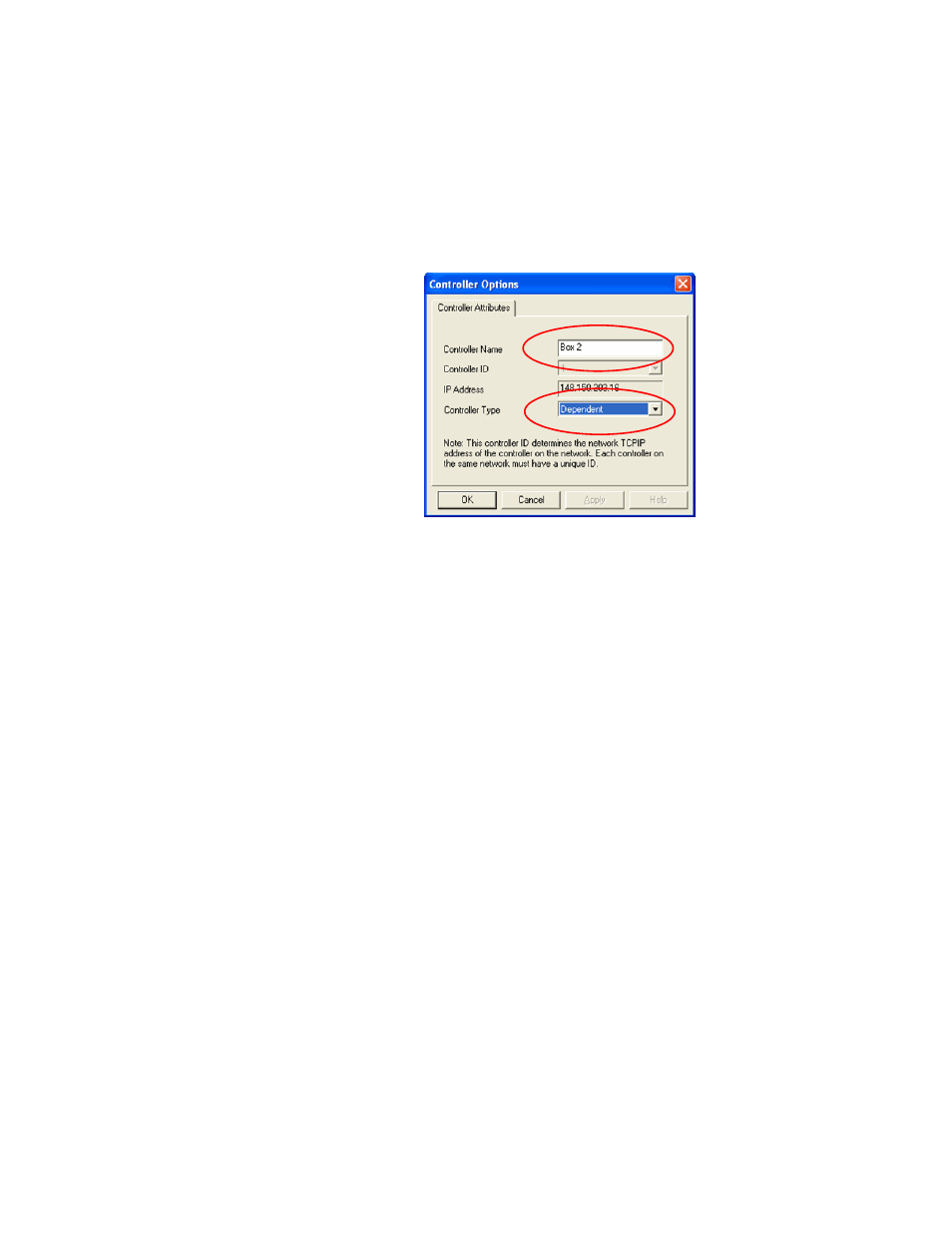
MTS FlexTest® Models 40/60/100/200 Controller Hardware
Aero Multibox Overview
Aero Multibox Systems
314
3. Configure the Dependent controllers.
A. Select the next controller and click Options.
B. In the Controller Options window:
In the Controller Name text box, type Box 2.
In the Controller Type list, click Dependent.
C. Click OK.
4. Repeat Step 3 for all other Dependent controllers in the multibox
configuration incrementing the “Box x” number each time and setting the
Controller Type for each box to Dependent.
This manual is related to the following products:
