Overcurrent protection for series 494 hardware, How to reset the chassis circuit breaker, How to correct over temp conditions – MTS FlexTest Models 200 User Manual
Page 286
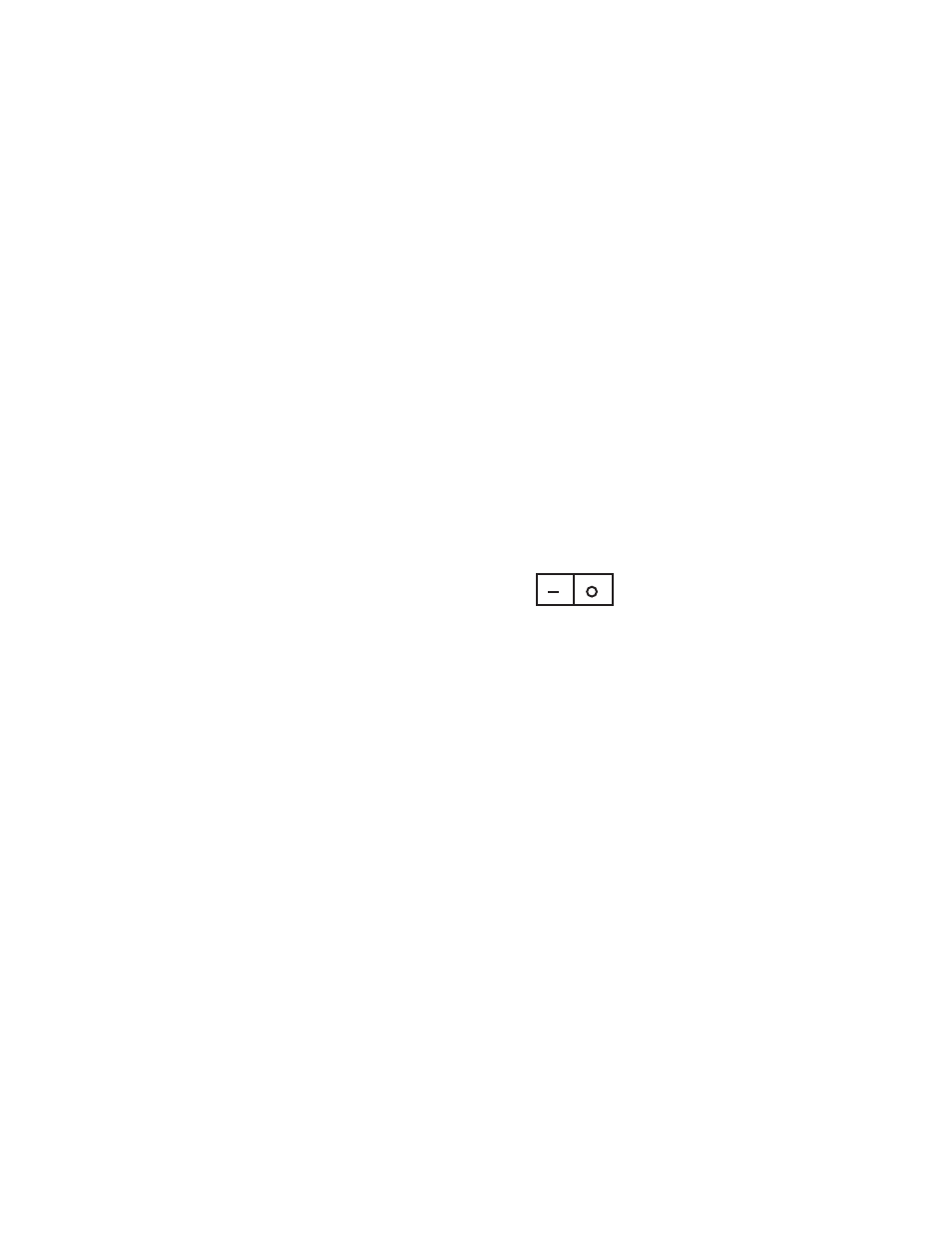
MTS FlexTest® Models 40/60/100/200 Controller Hardware
Chassis Troubleshooting
Troubleshooting and Maintenance
286
Overcurrent Protection for Series 494 Hardware
Series 494 hardware includes the following overcurrent protection:
•
Self-resetting fuses for each auxiliary power output.
•
AC circuit breaker built into the chassis power switch.
Note
There are no user-replaceable fuses in any Series 494 Controller.
How to Reset the Chassis Circuit Breaker
Each Series 494 Hardware chassis has a circuit breaker built into the power
switch. If an overcurrent condition occurs, the circuit breaker removes
power from the chassis power supply.
1. Determine and correct the cause of the overcurrent condition.
2. On the back of the chassis, switch the Power switch to the OFF
position.
3. Switch the Power switch to the ON position to reset the circuit breaker.
If the overcurrent condition still exists, the circuit breaker will continue
to trip (remove power) each time it is reset.
How to Correct Over Temp Conditions
The Model 494.06, 494.10, and 494.20 chassis include an Over Temp
indicator that turns on when the internal chassis temperature is too hot.
Note
The Over Temp indicator is located on the front of the 494.06
chassis and on the back of the 494.10 and 494.20 chassis.
1. Shut down the system and check the airflow through the chassis.
Check for blocked filters and damaged fans in the chassis and the rest
of the control console.
2. Make sure that the ambient air temperature is less than 40ºC (104ºF).
ON OFF
