MTS FlexTest Models 200 User Manual
Page 287
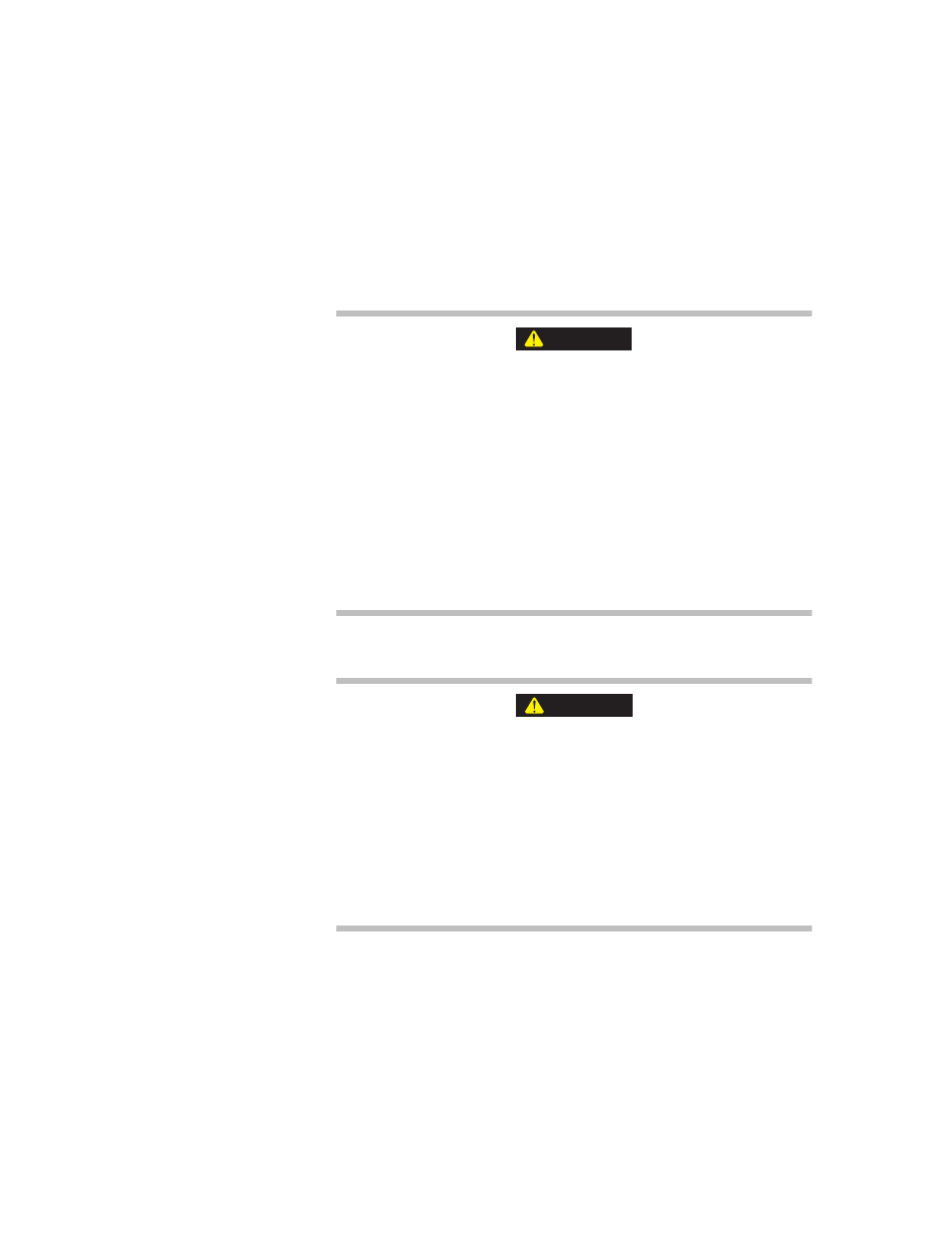
Chassis Troubleshooting
MTS FlexTest® Models 40/60/100/200 Controller Hardware
Troubleshooting and Maintenance
287
3. For proper ventilation, make sure that there is 51 mm (2 in) clearance
on all sides of the chassis.
4. Let the chassis cool down and restart the system.
If the Over Temp indicator is on, shut down the system.
The chassis Over Temp indicator (located on the front of the Model
494.06 chassis and on the back of the Models 494.10 and 494.20
chassis) turns on when the chassis temperature is too hot–over 50ºC
(122ºF).
Failure to take immediate action to correct the overtemperature
condition can result in irreparable damage to components.
Do not operate the system when the chassis Over Temp indicator is on. Shut
down the system and check the airflow through the chassis. Check for
blocked filters and damaged fans in the chassis. If the chassis is installed in a
console, check for blocked filters and damaged fans in the console. Also,
make sure that the ambient air temperature is less than 40ºC (104ºF) and
that there is at least 51 mm (2 in) clearance on all sides of the chassis.
Operating the system when the Over Temp indicator is on can result in
unexpected actuator movement.
A moving actuator can injure anyone in its path.
Do not operate the system when the chassis Over Temp indicator is on. Shut
down the system and check the airflow through the chassis. Check for
blocked filters and damaged fans in the chassis. If the chassis is installed in a
console, check for blocked filters and damaged fans in the console. Also,
make sure that the ambient air temperature is less than 40ºC (104ºF) and
that there is at least 51 mm (2 in) clearance on all sides of the chassis.
CAUTION
WARNING
