Sk 4, Create an hwi file for each box 317, Task 4 create an hwi file for each box – MTS FlexTest Models 200 User Manual
Page 317
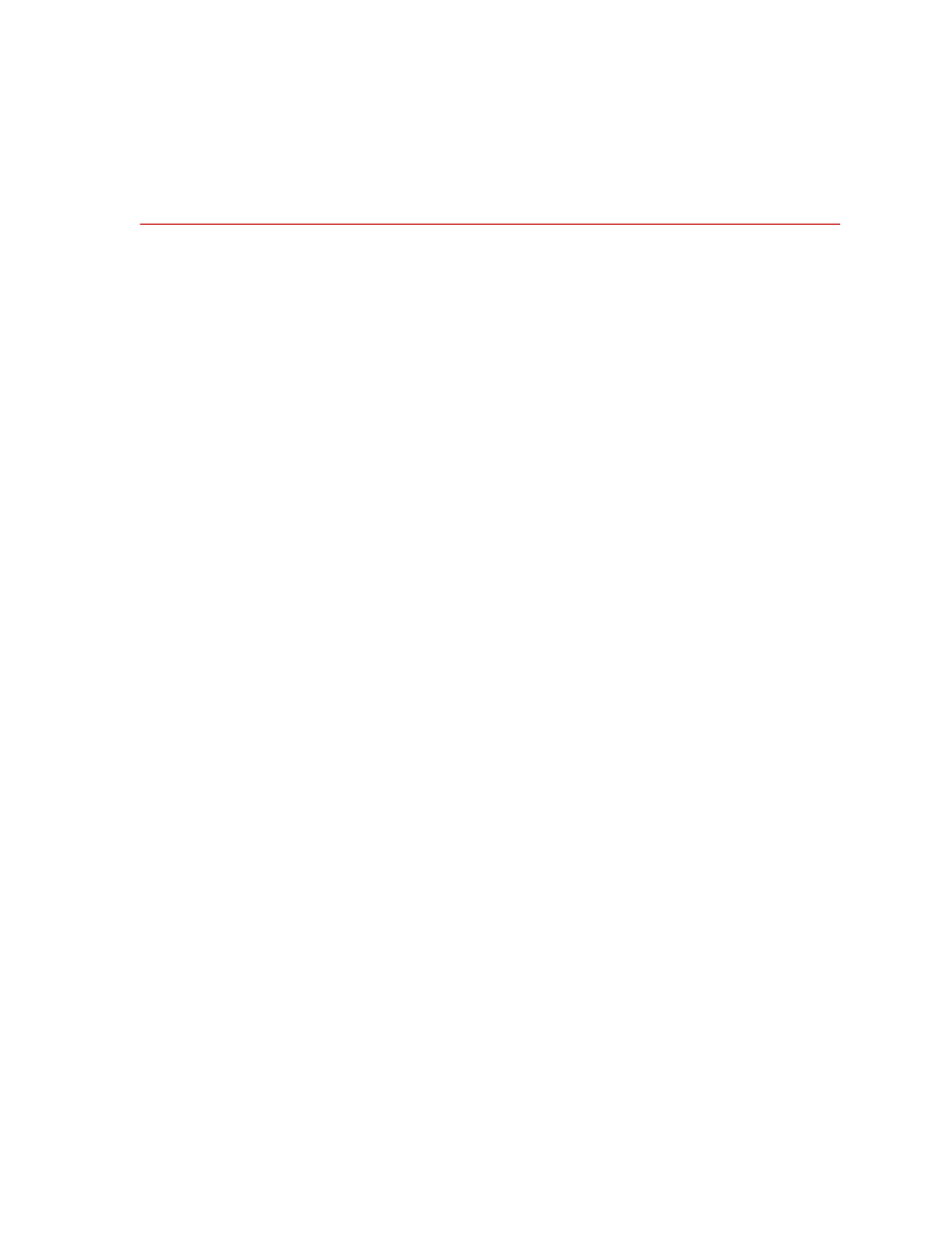
Aero Multibox Overview
MTS FlexTest® Models 40/60/100/200 Controller Hardware
Aero Multibox Systems
317
Task 4
Create an Hwi File for Each Box
Each controller (box) in a multibox configuration requires an Hwi file that maps
all the hardware in that box to specific locations in the chassis.
You must perform the following procedures for each box in a multibox system.
1.
“Select a Controller and run the Detect Hardware Feature to Help Build an
Hwi file”
2.
“Define the VME Slot Locations”
3.
“Configure Servo Valve Outputs”
4.
“Configure the Model 494.79 Multiple Universal Driver (MUD) Board”
5.
“Configure Each Model 493.25 / 494.26 DUC”
6.
“Configure the Model 493.73 HPU Options”
7.
This manual is related to the following products:
