Use the cmt to register multiple controllers, Task 2 register the controllers – MTS FlexTest Models 200 User Manual
Page 333
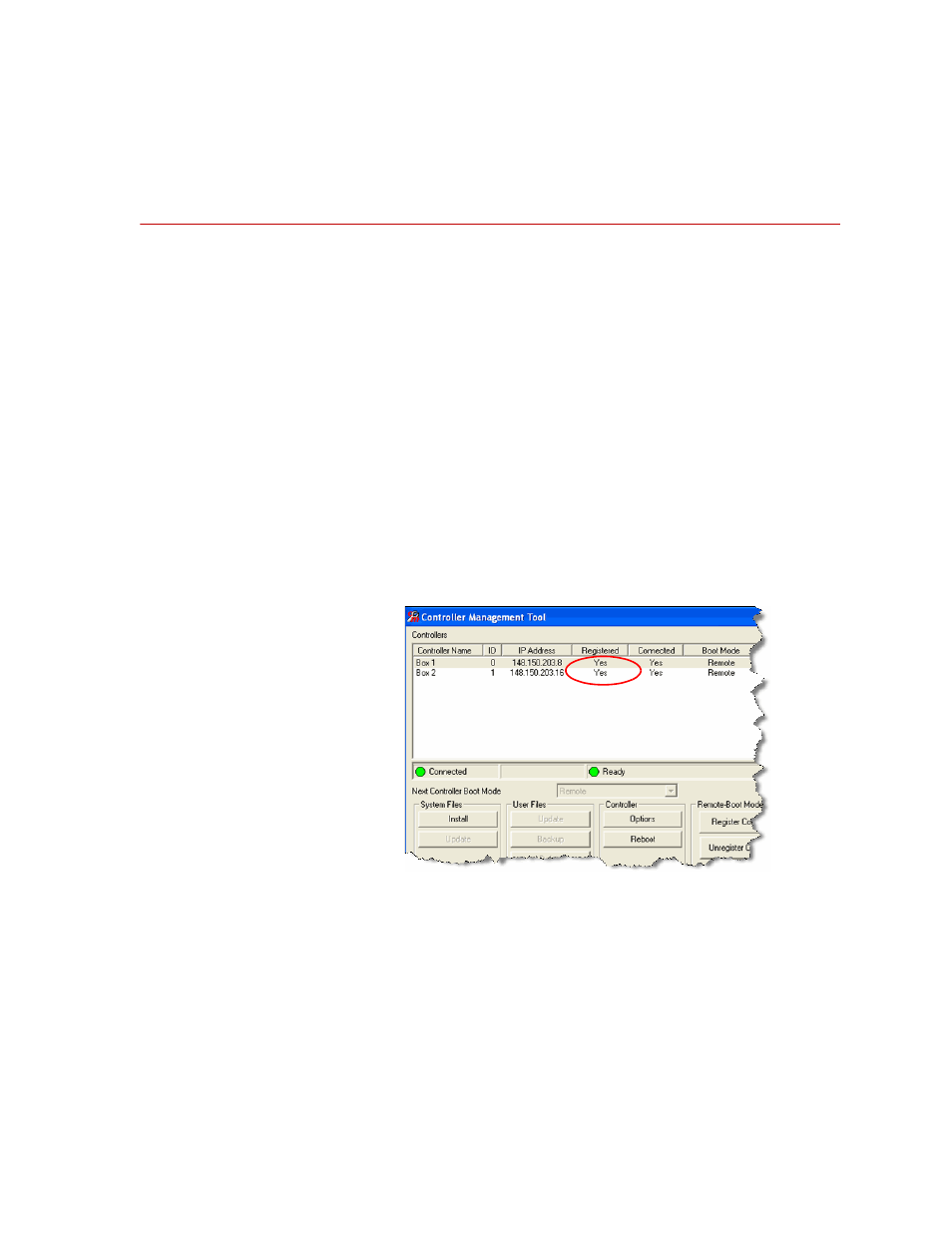
Model 793 Multibox Systems
MTS FlexTest® Models 40/60/100/200 Controller Hardware
Model 793 Multibox Systems
333
Task 2
Register the Controllers
Use the CMT to Register Multiple Controllers
1. Make sure that all controllers are connected properly (including all network
connections).
2. Apply power to each controller.
3. Allow the CMT to detect each controller.
Each controller that is detected appears in the CMT window. The
Controller Name typically appears as Unregistered_0 and Unregistered_1.
Note
Depending on the controller product type that you installed, you may see
an additional controller (for example, MTS FlexTest 200). If you want to
remove this controller, see
“Optional–Delete the default single-box
4. In the Controller Management Tool (CMT) window, click Register
Multiple Controllers.
5. Make sure that the Registered column for each box indicates Yes.
