MTS FlexTest Models 200 User Manual
Page 322
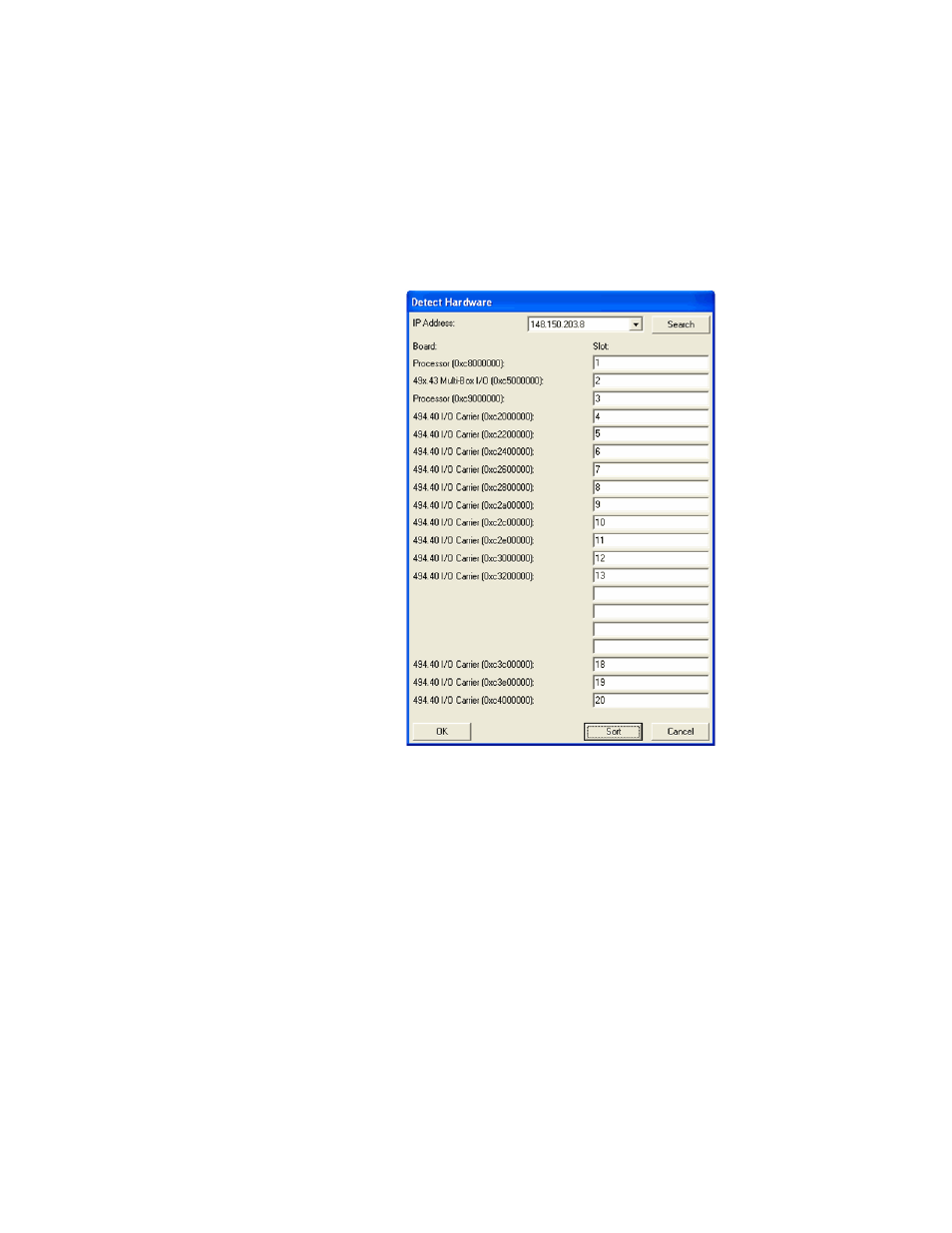
MTS FlexTest® Models 40/60/100/200 Controller Hardware
Aero Multibox Overview
Aero Multibox Systems
322
3. Click Sort.
The hardware will be reordered to match the physical locations set in the
previous step. See the example below.
4. Verify that the slot locations shown match the physical location of the
hardware and click OK.
This manual is related to the following products:
