Connect multibox hardware (dual processors), Sk 2, Make multibox connections 304 – MTS FlexTest Models 200 User Manual
Page 304: Task 2 make multibox connections, Box 1, Box 2, Box 3
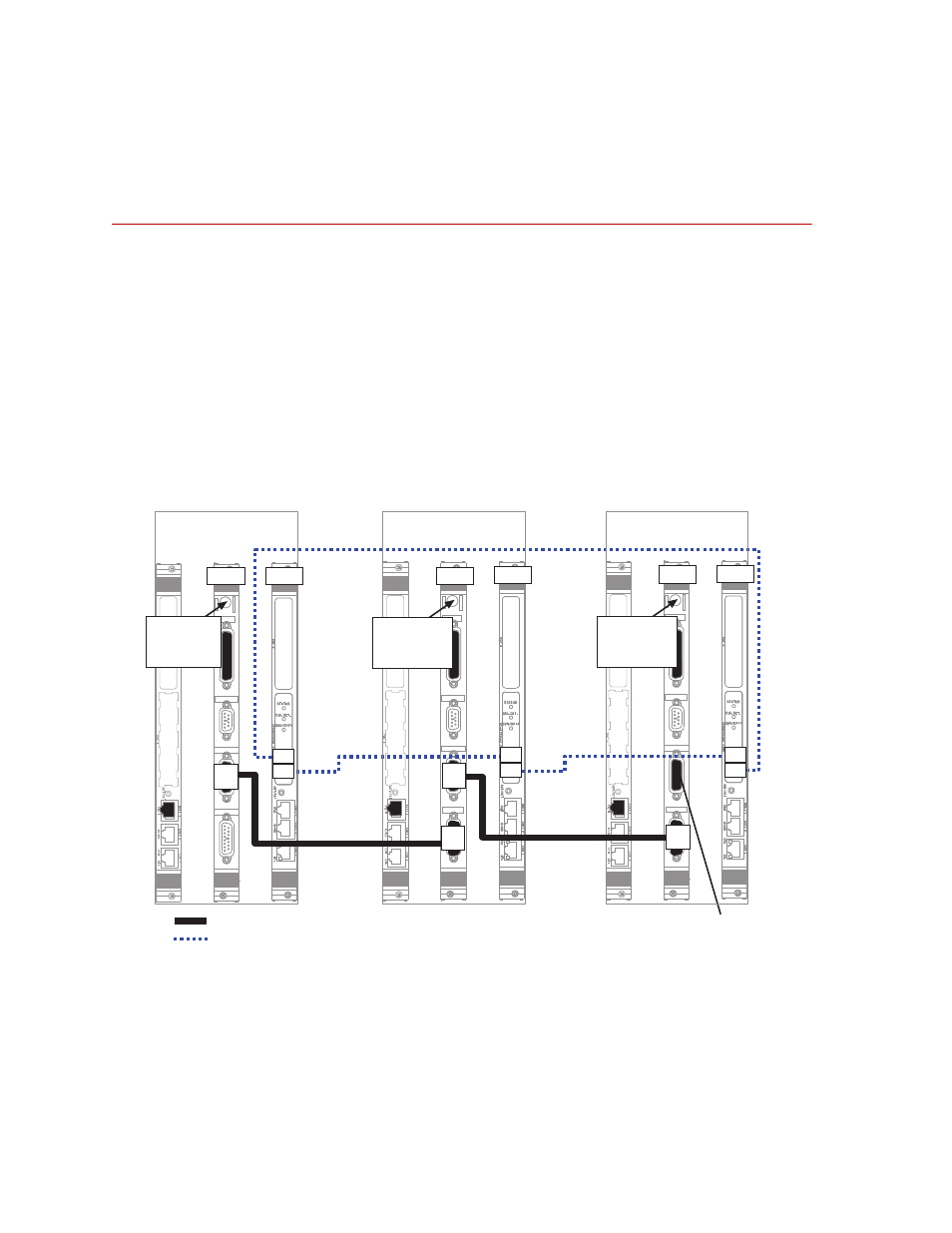
MTS FlexTest® Models 40/60/100/200 Controller Hardware
Aero Multibox Overview
Aero Multibox Systems
304
Task 2
Make Multibox Connections
Once the hardware is installed and configured, you can make the box-to-box
connections and set up the various networks used in the multibox system.
Connect Multibox Hardware (dual processors)
1. Connect the Fiber-Optic cables as show below.
2. Connect the Box In/Box Out cables as shown below.
3. Install a Box Out jumper plug on the last box.
Note
Dual processor configurations require the installation of VMIC memory
modules on each processor board.
B
O
X
A
D
R
S
J8 Intlk In
J9 Intlk Out
J51 Box In
J52 Box Out
B
O
X
A
D
R
S
J8 Intlk In
J9 Intlk Out
J51 Box In
J52 Box Out
B
O
X
A
D
R
S
J8 Intlk In
J9 Intlk Out
J51 Box In
J52 Box Out
Box 1
(Master
)
Box Out Jumper Plug
(required on last box)
Box 2
(Dependent)
Box 3
(Dependent)
Box
Address
Switch = 0
148.150.203.8
RX
TX
RX
TX
RX
TX
Box
In
Box
Out
Box
Out
Box
In
Box
Address
Switch = 1
148.150.203.16
Box
Address
Switch = 2
148.150.203.24
49x.43
CPU 1
49x.43
CPU 1
49x.43
CPU 1
Box In/Box Out Cable
Fiber Optic Cable
