Sk 1, Set up multibox hardware 297, Task 1 set up multibox hardware – MTS FlexTest Models 200 User Manual
Page 297
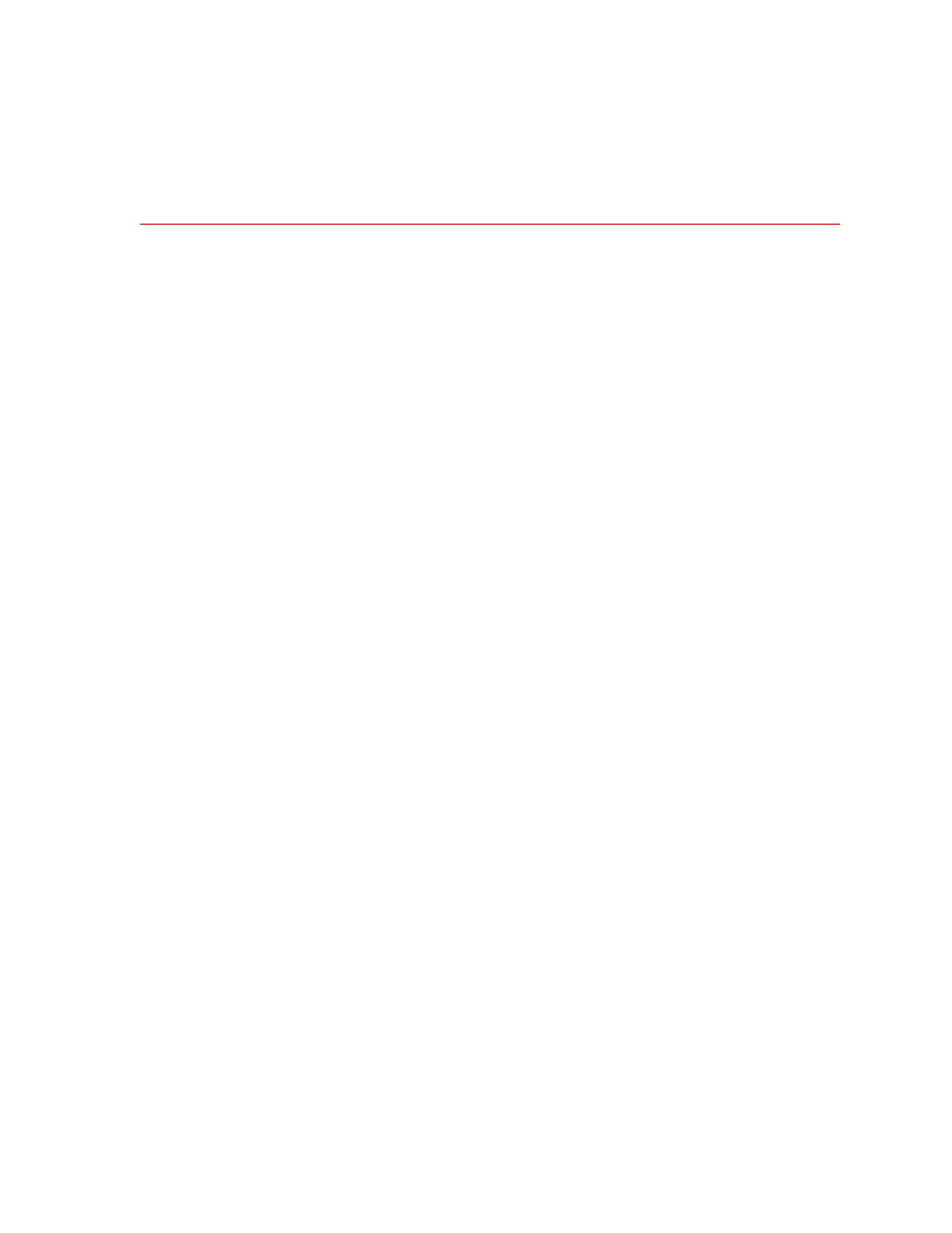
Aero Multibox Overview
MTS FlexTest® Models 40/60/100/200 Controller Hardware
Aero Multibox Systems
297
Task 1
Set Up Multibox Hardware
The following procedure outlines the basic steps required to set up the hardware
used in a multibox system.
1.
“AeroPro Workstation Requirements”
2.
“Add HPU and HSM Boards to the Master Controller Box”
3.
“Reflective Memory Module Node Address Jumper Settings”
4.
5.
“Multibox Chassis Address Settings”
6.
This manual is related to the following products:
