Configure servo valve outputs – MTS FlexTest Models 200 User Manual
Page 324
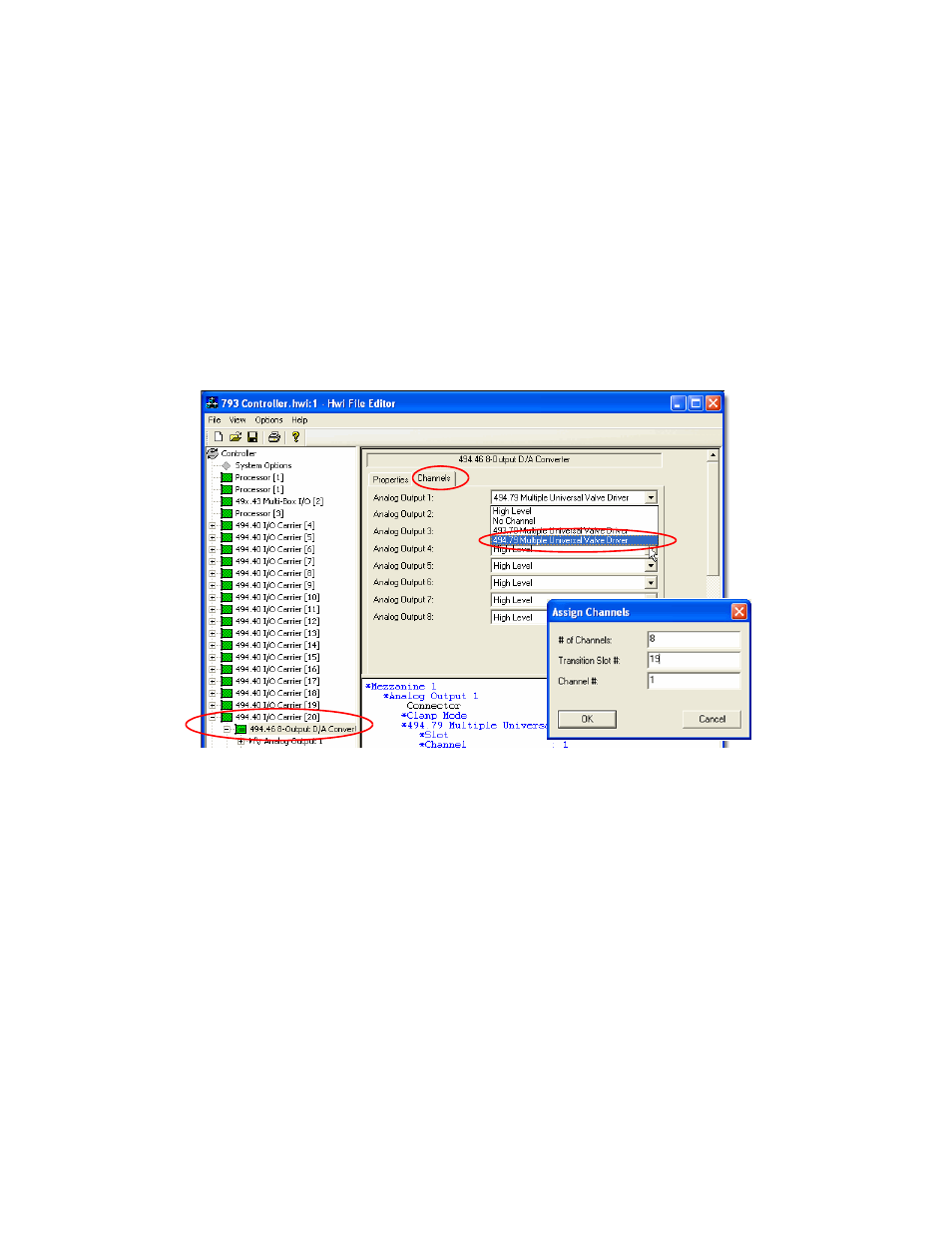
MTS FlexTest® Models 40/60/100/200 Controller Hardware
Aero Multibox Overview
Aero Multibox Systems
324
Configure Servo Valve Outputs
Perform this procedure to define which D/A card is connected to which MUD
board.
1. Navigate to 494.40 IO carrier [20] and click + to expand the tree.
2. Click + for the first Model 494.46 8-Output D/A Converter to expand the
tree to show the eight analog outputs as shown below.
3. Assign the D/A outputs to a Model 494.79 MUD board.
A. In the right-hand side of the window, click the Channels tab.
B. From the Analog Output 1 list, click 494.79 Multiple Universal
Valve Driver.
C. In the Assign Channels window:
•
Set the # of Channels to 8 (6 for the 493.79 in the AeroST).
•
Set the Transition Slot # of the MUD card to 19.
Assign MUD boards in descending order starting in Transition Slot 19.
•
Set the Channel # to 1
