Configure the model 493.73 hpu options – MTS FlexTest Models 200 User Manual
Page 328
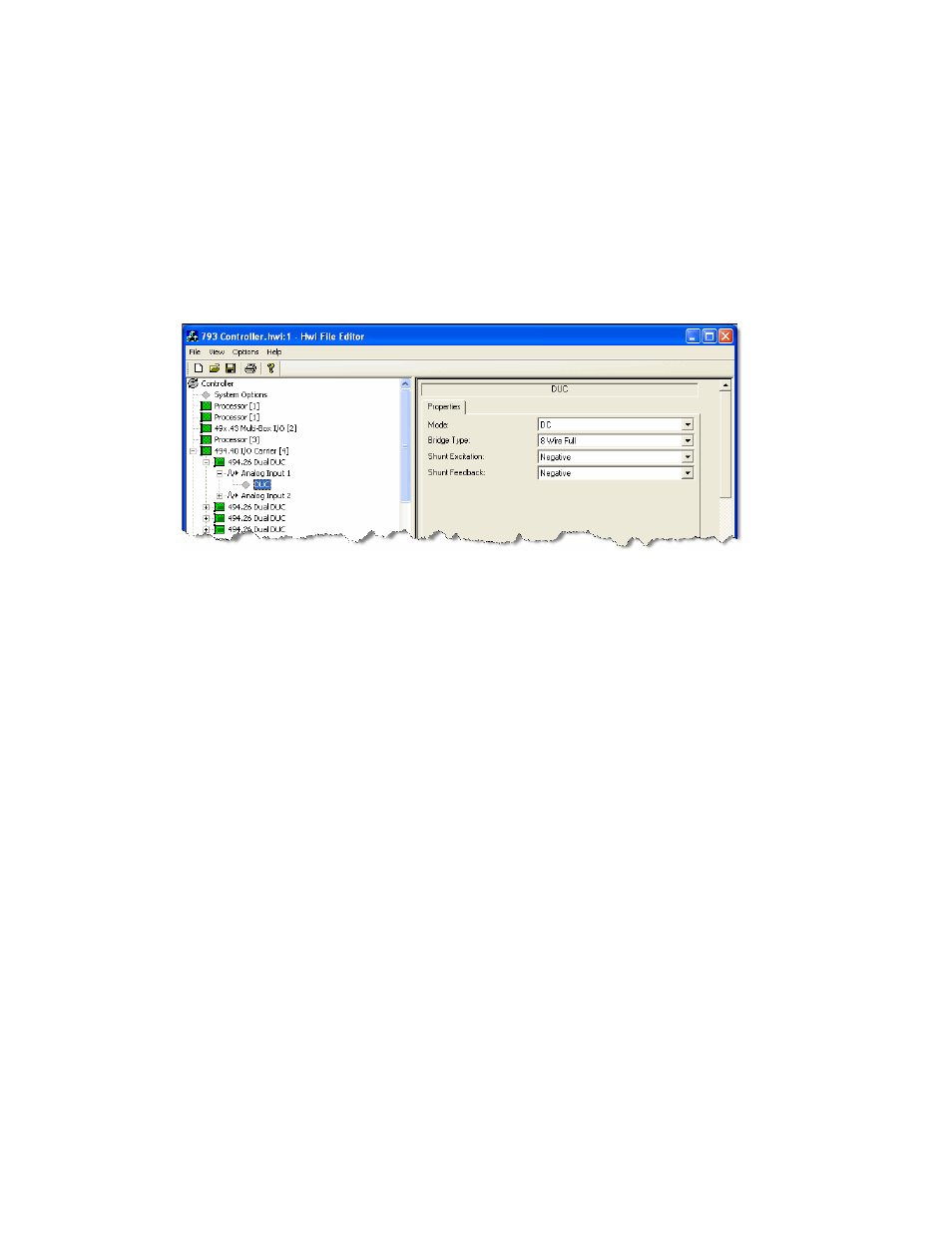
MTS FlexTest® Models 40/60/100/200 Controller Hardware
Aero Multibox Overview
Aero Multibox Systems
328
2. Configure the DUC.
A. Expand the hardware tree down and select the DUC icon.
The default values for the type of cable connected (4 or 8 wires) and
the polarity of the applied shunt are shown below.
B. If necessary, make changes to match the bridge type, shunt excitation
and shunt polarity.
3. Repeat this procedure for each DUC in the controller chassis.
For more information
For more information on configuring DUCs, see
“Digital Universal Conditioner
on page 143 and the MTS Series 793 Utility Software manual.
Configure the Model 493.73 HPU Options
This is only required on the Master Controller (Box 1) at the 148.150.203.8 TCP/
IP address. All other controllers in the multibox system do not have hydraulic
control hardware.
1. Expand the 493.73 HPU hardware tree to the “Hydraulic Interface” level.
2. Set First On to True.
3. Set Last Off to True.
