MTS FlexTest Models 200 User Manual
Page 116
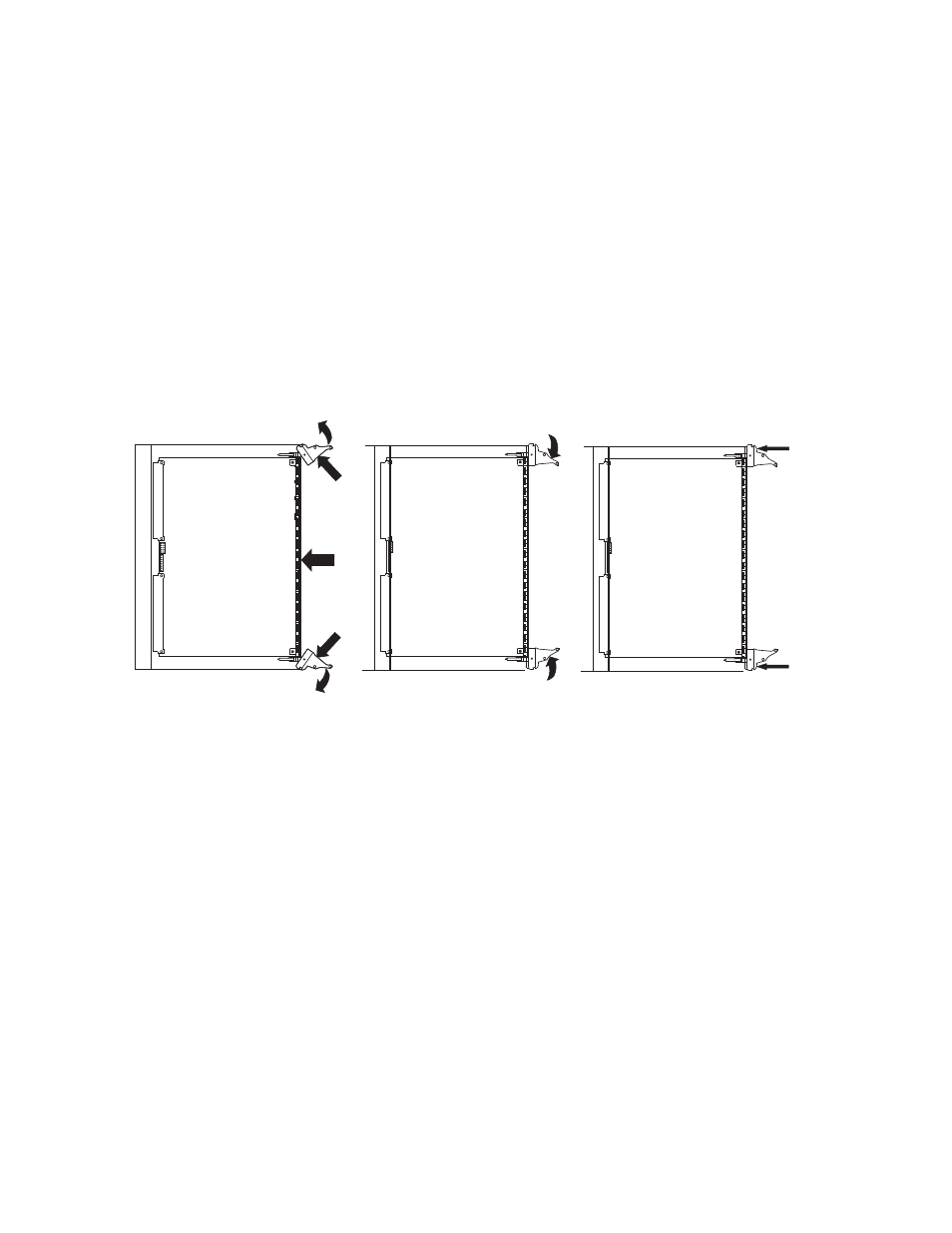
MTS FlexTest® Models 40/60/100/200 Controller Hardware
VME Bus Board Overview
VME Bus Boards
116
5. Insert each VME bus board:
A. Press and hold the buttons on each of the plastic levers (A).
B. Rotate the levers (B) out (away from the board).
C. Carefully insert the board (C) in the VME bus slot until it stops.
D. Rotate the levers in (toward the board) (D) until the board is firmly
seated in the backplane connector.
E.
Tighten the two screws (located in the levers) (E) to secure the board to
the chassis.
Board removal
procedure
1. Turn off the AC power switch on the back of the chassis before installing or
removing boards.
2. Use a static ground strap (MTS part number 100-183-454) to ground
yourself to chassis ground before touching the chassis or a board.
3. Remove the VME bus board:
A. Loosen the two screws (located in the levers) (A) that secure the board
to the chassis.
B. Press and hold the buttons on each of the plastic levers (B).
C. Rotate the levers (C) out (away from the board).
A
A
B
B
C
E
E
D
D
