Sk 3, Use the cmt to configure the multibox system 310 – MTS FlexTest Models 200 User Manual
Page 310
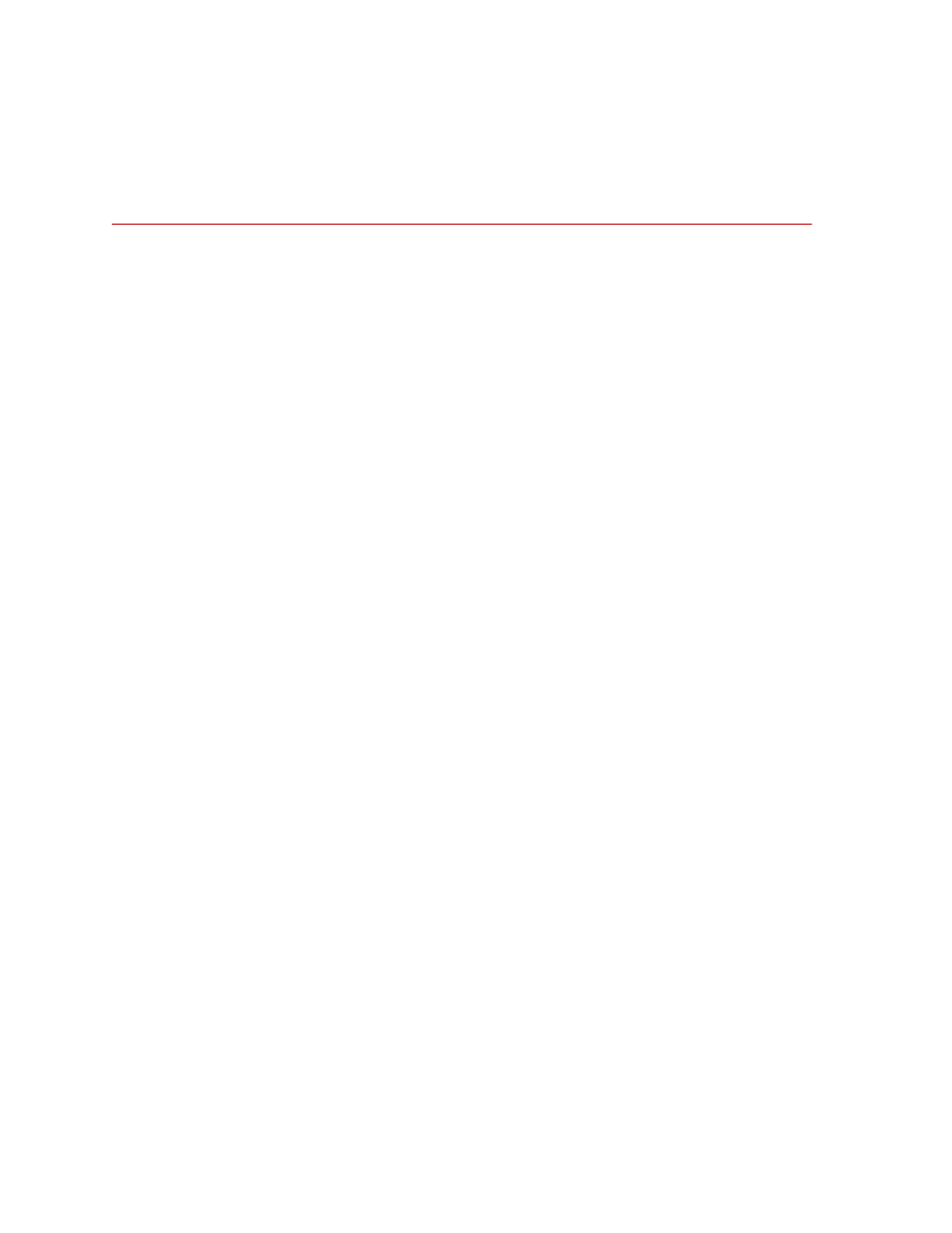
MTS FlexTest® Models 40/60/100/200 Controller Hardware
Aero Multibox Overview
Aero Multibox Systems
310
Task 3
Use the CMT to Configure the Multibox System
The Controller Management Tool (CMT) procedures are performed when you
are combining two or more controller chassis (boxes) into a multibox system.
These procedures must be performed in the following order:
1.
“Delete the Old Single-Box Controller Folder”
2.
“Install System Controller Files”
3.
“Use the CMT to Configure the Controller”
4.
5.
“Use the CMT to Register Multiple Controllers”
Once you have performed these procedures, you must create an Hwi file for each
controller (box).
This manual is related to the following products:
