About mezzanine cards, About mezzanine cards 134, Connections – MTS FlexTest Models 200 User Manual
Page 134: Setup
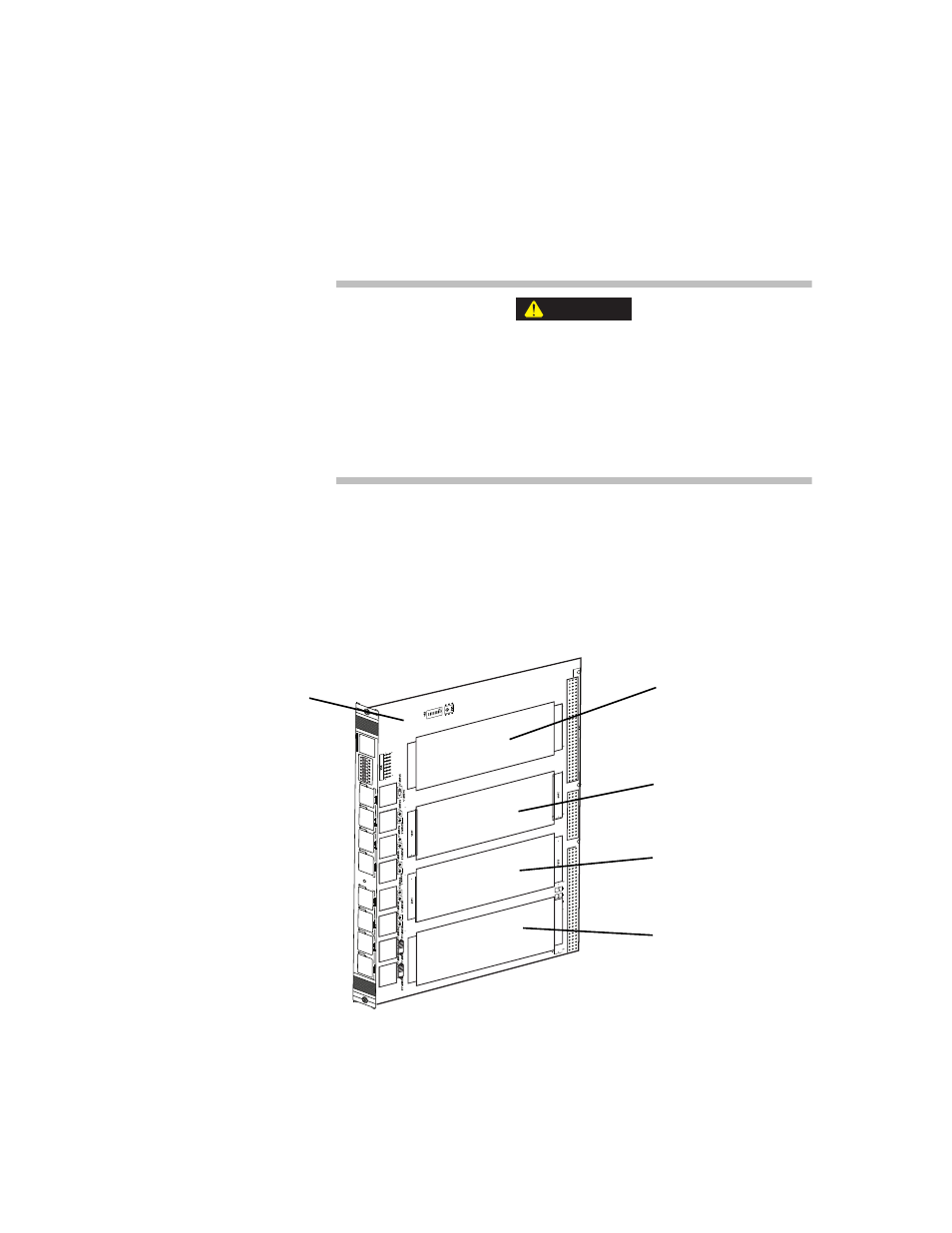
MTS FlexTest® Models 40/60/100/200 Controller Hardware
Mezzanine Cards
Mezzanine Cards
134
About Mezzanine Cards
You can install any of the mezzanine cards listed in the following table in
one of the four card slots on the Model 494.40 I/O Carrier board.
Damage can occur if you connect a high-level signal to a mezzanine
card when the chassis power is off.
Improper operation can damage mezzanine cards.
Do not apply a high-level signal to a mezzanine card when the chassis power
is off. Disconnect power from any externally powered devices before you
switch the chassis power off.
Connections
Each card slot has two front-panel RJ-50 connector on the I/O carrier board
where you can connect external devices or transition boards.
Setup
You can configure mezzanine cards using hardware switches on the card,
hardware-mapping software, and control software. Shunt-calibration and
bridge-completion resistors for DC conditioners are installed on the Model
494.40 I/O Carrier board.
CAUTION
1
2
3
4
5
6
7
8
J1A
J1B
J2A
J2B
J3A
J3B
J4A
J4B
Model 494.40
I/O Carrier Board
Mezzanine Card Slot 1
uses RJ-50 connectors
J1A and J1B
Mezzanine Card Slot 2
uses RJ-50 connectors
J2A and J2B
Mezzanine Card Slot 3
uses RJ-50 connectors
J3A and J3B
Mezzanine Card Slot 4
uses RJ-50 connectors
J4A and J4B
Note
Typically, conditioner
cards are installed in
slots 1 and 2,
speciality cards (such
as D to A or
transducer
conditioners) are
installed in slot 3, and
valve drivers are
installed in slot 4.
