Xerox 4112-4127 Enterprise Printing System-192 User Manual
Page 95
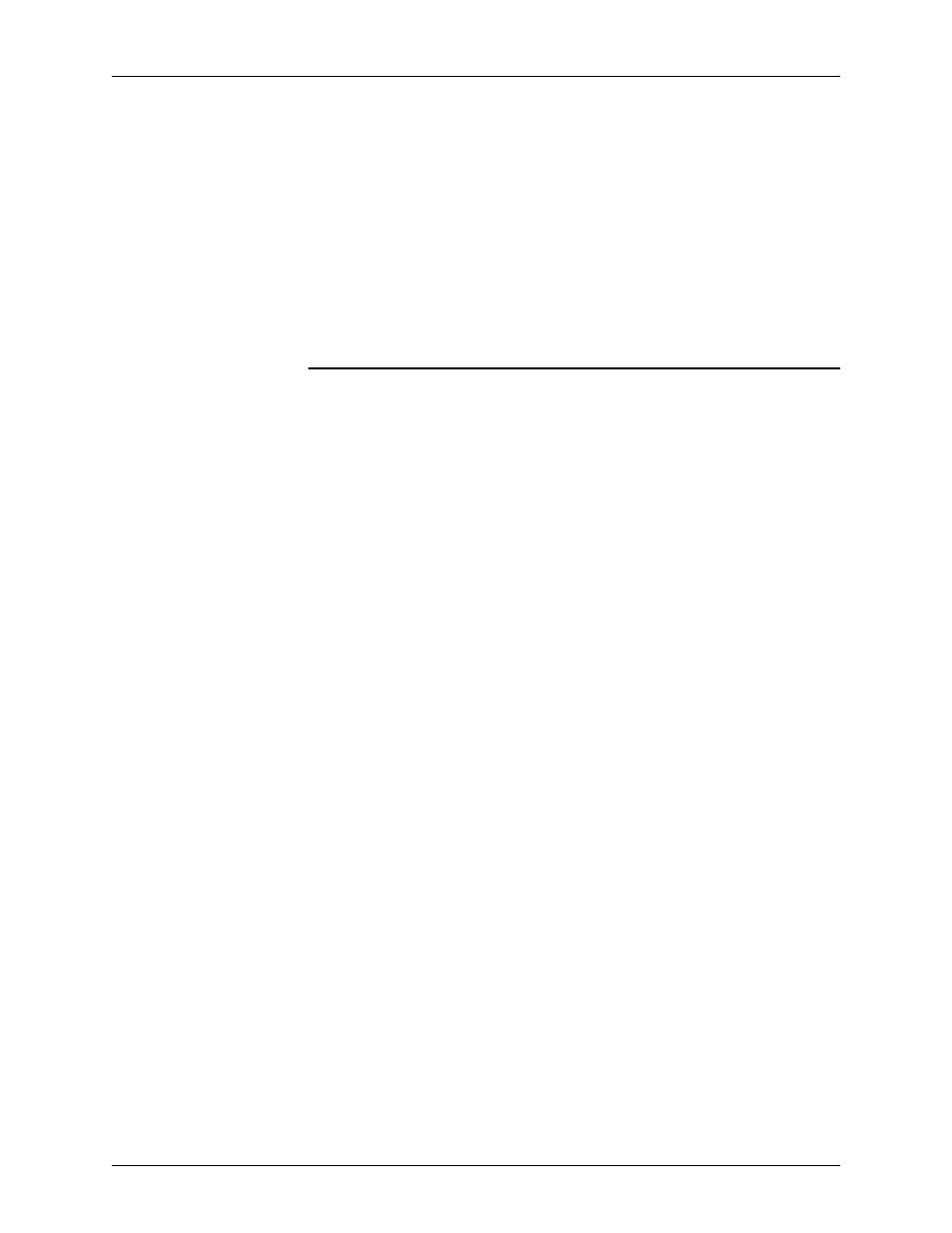
PDL principles and procedures
Using LCDS Print Description Language
1-69
If the JSL compiles correctly with no errors, the JDL object
file is created from the JSL, and a message is displayed in
the Terminal window, indicating that the compilation was
successful.
The system places the newly created JDL file (along with the
.LST and .RSC files that are created at the same time) in the
“lcds” resources folder where your JSL is located.
4. If the JSL does not compile correctly, correct any errors in the
JSL and recompile it.
Files produced by the compilation procedure
When XJDC compiles a JSL, it produces the following files:
•
Object file (JDL): The JDL, which contains all the
information from the JSL, but in a format the system can
read. If the JSL was compiled successfully, the object file, or
Job Descriptor Library file, is created. The JDL file name is
the identifier that is specified by the JDL command that starts
the JSL. It has a .JDL extension.
NOTE: If you compile one of the other file types (other than a
JSL) that are supported by the XJDC compiler, the file
extension could be .CME, .IDR, .LIB, .PDE, .STK, or .TST. Its
file name is the name that is specified by the first command in
the file; that is, the CME, IDR, LIB, PDE, STK, or TST
command.
•
JSL Source Listing file: Shows the JSL as you coded it, but
with the lines and columns numbered. Also indicates the
location of any errors, along with messages explaining the
errors. The Source Listing file name is the same as the JSL
name, except that it has a .LST extension.
•
Resource Listing file: Contains a list of the resources that
are specified in the JSL, such as font names and form
names. The Resource Listing file name is the same as the
JSL name, except that it has a .RSC extension.
•
Log file: Contains all messages that were displayed on the
screen during compiling. This file is appended each time
XJDC is invoked, and it is placed in the following directory:
/opt/XRXnps/XRXxjdc/data/
The Log file name is “XJDC.LOG.”
