Xerox 4112-4127 Enterprise Printing System-192 User Manual
Page 75
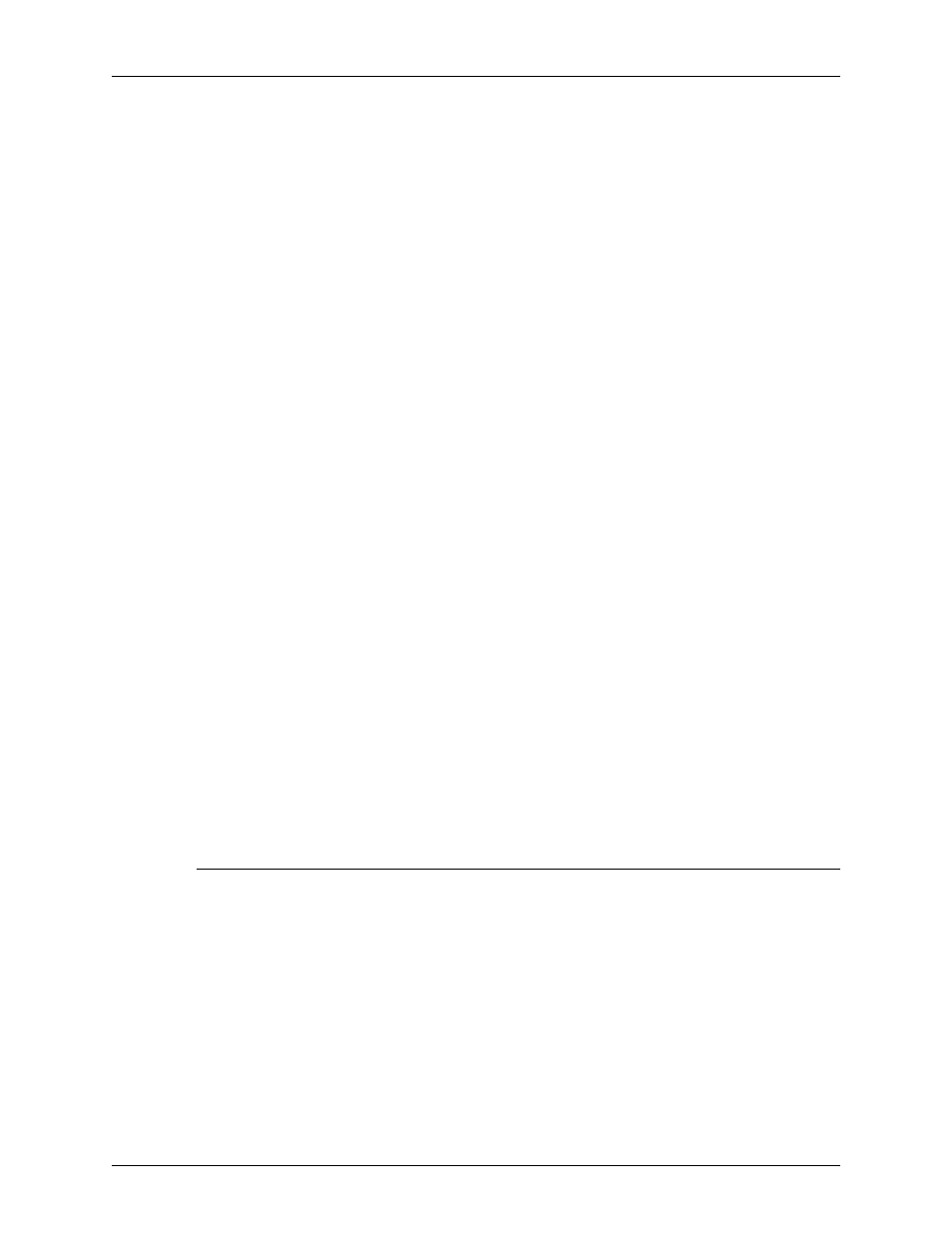
PDL principles and procedures
Using LCDS Print Description Language
1-49
•
After deciding on the command levels you will use, make a
test run of the job to see the output and to make any
necessary adjustments.
•
Design forms to accommodate placement of data on the
page.
NOTE: It is best to start with the standard formats (print
description entries or PDEs) that are predefined on the
system. Each of these formats (FMT1 through FMT11)
matches standard form layouts.
•
If you are not sure which specifications to select, run a job
using the system defaults, then adjust the JSL to meet your
requirements. You can modify an existing JSL in the same
manner.
•
Remember the command override sequence. It is much
easier to specify generic or global characteristics at the
system level, for example, than to specify the same
specifications repeatedly for each job or catalog.
•
Remember that the specifications you make in your JSL can
be changed easily. By including the IDEN command, you can
allow DJDEs to override PDL commands on a page or record
basis. Refer to the “Using the IDEN command to enable
DJDEs” section of the “Using Dynamic Job Descriptor Entries
(DJDEs)” chapter for further information. Also, certain
selections entered at the user interface can alter the print job
in such areas as the number of copies to be printed and
paper feed specifications.
•
It is sometimes helpful to sketch the page layout, including
page orientation, logos, fonts, and the point of origin for
printing on the page.
Coding a JSL
If you want to create a JSL using specifications other than
command defaults, you have many PDL commands available to
you, and many ways of organizing them.
NOTE: Not all of these steps are necessary for every JSL you
create. Your application determines what parts can be omitted.
