Xerox 4112-4127 Enterprise Printing System-192 User Manual
Page 343
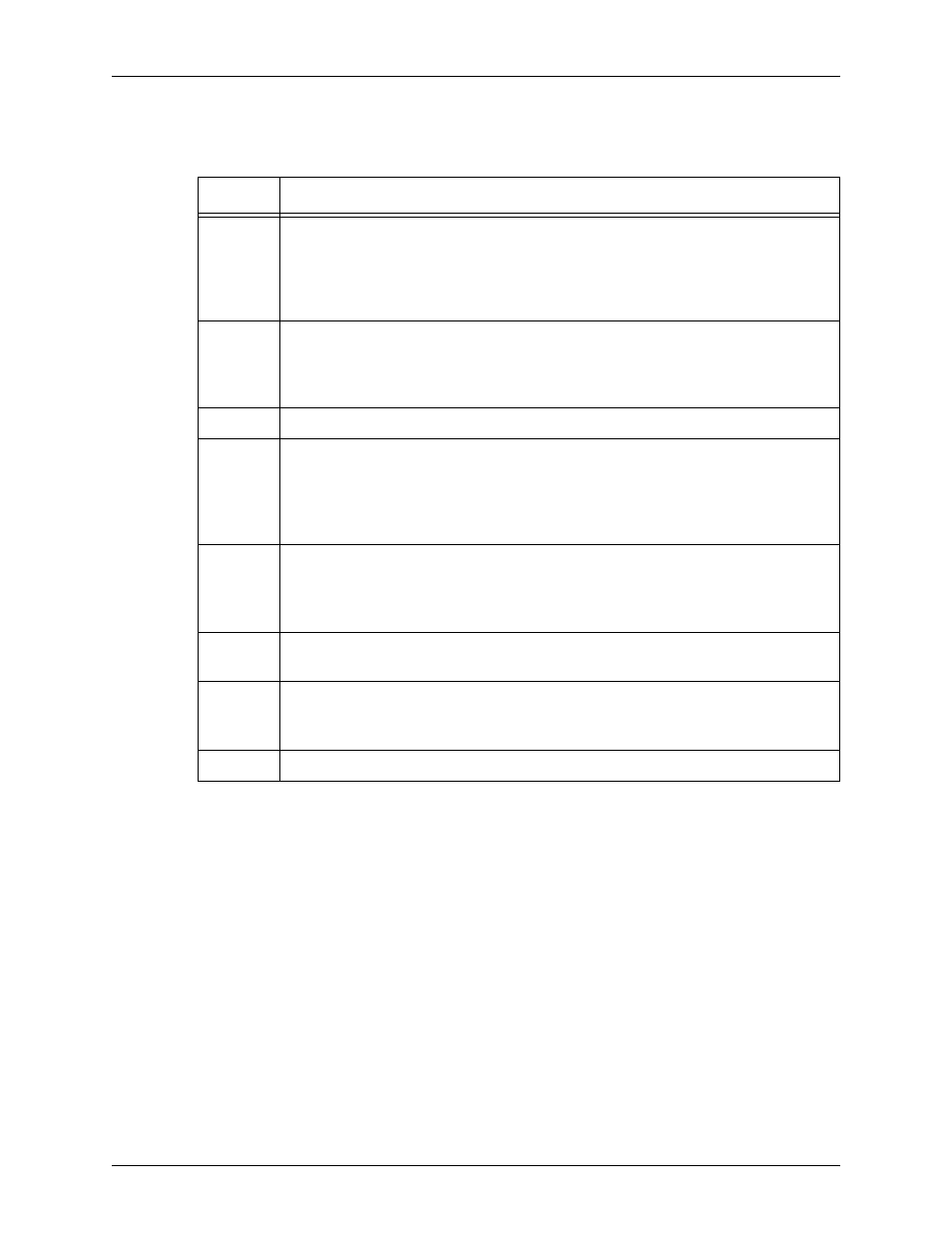
Specifying print format parameters
Using LCDS Print Description Language
4-103
Options
Default
NONE
ROUTE RTEXT
parameter: points
to note
•
The font index is associated only with a particular string. To
print an entire RTEXT page in the same font, you must
specify the font index with each string. For strings without a
fontindex specified, the system uses the first font (specified in
the PDE FONTS parameter).
•
The positioning of the first line of data on the page following
an RTEXT page is determined by font 0 of the current font
list.
•
If more than one font is used to print any number of RTEXT
strings on a page, the line and the character spacing values
of the different fonts are used to place RTEXT on the page.
Table 4-89. ROUTE RTEXT parameter options and definitions
Option
Definition
sc
string constant.
Specifies the message to be printed (a string of 1 to 132 characters). It is
printed with the first font specified in the FONTS parameter of the PDE
command.
Refer to the fontindex option in this table.
passnum
pass number.
An integer specifying the single copy (pass) to which the text applies. If there is
more than one RTEXT parameter in a DJDE packet, passnum must be in
increasing numeric order.
ALL
Specifies that the text applies to all copies.
line
Specifies the line number on which the first line of a block of RTEXT message
is printed. To avoid overprinting, only one RTEXT parameter may be specified
per line for a passnum.
The default is line 1 for the first text string of the pass. Otherwise, the default is
the next line of the page.
col
column.
Specifies the column number at which the first character of a block of RTEXT
messages is to be printed.
The default is column 1.
fontindex
Identifies the font index (starting with 1) of the PDE font with which the text is
printed.
rtextid
routing text identifier.
References a catalogued file of RTEXT parameters previously compiled by
XJDC.
NONE
Specifies that no routing text will be printed on a separate page.
