Xerox 4112-4127 Enterprise Printing System-192 User Manual
Page 60
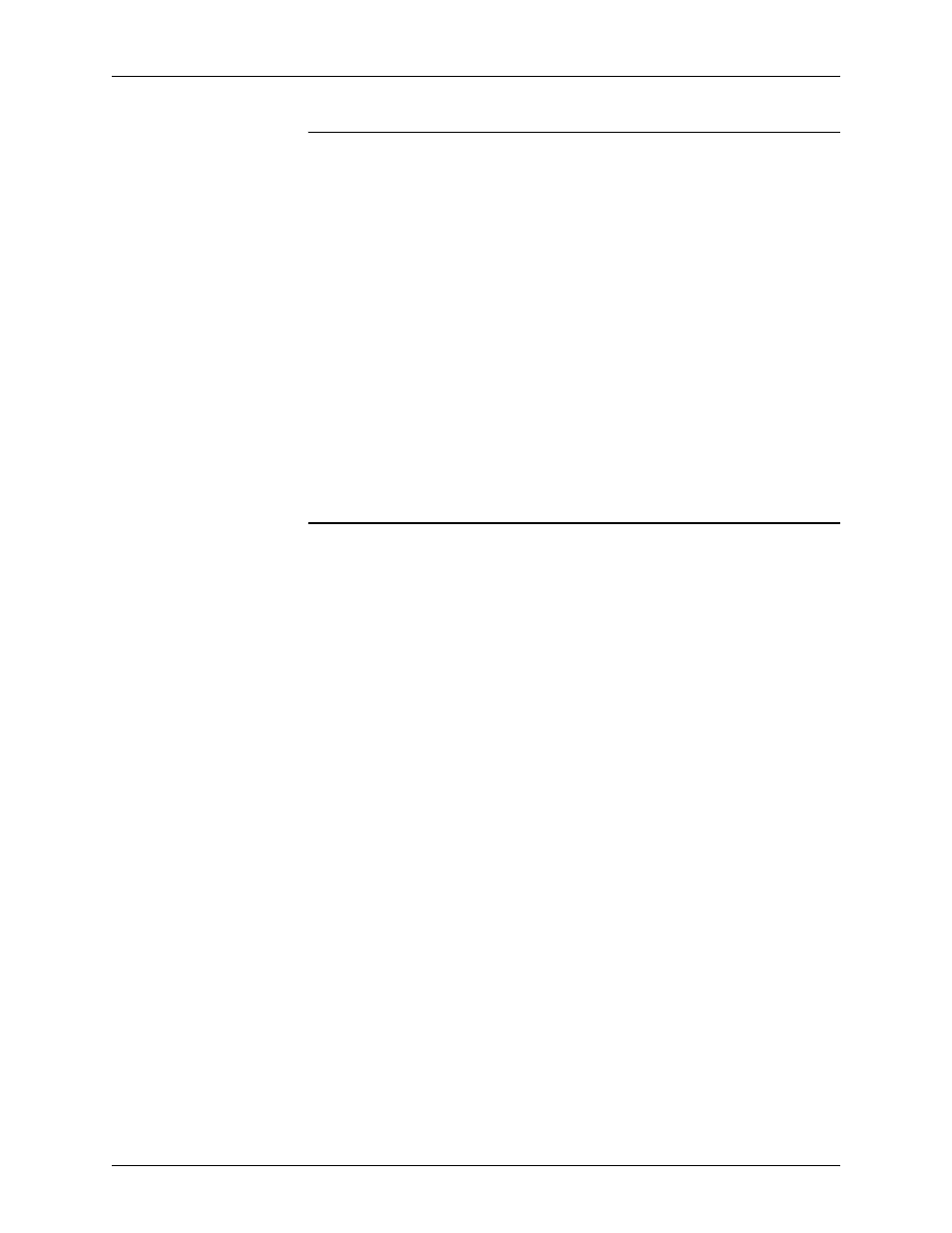
PDL principles and procedures
1-34
Using LCDS Print Description Language
Interactions between JSLs, catalogs, and jobs
Before starting to develop the JSL for your application, consider
the interactions, similarities, and differences between various
JSLs, catalogs, and jobs. Remember: although a printing system
can have only one JOB or JDE in effect at a time, you can still
create JSLs with multiple JOBs or JDEs, and switch between the
JDEs by using DJDEs in the data stream.
•
What characteristics are used globally, if any, for all of the
applications at your site? For example, do all jobs use the
same host, format, paper size, page orientation, block or
record length, test criteria, DJDEs, error responses,
accounting requirements, fonts, or forms?
•
What names will you call the JSL and catalogs or individual
jobs within the JSL? Use names that will be meaningful to
you and others who may use the application.
Paper sizes and page frames
The printing system considers paper sizes in terms of page
frames, which are boundaries associated with a page as a unit of
printing or imaging. The system defines three page frames:
•
Physical page
•
System page
•
Logical page
In addition to paper size, you must consider edgemarking and
non-imaged elements when you design the pages of your
applications.
System page
The “system page” is the maximum image area of the printer for
the paper size. The system page size varies, depending on the
size of the paper for your job.
Physical page
The “physical page” is the size of the paper itself. You may select
any page dimensions within an 8 by 10 inch / 203 by 254 mm
minimum and a 14.33 by 17 inch / 364 by 432 mm maximum.
If your system is configured with the small paper kit option, your
minimum page size is 7 by 10 inches or 178 by 254 mm.
