Xerox 4112-4127 Enterprise Printing System-192 User Manual
Page 434
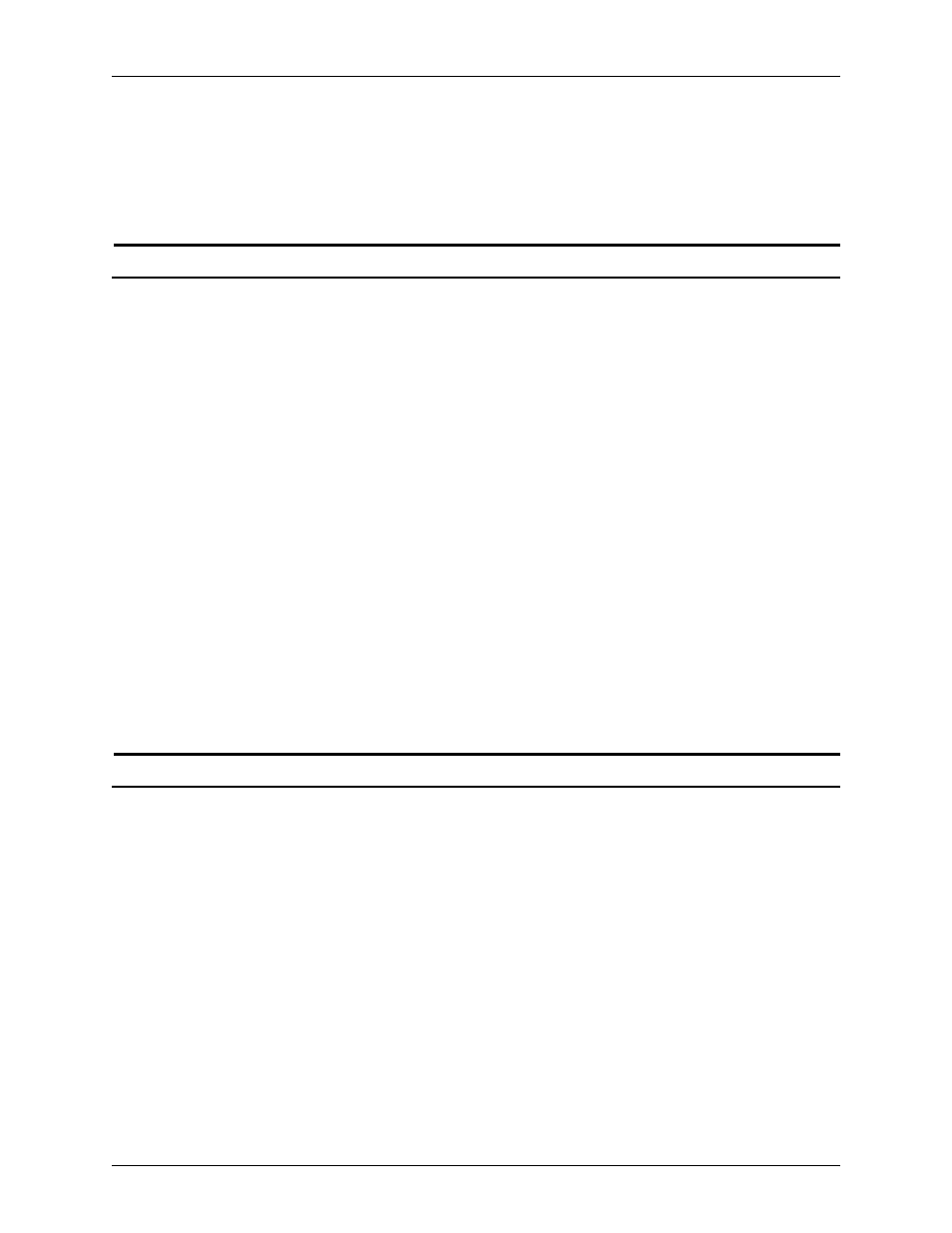
Using PDL commands for graphics
6-6
Using LCDS Print Description Language
Except for the graphics themselves, the input stream may
contain only optional IMAGE DJDE records. When the system
encounters an IMAGE DJDE record, that DJDE defines the
scaling and positioning parameters for subsequent graphics.
Impact of graphics on system performance
Incorporating graphics in a job can have an impact on system
performance at different points in the printing process. The effect
varies according to the mode of graphics transfer.
•
Random (Move) mode:
Random or Move mode requires a separate disk access for
processing of every graphic on a page. The more graphics on
a page and the larger the graphics, the more likely it is that
paper path holes are created.
NOTE: On the DP 2000 Series EPS, this condition occurs
rarely, and only under extreme conditions.
•
Online:
It should be noted that sending interleaved graphics across
the online interface affects system performance. The time to
process graphic information across the channel, block it, and
write it to disk is significant. As the average density of graphic
information decreases, throughput should increase.
Graphics features restrictions
Following is a summary of restrictions imposed on, and by,
graphics features supported on DP 2000 Series EPS.
•
Tape formats supported by interleaved graphic processing
are restricted to LPS compatible fixed or variable record
structures, that is, BLOCK or RECORD STRUCTURE = F,
FB, V, or VB only. Undefined length record structures, such
as types U and UB, are not supported. Packed data formats
are not supported.
•
Graphic images may be overlapped on a page with each
other and with text.
•
If a graphic begins off the system page, no part of the graphic
is printed.
