Xerox 4112-4127 Enterprise Printing System-192 User Manual
Page 338
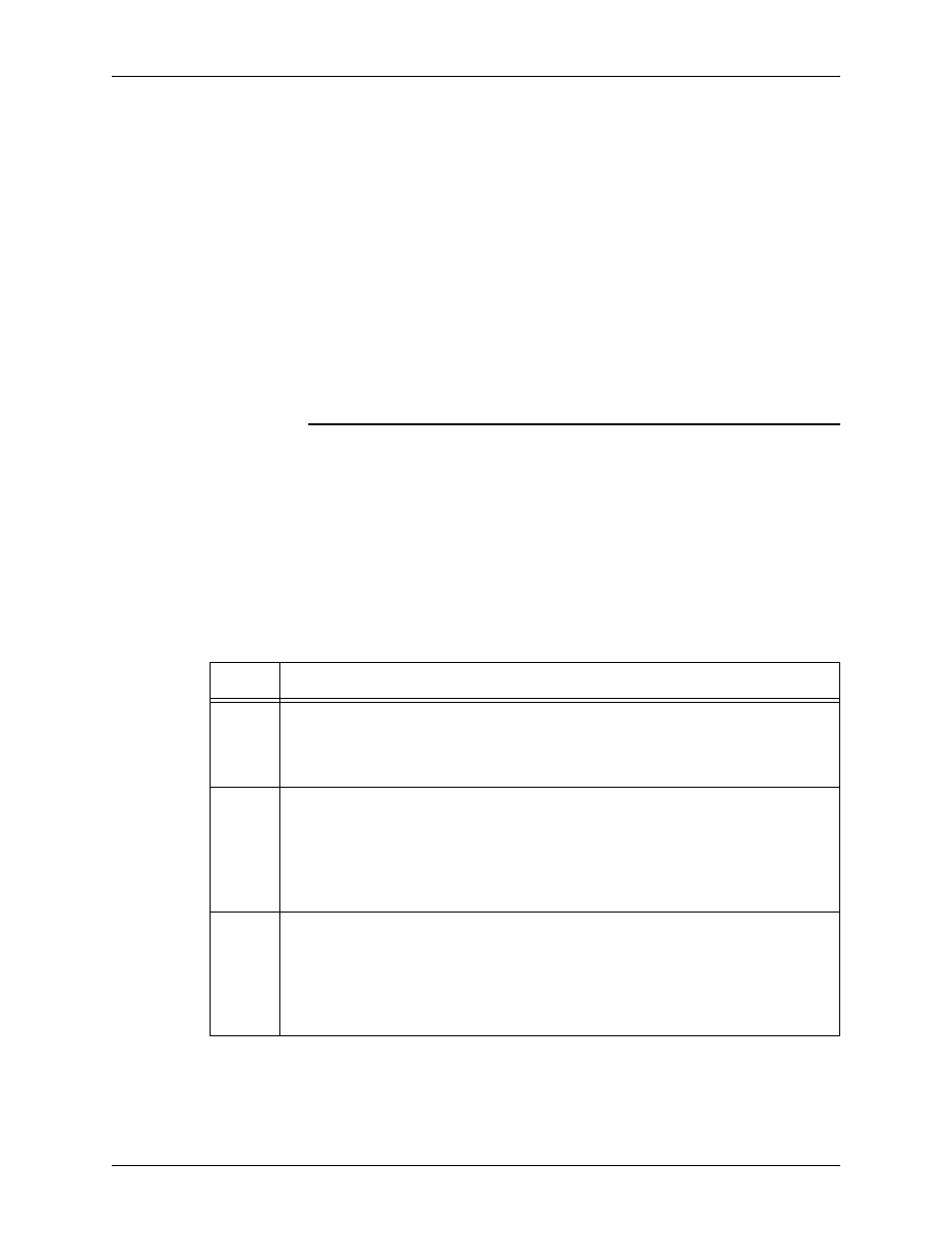
Specifying print format parameters
4-98
Using LCDS Print Description Language
•
The placement of the values of the BEGIN parameter on the
FreeFlow Print Server LCDS systems, 4850 LPS, 4890 LPS,
and DP92C LPS is relative to the top edge of the physical
sheet for all paper sizes. On the 4635 and DP180 LPS,
however, an A4 paper size specification causes the image to
shift approximately 1/8 inch (3 mm) downward.
If you want to provide consistency between jobs that are
printed on the FreeFlow Print Server LCDS systems and on a
4635 or DP180 LPS, you can adjust the alignment by 35 dots
using the FreeFlow Print Server LCDS systems queue
management windows. Refer to the “Adjusting alignment”
section of your printer operator guide for this procedure.
PDE FONTS
Specifies the fonts to be used in printing variable input data and
CME data.
Syntax
ac: PDE FONTS = {(f
1
[, f
2
] [,...]) | ((f
1
, s
1
[, unit]) [, (f
2
, s
2
[unit])]
[, ...])}
Options
Default
No default
Table 4-85. PDE FONTS parameter options and definitions
Option
Definition
f
font.
Specifies a one to six alphanumeric character identifier (consisting of at least
one letter) corresponding to a font cataloged on the system disk (you can use
up to 128 fonts with the font indexing capability).
s
spacing.
Specifies an optional override line spacing value defined by either the print
lines per inch (LPI) or the dots per print line (DOTS or XDOTS) to be
associated with the font. Maximum value for s is 30 LPI; minimum value is 10
dots.
There is no default LPI value for s.
unit
A unit of measure for the override line spacing to be associated with a font. The
unit can be one of the following:
•
LPI (lines per inch)
•
DOTS (dots per print line at 300 dpi)
•
XDOTS (dots per print line at 600 dpi)
The default unit is LPI.
