Xerox 4112-4127 Enterprise Printing System-192 User Manual
Page 91
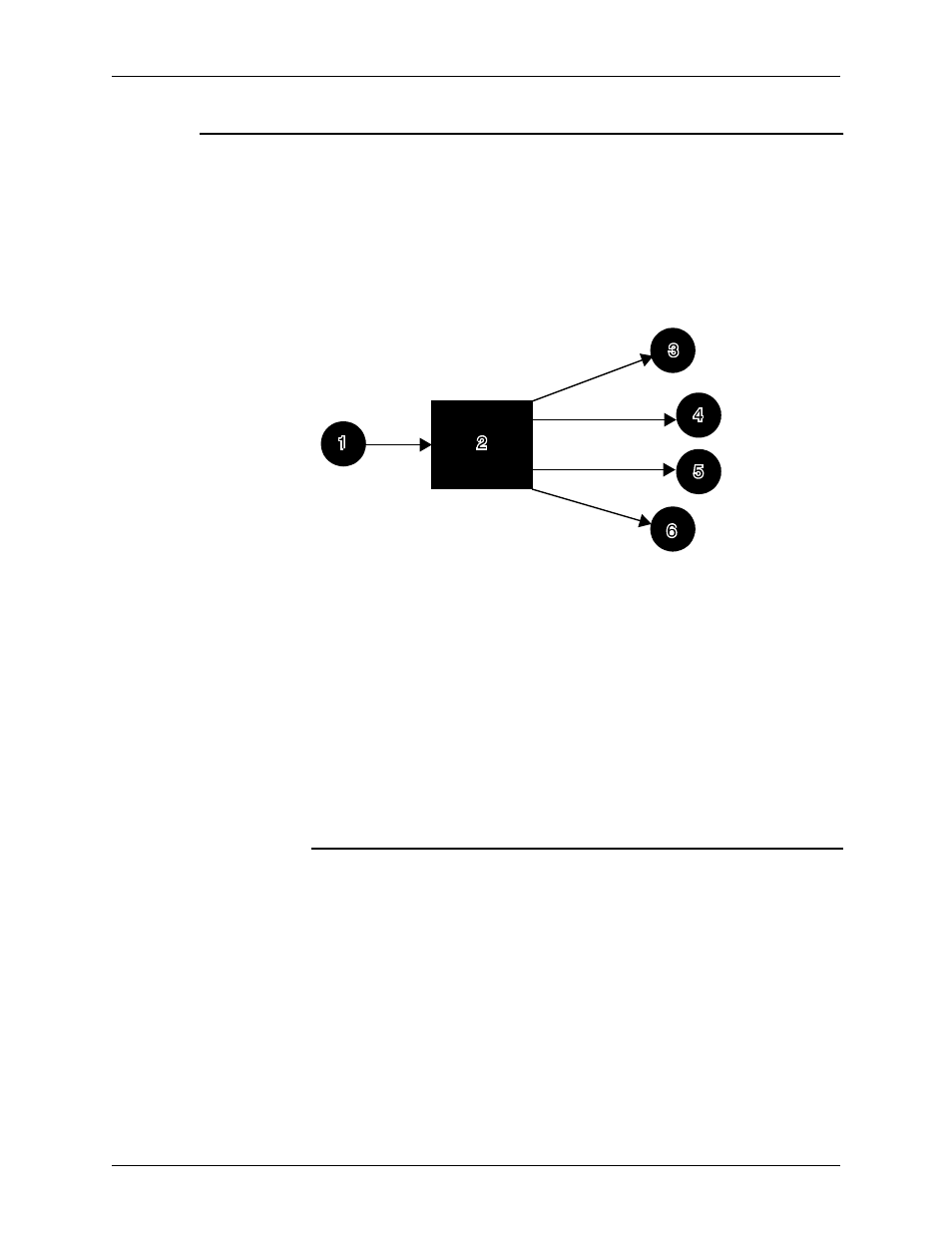
PDL principles and procedures
Using LCDS Print Description Language
1-65
Compiling a JSL
The second part of creating the JSL is compiling it. Each JSL file
must be compiled (converted) into an object file (Job Descriptor
Library or JDL) before it can be read by the system to print a job.
The Xerox Job Description Compiler (XJDC) software on your
print server performs this conversion. The process is
diagrammed below.
Figure 1-17. PDL compilation
1. JSL
2. XJDC (PDL compiler)
3. CME file (Copy Modification Entry)
4. JDL file (Job Descriptor Library [a compiled JSL])
5. PDE file (Print Descriptor Entry, or format)
6. STK file (STOCKSET file)
Compiling procedure
After you have finished entering all the commands for your JSL,
including the last END; command, and saved the .JSL file in the
“lcds” folder, you can begin the compilation process.
Rules for invoking
the XJDC compiler
The command that invokes the XJDC compiler has some
different syntax rules from the PDL commands that you used to
create the JSL. Keep in mind the following rules when you enter
this command:
