Xerox 4112-4127 Enterprise Printing System-192 User Manual
Page 76
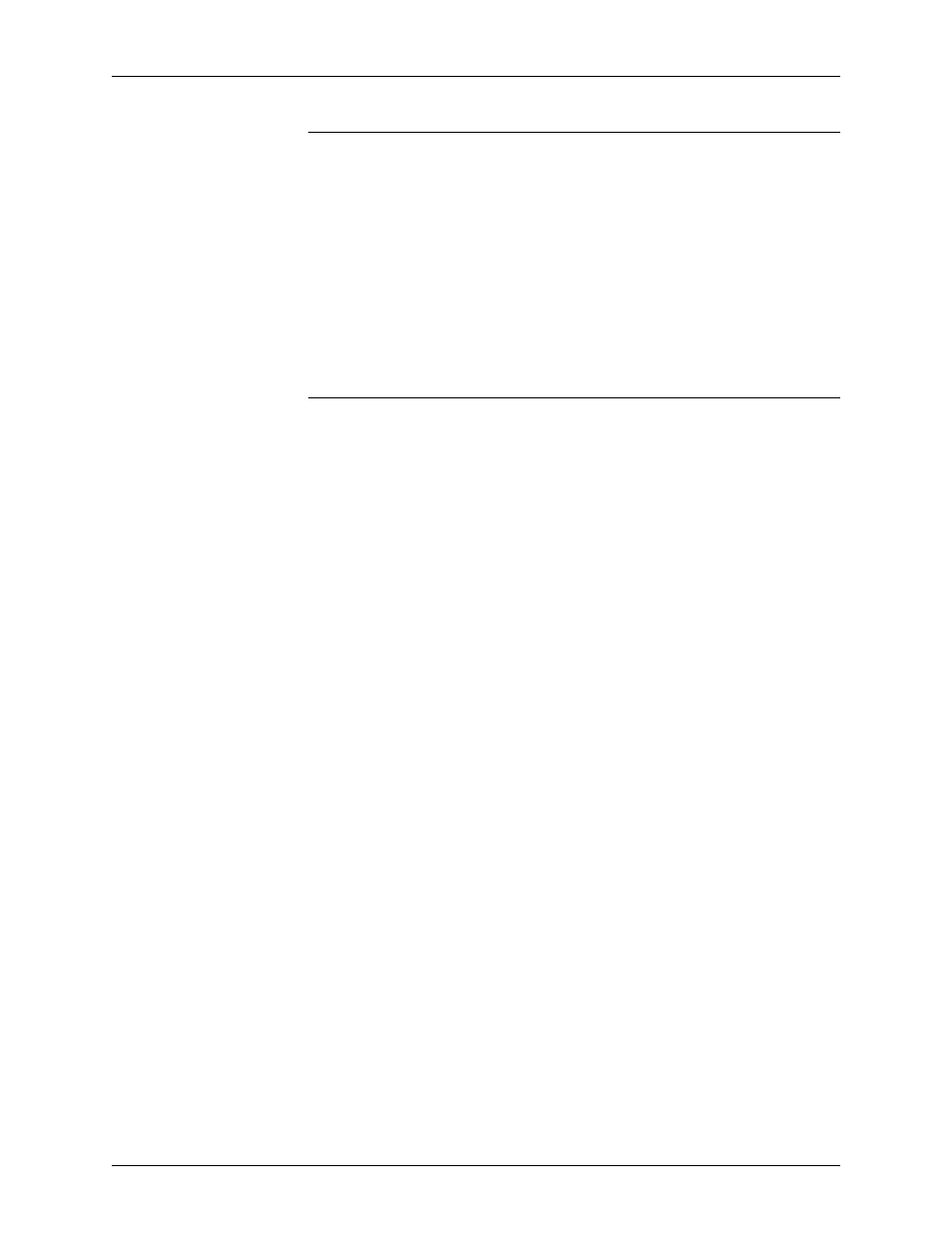
PDL principles and procedures
1-50
Using LCDS Print Description Language
Before you start
Before you start to code your JSL, be sure you have done the
following:
1. Identify the source media and data format.
2. Design the layout of your print job.
3. Build forms for the job, if necessary.
4. Identify logical processing requirements.
5. Determine whether you will use catalogs.
Short JSL coding procedure
The fastest and easiest way to create a JSL is to build it from an
existing one, such as the default JSL (named DFAULT.JSL),
provided with your system software. The following steps
describe how to create a JSL “the short way.”
1. Open a Text Editor window by following these steps:
a. On the print server screen, right-click in the background to
display the Workspace menu.
b. From the Workspace menu, select [Programs]. The
Programs pull-down menu opens beside the Workspace
menu.
