Xerox 4112-4127 Enterprise Printing System-192 User Manual
Page 118
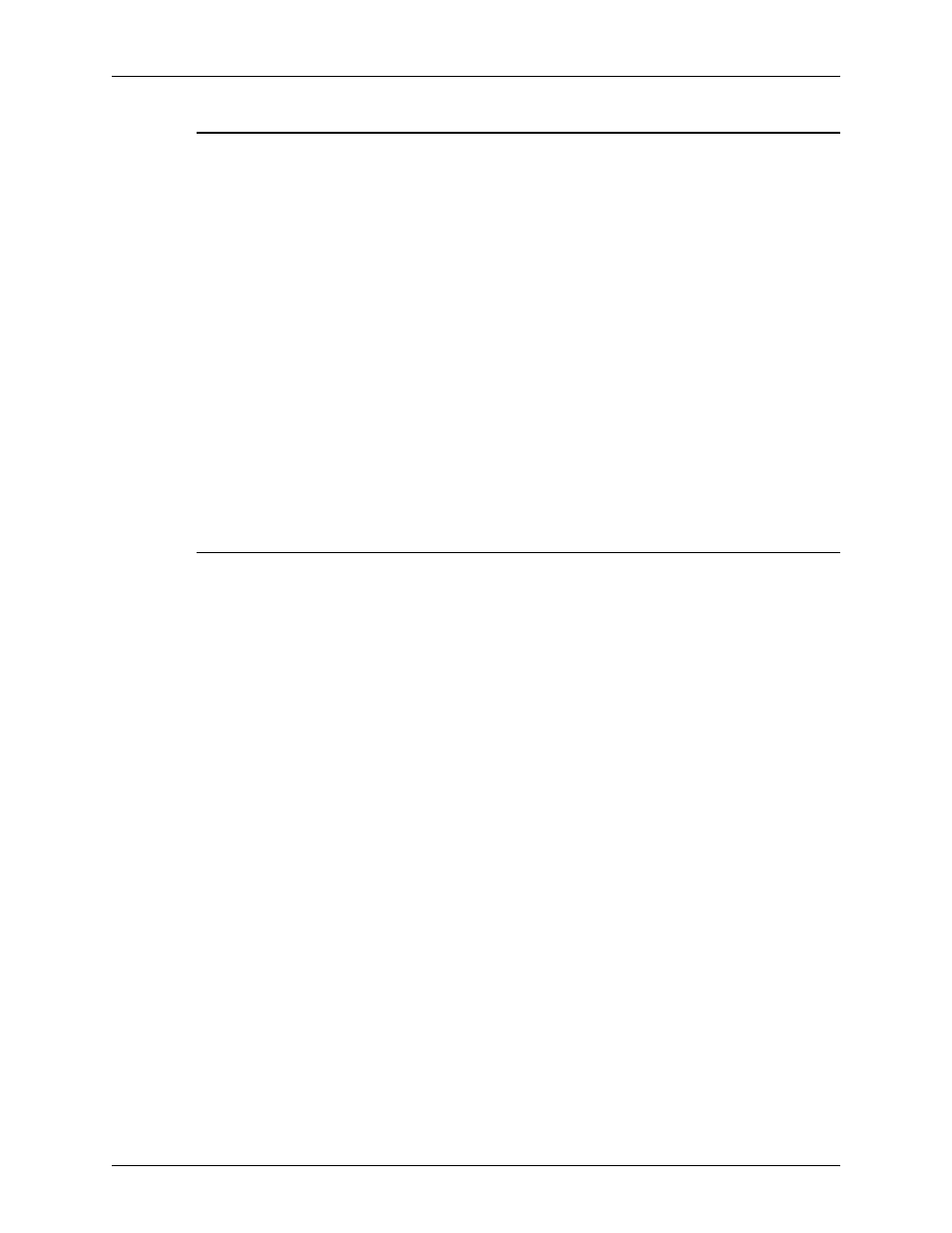
Specifying input parameters
2-10
Using LCDS Print Description Language
Record structure
A record is arbitrarily divided into two portions: operating system
and user.
•
The operating system portion of the record contains
information that is supplied by the host operating or spooling
system.
•
The user portion of the record contains information that is
provided by the application or the program that is running on
the host system.
The boundary between the two portions of the record is
traditionally between the record length and the printer carriage
control (PCC) fields. If there is no record length field, there is no
operating system portion of the record. The PDL commands that
define the components of a record are described in the
“RECORD command” section of this chapter.
Multivolume processing
All multivolume reports that force the system to make multiple
passes over the data are handled in the following manner:
•
For each copy that is requested, a complete pass is made
over the group of volumes that make up the current report.
The system is forced to make multiple passes over the input
data for multicopy reports that exceed the size of the print file.
Refer to your printing system online Help for information on
the available choices for handling print file saturation.
•
If a multivolume report requires multiple passes, messages
appear on the print server screen with instructions on which
action must be performed next.
•
Users with multiple volume jobs and multiple laser printing
systems may wish to print each volume on a separate
system. This requires that each volume be processed
independently. Refer to the “VOLUME EOV” parameter
section, later in this chapter, for a discussion of this
processing.
•
If a system rollover occurs while a multivolume report is being
processed, the print server screen (as a portion of the
recovery process) displays a message that tells you to click
[Continue] to space forward to the recovery point.
