A. pdl command and djde summary – Xerox 4112-4127 Enterprise Printing System-192 User Manual
Page 437
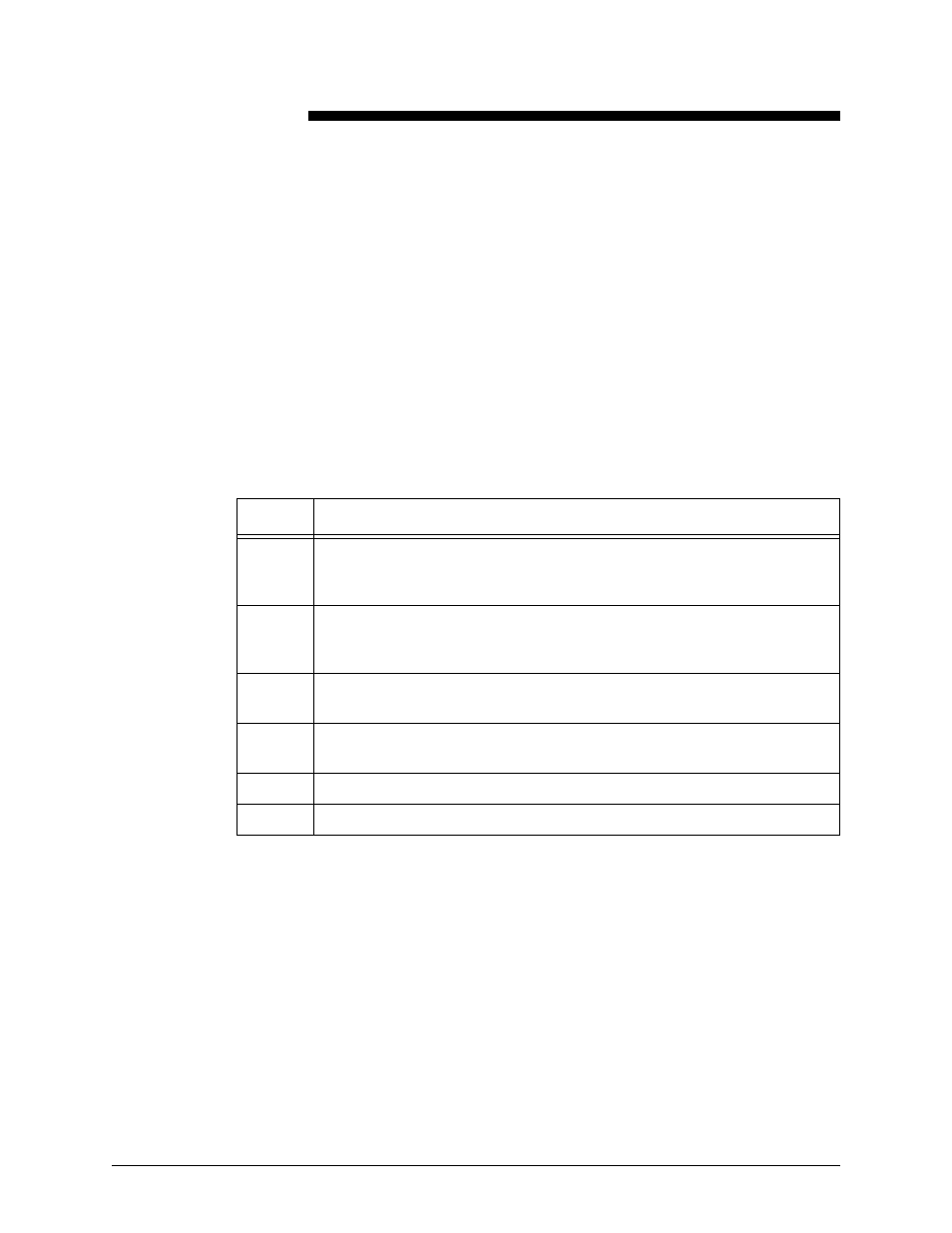
Using LCDS Print Description Language
A-1
A. PDL command and DJDE summary
This section contains all the PDL commands, parameters, and
DJDEs available for all the Xerox laser printing systems,
including the FreeFlow Print Server LCDS systems. This
document may be used as a quick reference for information
about PDL command syntax and parameters. The following
definitions describe the conventions used in this appendix.
Conventions
The following symbols are used in the command syntax:
Contents of
command table
columns
The columns in the PDL Command Summary table contain the
following information:
•
Command column: Lists all PDL commands in alphabetical
order.
•
Parameters column: Beside each command, lists the
command parameters in alphabetical order.
•
Default column: Gives the default parameter for each
command.
Table A-1. Symbols used in command syntax
Symbol
Meaning
ac
Alpha character identifier.
Signifies a command identifier. Consists of 1 to 6 alphanumeric characters
(A through Z and 0 through 9). One of the characters must be alpha.
dd
Signifies a command identifier. Same as ac except there is no restriction
of having an alpha character. This identifier applies only to SYSTEM (or
JDL) and JOB (or JDE) command sets.
id
Identifier. Reference to a command identified by an ac command
identifier.
sc
String constant. A hexadecimal, octal, ASCII, EBCDIC, or character text
string constant.
value
A decimal constant.
s
The s at the end of some PDL commands and DJDEs is optional.
