Xerox 4112-4127 Enterprise Printing System-192 User Manual
Page 107
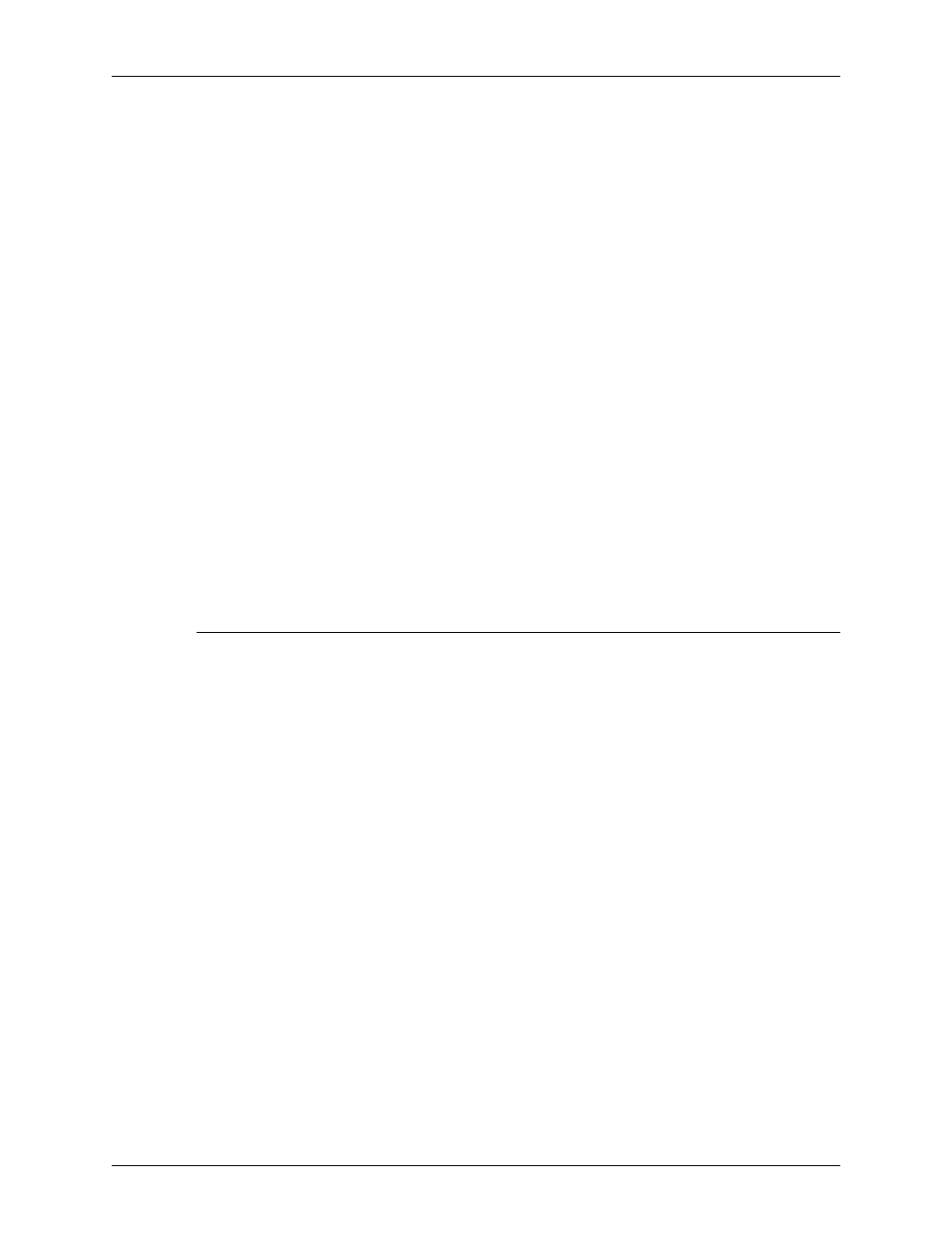
PDL principles and procedures
Using LCDS Print Description Language
1-81
•
Downloading to the FreeFlow Print Server LCDS systems
colored forms that were created with host or third party
vendor software packages.
Refer to the Forms Creation Guide for the 4850/4890 or DP92C
HighLight Color LPS for detailed information on creating and
using highlight color forms.
Points to note for colored forms:
•
Light tints with isolated pixels of color that print on the Xerox
4850, 4890, or DP92C LPS may not be visible on the
FreeFlow Print Server LCDS system.
•
Colored text printed over a solid black or gray background, or
black text printed over solid colored or shaded backgrounds,
may not be visible when printed on the FreeFlow Print Server
LCDS system. Be especially careful in using this format,
because it does not generate displayed or printed messages.
•
600 dots per inch (dpi) tints and shades printed on FreeFlow
Print Server LCDS systems are finer and more uniform than
300 dpi tints and shades printed on the 4850, 4890, or
DP92C HighLight Color LPS.
Other Xerox monochrome LPS jobs
You can create JSLs for the FreeFlow Print Server LCDS
systems on all of the following Xerox families of monochrome
laser printing systems:
•
4050, 4090, and 4650 LPS
•
8700, 8790, 9700, and 9790 LPS
•
4135, 4635, DP96, and DP180 LPS
You can then compile these JSLs on your FreeFlow Print Server
LCDS system for printing.
