Pdl command quick reference table – Xerox 4112-4127 Enterprise Printing System-192 User Manual
Page 454
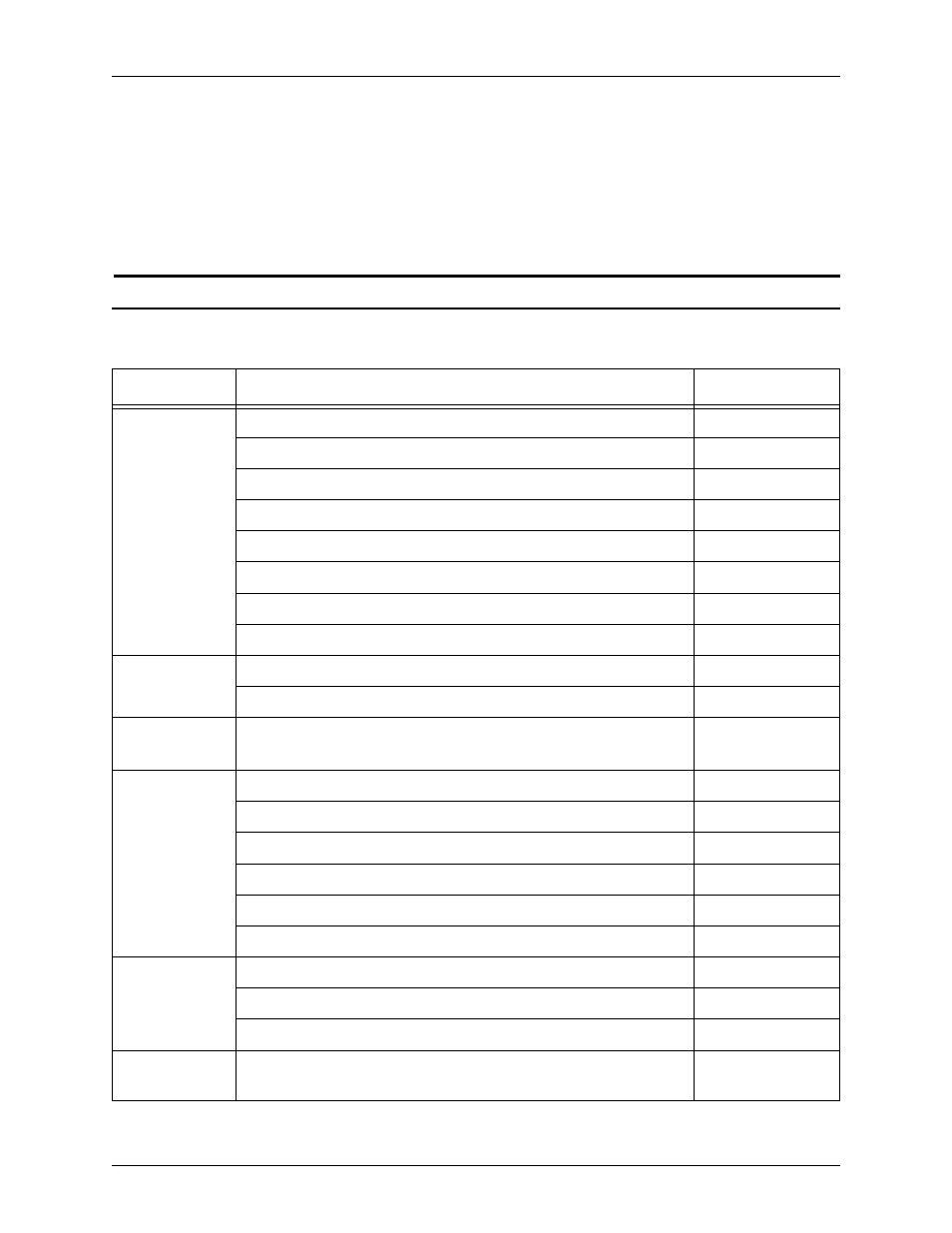
PDL command quick reference
B-2
Using LCDS Print Description Language
•
Syntax column: Beside each command in the Command
column, lists the command parameters in alphabetical order
and gives the syntax for each parameter.
•
Default column: Gives the default option for each
parameter.
PDL command Quick Reference table
Table B-2. PDL command quick reference table
Command
Syntax
Default
ABNORMAL
ABNORMAL ACCTFEED = AUX | OPR
OPR
ABNORMAL CODE = IGNORE | SPACE | SUBSTITUTE
IGNORE
ABNORMAL ERROR = {ABORT | CONTINUE | STOP}
STOP
ABNORMAL IMISMATCH = {ABORT | CONTINUE | STOP}
STOP
ABNORMAL ISUBSTITUTE = {ANY | NONE}
ANY
ABNORMAL OTEXT = {WAIT | NOWAIT}
NOWAIT
ABNORMAL REP = {NO | YES}
NO
ABNORMAL SECURITY = {YES | NO}
NO
ACCT
ACCT DEPT = sc
JDLNAME.JDL
ACCT USER = {BIN | TRAY | BOTH | NONE}
BIN
ALTER (DJDE
only)
ALTER = (name, vpos [units], hpos [units], [n [/d]]) [, (INK[S],
inkref
1
, [inkref
2
] [...])])
—
BANNER
BANNER HCOUNT = value
testexp
BANNER HJOBNO = {(offset, length) | NONE}
NONE
BANNER HRPTNA = {(offset, length) | NONE}
NONE
BANNER TCOUNT = value
0
BANNER TEST = testexp
—
BANNER TYPE = {DATE | BANNER}
BANNER
BARCODE
BARCODE BSKIP = {READ | SKIP}
BSKIP
BARCODE BSIDE = {ODD | EVEN | BOTH}
ODD
BARCODE BSEQ = {RESET | NORESET | NOSEQ}
RESET
BATCH (DJDE
only)
BATCH = (START | END)
—
