Logical processing command descriptions – Xerox 4112-4127 Enterprise Printing System-192 User Manual
Page 202
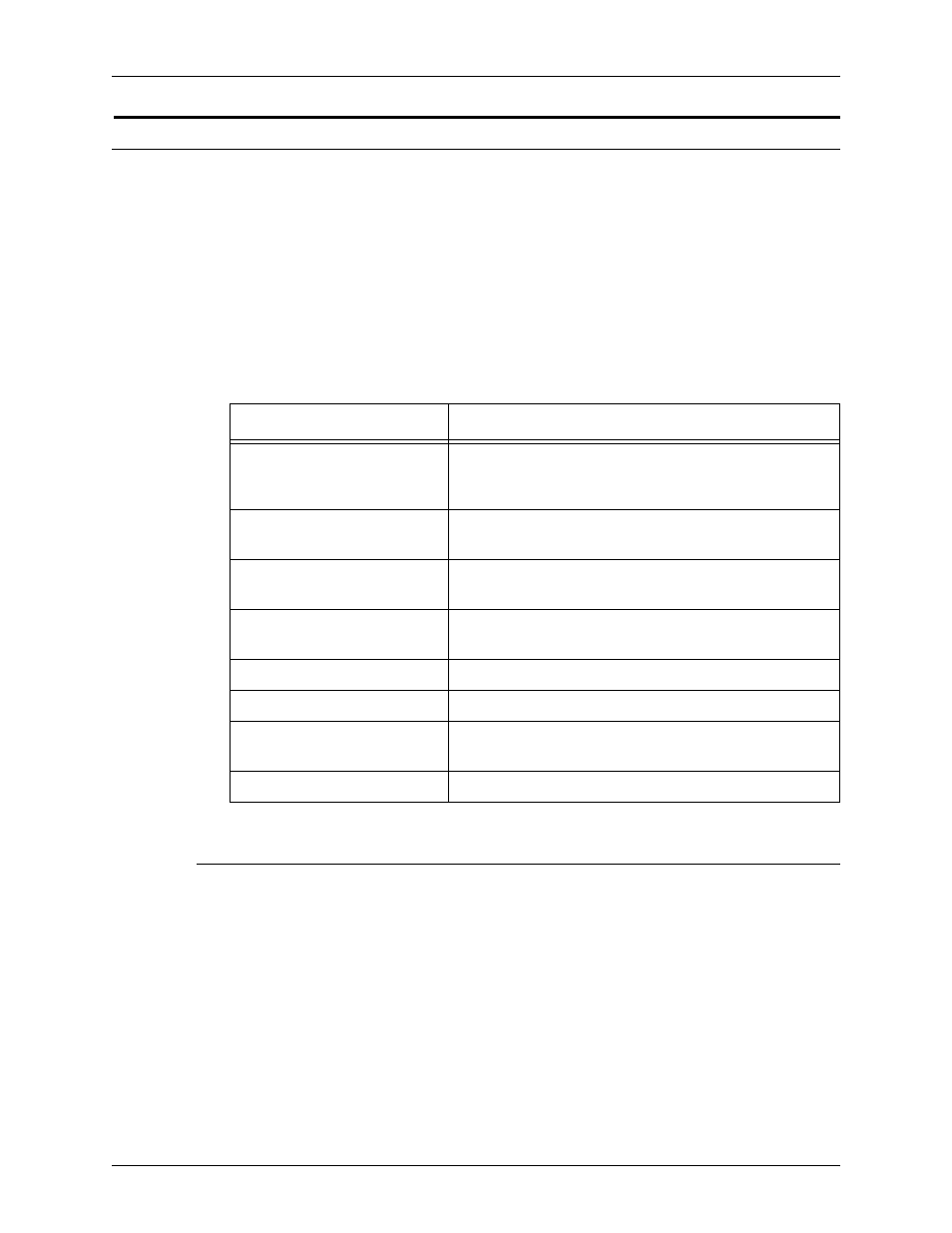
Using logical processing
3-22
Using LCDS Print Description Language
Logical processing command descriptions
Logical processing commands cause the system to test input
data records in the job against specified criteria. If the criteria are
satisfied, the system performs specific actions.
The commands described in the following sections provide
logical processing functions. The following table summarizes the
logical processing commands and the functions that are
associated with them.
BANNER command
Specifies the number of consecutive banner pages the system
must detect before it will recognize the end of the report. The
BANNER command includes a test expression to detect and
count the header or trailer pages that are used to separate
reports.
Banner pages are header or trailer pages that separate printed
reports from each other in the stacker. Header pages are found
at the start of a report; trailer pages are found at the end of it.
Table 3-12. Summary of commands associated with logical
processing functions
Command
Specifies
BANNER
Specifies the number of consecutive banner pages the
system must detect before it recognizes the end of the
report.
RAUX
Specifies test for feeding a page from the tray
configured with the AUX stock.
RDELETE and RSELECT
RDELETE: Specifies a test for deleting a record.
RSELECT: Specifies a test for selecting a record.
RFEED
Changes stock names on a page basis without using
DJDEs.
ROFFSET
Specifies a test for offsetting a page in the stacker.
RPAGE
Specifies a test for repositioning a logical page.
RRESUME and RSUSPEND
RRESUME: Specifies a test for resuming printing.
RSUSPEND: Specifies a test for stopping printing.
RSTACK
Specifies a test for detecting the end of a report.
