Xerox 4112-4127 Enterprise Printing System-192 User Manual
Page 427
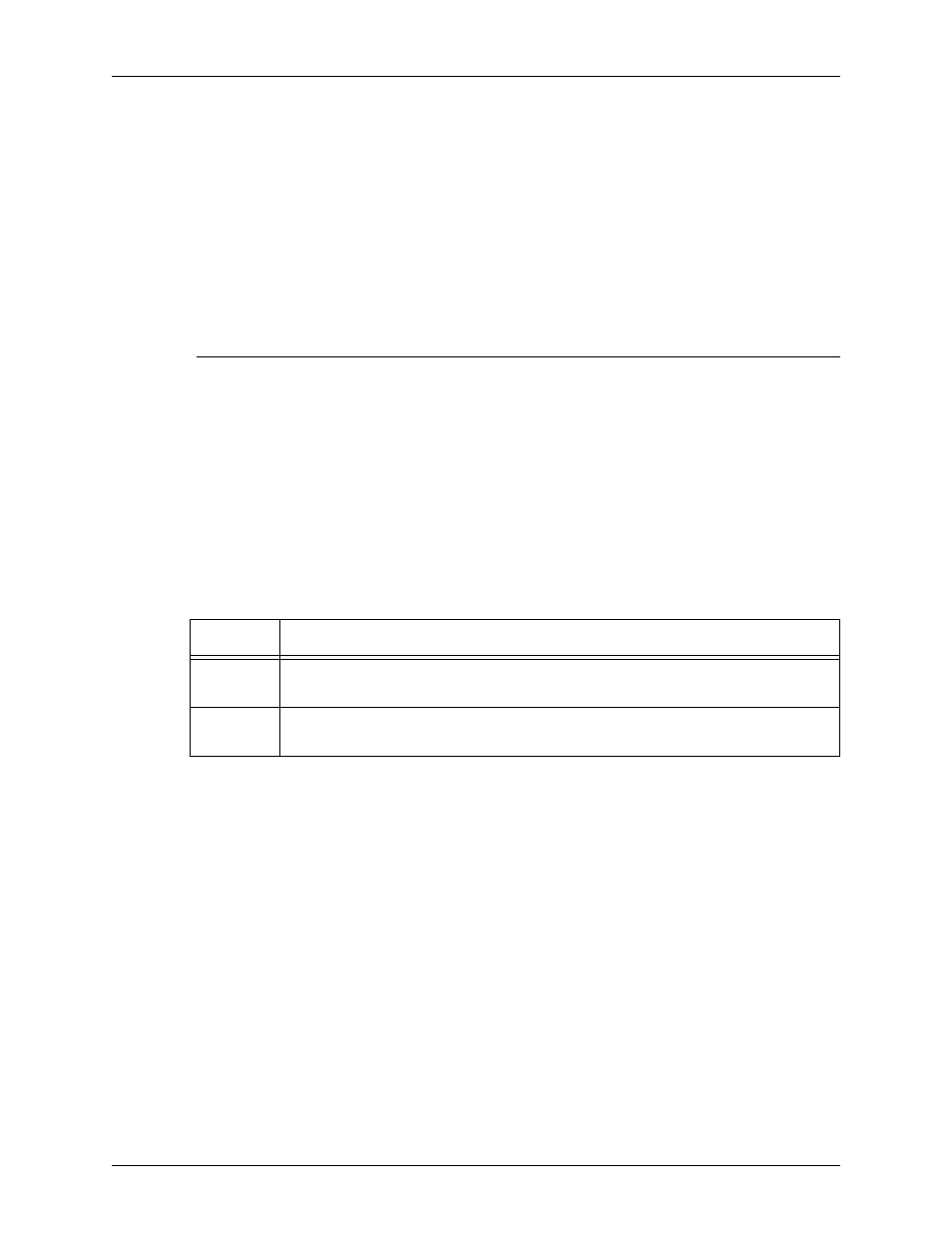
Using Dynamic Job Descriptor Entries (DJDEs)
Using LCDS Print Description Language
5-73
•
When simplex mode is put into effect, as is done by use of
the TRANS DJDE, the system ensures that the first simplex
page printed after the DJDE is on an odd numbered page. To
accomplish this, the system forces a blank back side for the
last duplex page.
However, if you specify TRANS=NO and DUPLEX=YES, the
system ensures that the first duplex page is printed on an
odd numbered page.
XMP DJDE
(Xerographic Mode Persistence) Controls the xerographic mode
switching between black and color printing for a report.
Type
Record oriented
Syntax
XMP = {DEFAULT | REPORT}
Options
Auto Switch to Monochrome: On the FreeFlow Print Server-
based DT 128/155/180 HighLight Color Printing Systems, the
XMP feature is called Auto Switch to Monochrome and can be
enabled and disabled in the System Preferences window under
the Setup pull-down menu on the main GUI. When enabled, this
feature will automatically switch the printer from Highlight Color
Mode to Black Only Mode after a user-definable number of
consecutive black-only pages. When enabled, it will also switch
back to Highlight Color Mode from Black Only Mode when a
scheduled highlight color page is to be printed. The default
setting is Off.
Table 5-63. XMP DJDE options and definitions
Option
Definition
DEFAULT
Specifies that the xerographic mode switching that was specified at installation
will be used for the report.
REPORT
Specifies that when the system determines that a report requires highlight color
for a page, all subsequent pages of the report will print in highlight color.
