Xerox 4112-4127 Enterprise Printing System-192 User Manual
Page 321
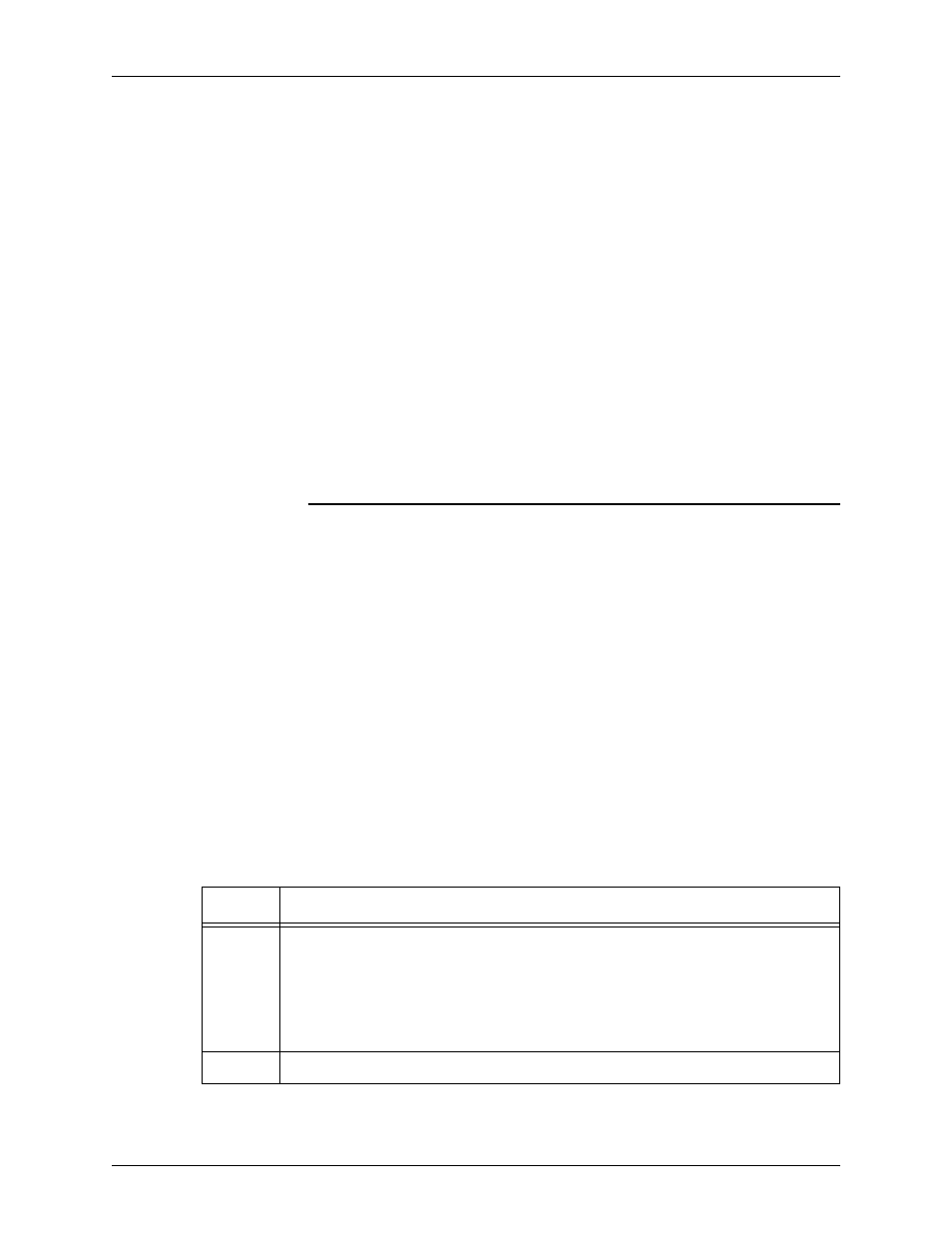
Specifying print format parameters
Using LCDS Print Description Language
4-81
•
If the stock is not an exact paper size match, but is larger
than the specified size, selecting SEMIAUTO (or BEST)
causes the printer to stop and wait for operator confirmation
to continue printing, using the larger paper. Further
mismatches of this type are ignored until:
– The STOCKS parameter changes
– End Of Report and no STOCKS parameter is in effect
– End Of Job
– The printer stops printing. The operator must either select
Continue to confirm the larger paper or change the paper
or the effective stock in order for the printer to resume
printing. (The operator can also abort the report.)
EXACT (or STOP) causes the report to be aborted if the
printer does not halt printing.
OUTPUT STAPLE
Specifies that copy sets will be bound by a wire stitch on printers
that are configured with a stitcher stacker option. Jobs can be
offset and stapled simultaneously.
(This command is ignored by the DP 100/115/135/155/180 EPS,
because these systems do not have an internal stitcher.
However, the command may be coded in a JSL that is compiled
on the DP 100/115/135/155/180 EPS for use on another printing
system that has a stitcher-stacker.)
The Nuvera 100/120 MX DPS supports a single portrait staple.
Syntax
OUTPUT STAPLE = {NO | YES}
Options
Table 4-74. OUTPUT STAPLE parameter options and definitions
Option
Definition
YES
Specifies that a single wire stitch will be placed in sets of printed output.
•
LPS systems: Specifying STAPLE=YES forces the following parameter
options: NTO1=YES, FACEUP=YES, and COLLATE=YES.
•
DP 75/90 systems: If a job requires N to 1 or face-up printing and
STAPLE=YES has been specified, the system prints the job 1 to N and
face down.
NO
Specifies that no stitching will occur.
