Xerox 4112-4127 Enterprise Printing System-192 User Manual
Page 284
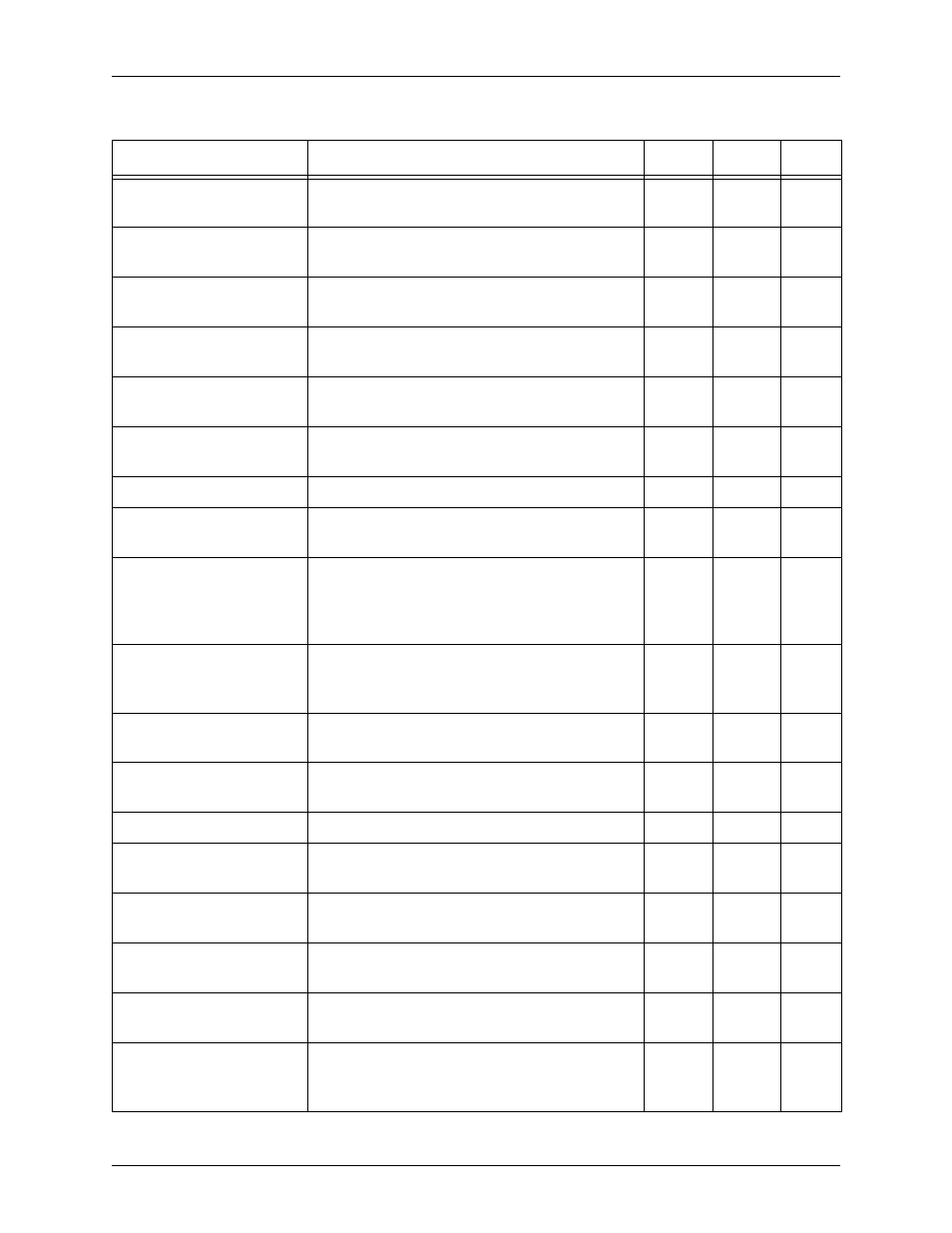
Specifying print format parameters
4-44
Using LCDS Print Description Language
OUTPUT GRAPHICS
Specifies if and how graphics are used in the
job.
Y
Y
N
OUTPUT IDFAULT
Specifies the default ink that will be used for
parameters in which no ink is specified.
Y
Y
Y
OUTPUT IDR
Specifies the name of an ink descriptor (IDR)
that will be used for the job.
Y
Y
Y
OUTPUT IMAGE
Specifies initial scaling and positioning for
Batch mode graphics.
Y
Y
Y
OUTPUT INVERT
Rotates an image 180 degrees on the printed
page.
Y
Y
Y
OUTPUT IRESULT
Specifies whether the result of overlapping
pixels will be a colored or a black pixel.
Y
Y
Y
OUTPUT LOGO
Enables selection and positioning of a logo.
Y
Y
Y
OUTPUT MODIFY
Associates copy modification entries with
report copies.
Y
Y
Y
OUTPUT NTO1
Specifies on a report basis whether the pages
of all copies of a report are printed in
ascending (1 to N) or descending (N to 1)
order.
Y
Y
Y
OUTPUT NUMBER
Specifies whether page numbers will be
printed and, if so, defines their location and
appearance.
Y
Y
Y
OUTPUT OFFSET
Specifies whether reports are offset in the
stacker.
Y
Y
N
OUTPUT OSTK
Specifies the job will be printed on ordered
stock.
Y
Y
N
OUTPUT PAPERSIZE
Specifies the size paper to be used for the job.
Y
Y
N
OUTPUT PURGE
Specifies the default disposition of document
interleaved graphics after printing.
Y
Y
N
OUTPUT SF1FUNCTION
Specifies a function for sheet finisher function
number 1.
Y
Y
Y
OUTPUT SF2FUNCTION
Specifies a function for sheet finisher function
number 2.
Y
Y
Y
OUTPUT SHIFT
Shifts image on the y axis (vertically) on the
page.
Y
Y
Y
OUTPUT SIZING
Controls matching the paper that is specified
when the page is formatted with the paper
sizes in the trays.
Y
Y
Y
Table 4-42. Summary of OUTPUT command parameters (Continued)
Parameter
Specifies
Online
Offline
DJDE
